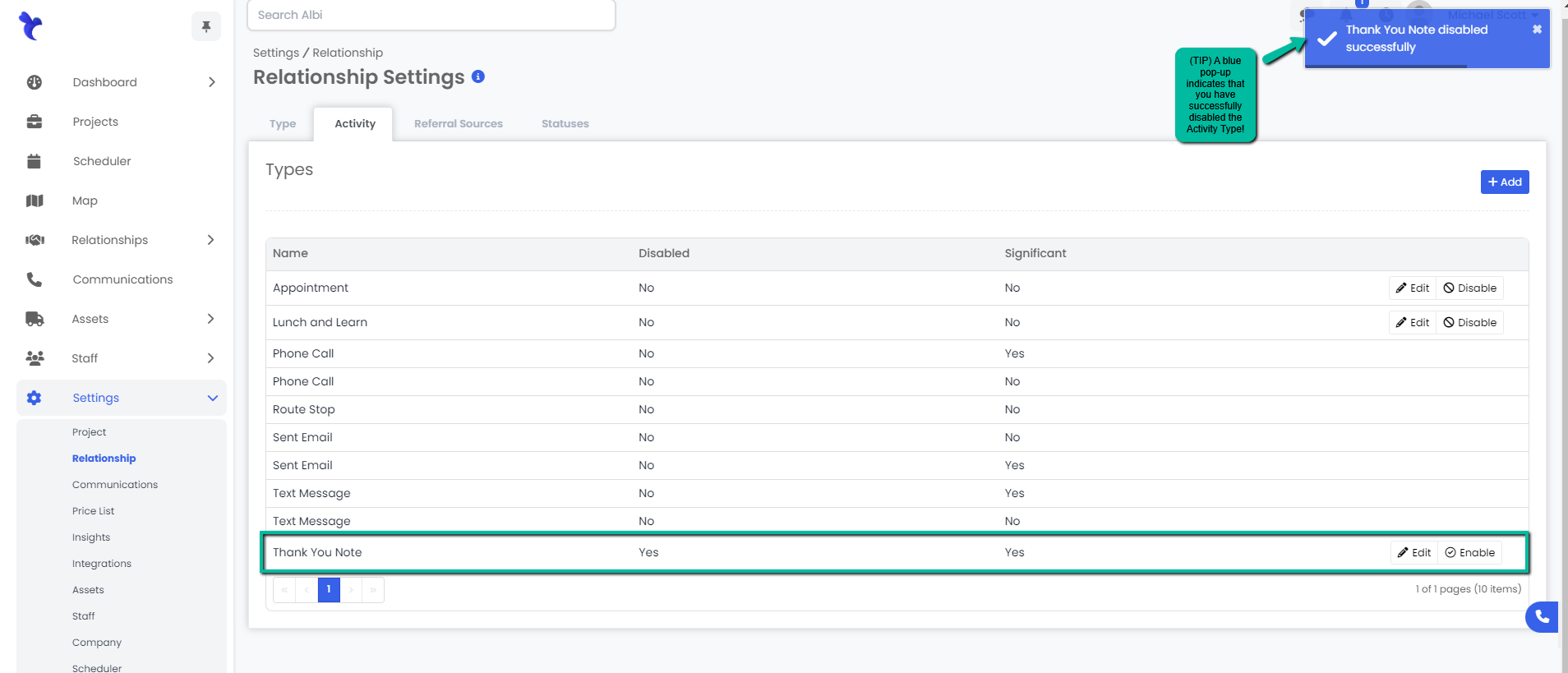How to add, edit, enable or disable and activity type.
This article will guide you through the steps taken for you to successfully add, edit, enable or disable activity types related to your different relationships through the settings.
Adding an Activity Type
- Navigate to the Settings module and go to the Relationship page. Select the Activity tab and click the blue Add button.
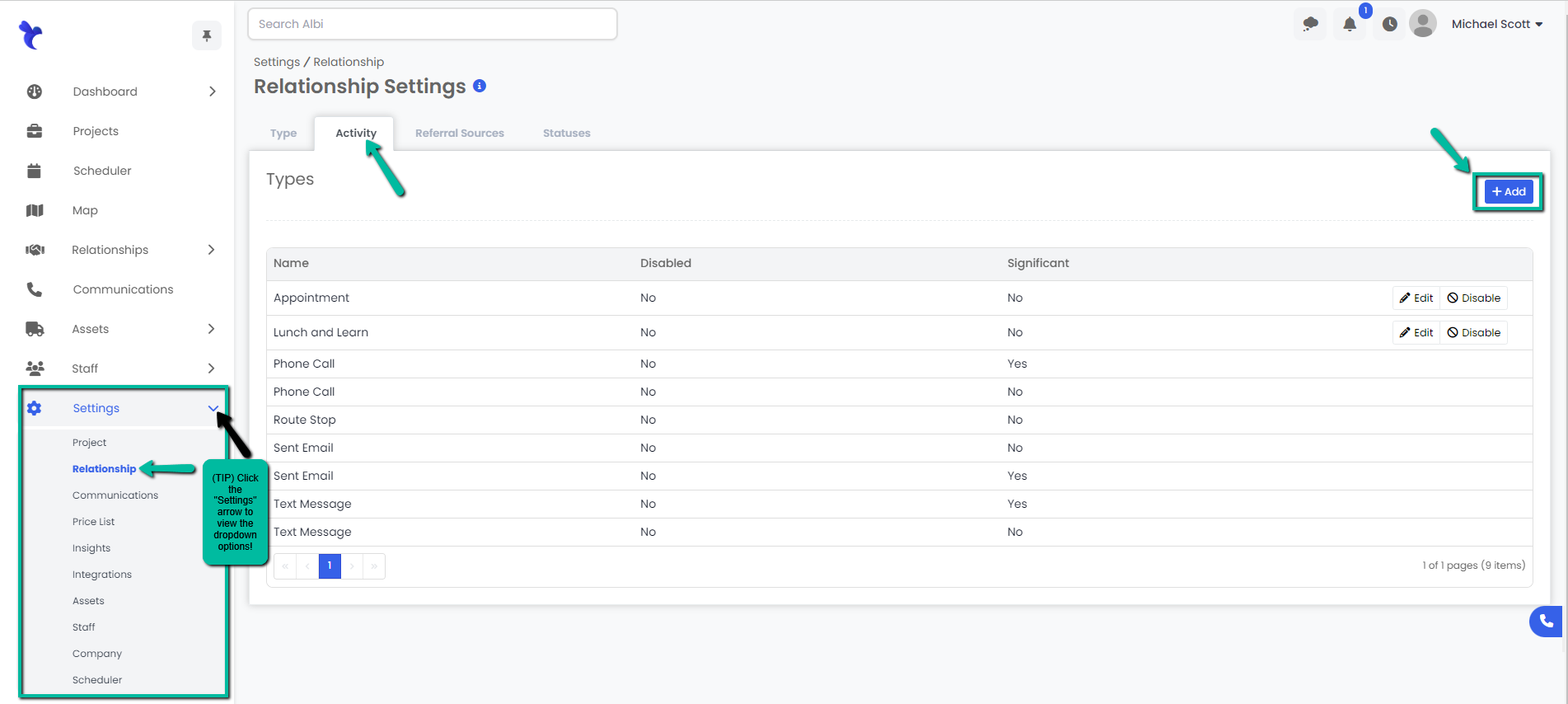
2. A Create Type modal will appear. Fill in required fields and click the blue Save button.
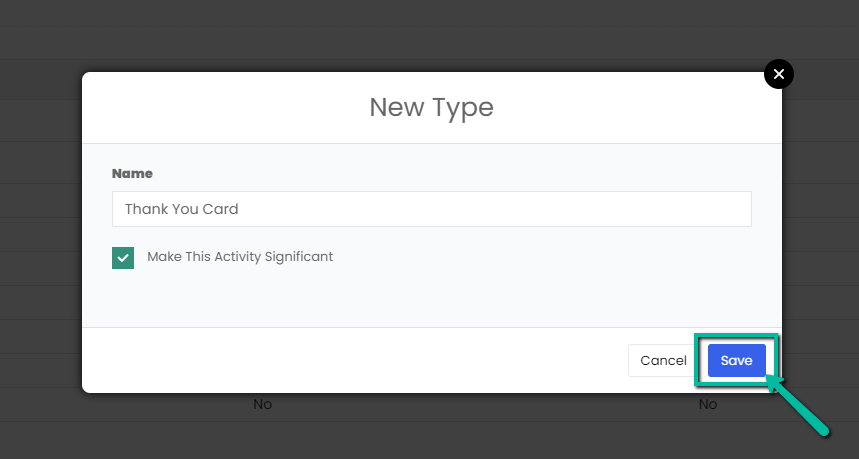
3. A blue pop-up notification will appear on the upper right corner of the screen indicating you have successfully created an activity type. Your changes will immediately appear on the Activity tab.
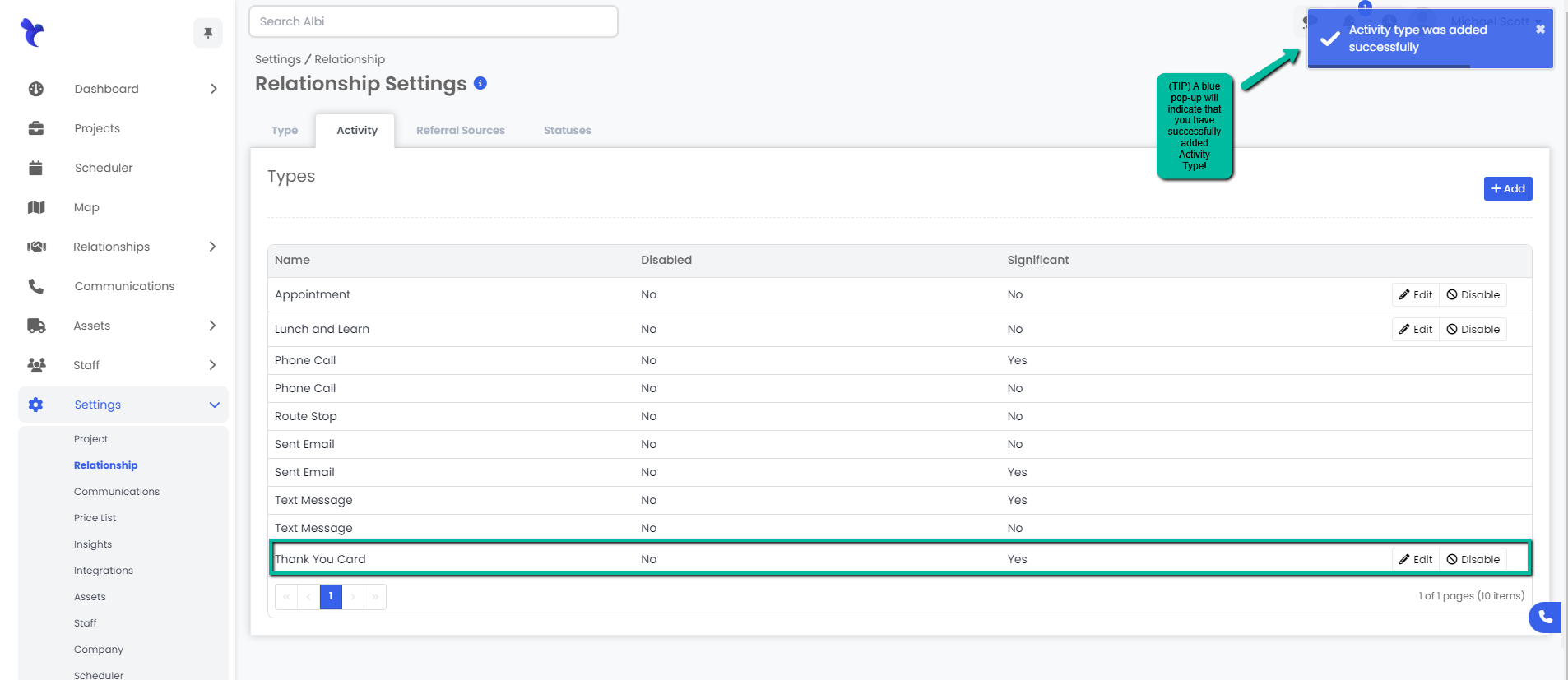
Editing a Relationship Activity Type
- Navigate to the Settings module and go to the Relationship page. Select the Activity tab and click the Edit button on the right hand side of the activity type you would like to edit.
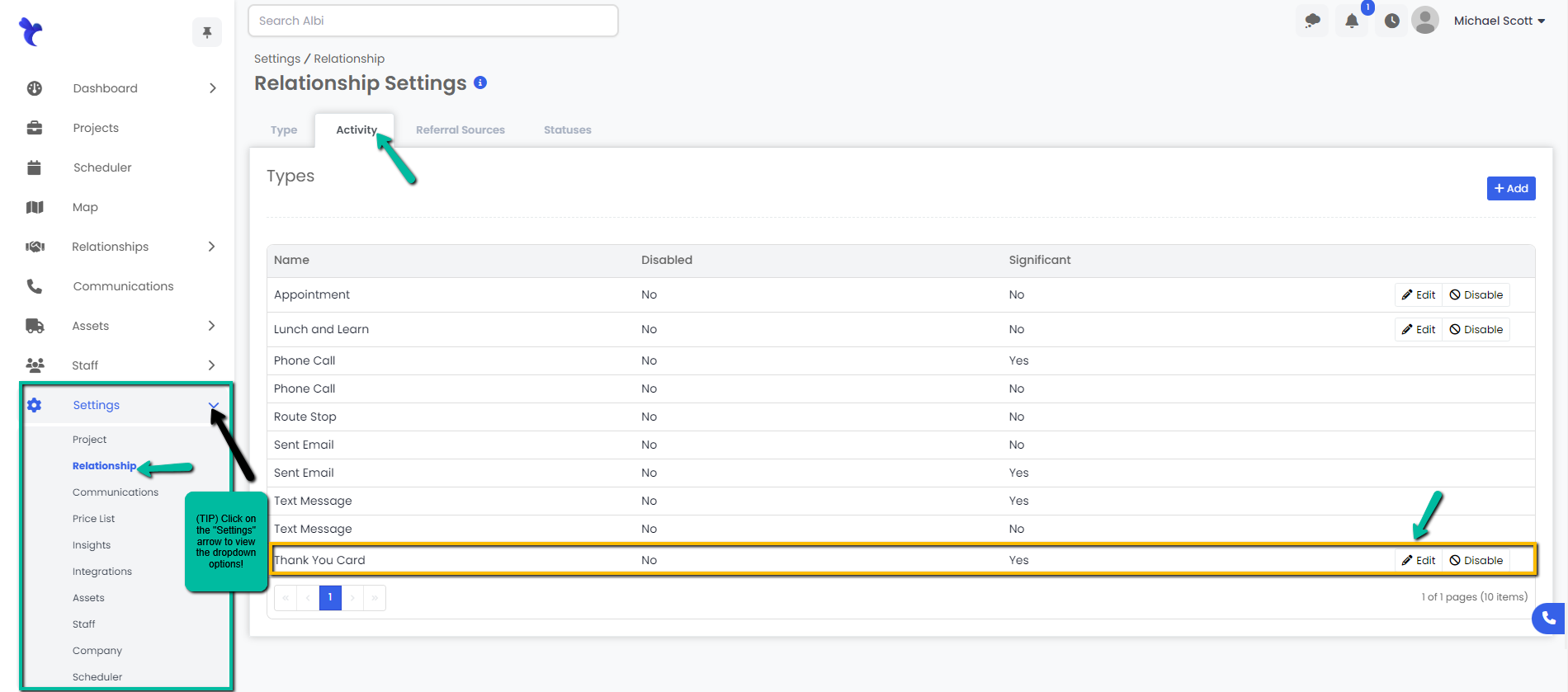
2. An Edit Type modal will appear, make necessary changes and click the blue Save button to continue.
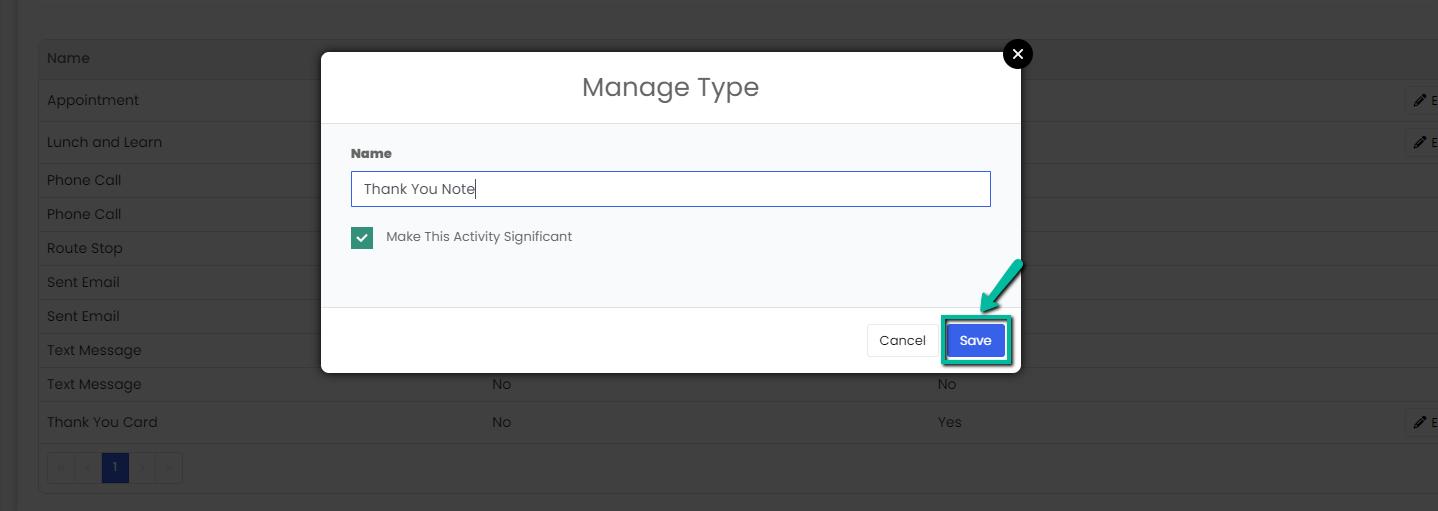
3. A blue pop-up notification will appear on the upper right corner of the screen indicating you have successfully updated the activity type. Your changes will immediately appear on the Activity tab.
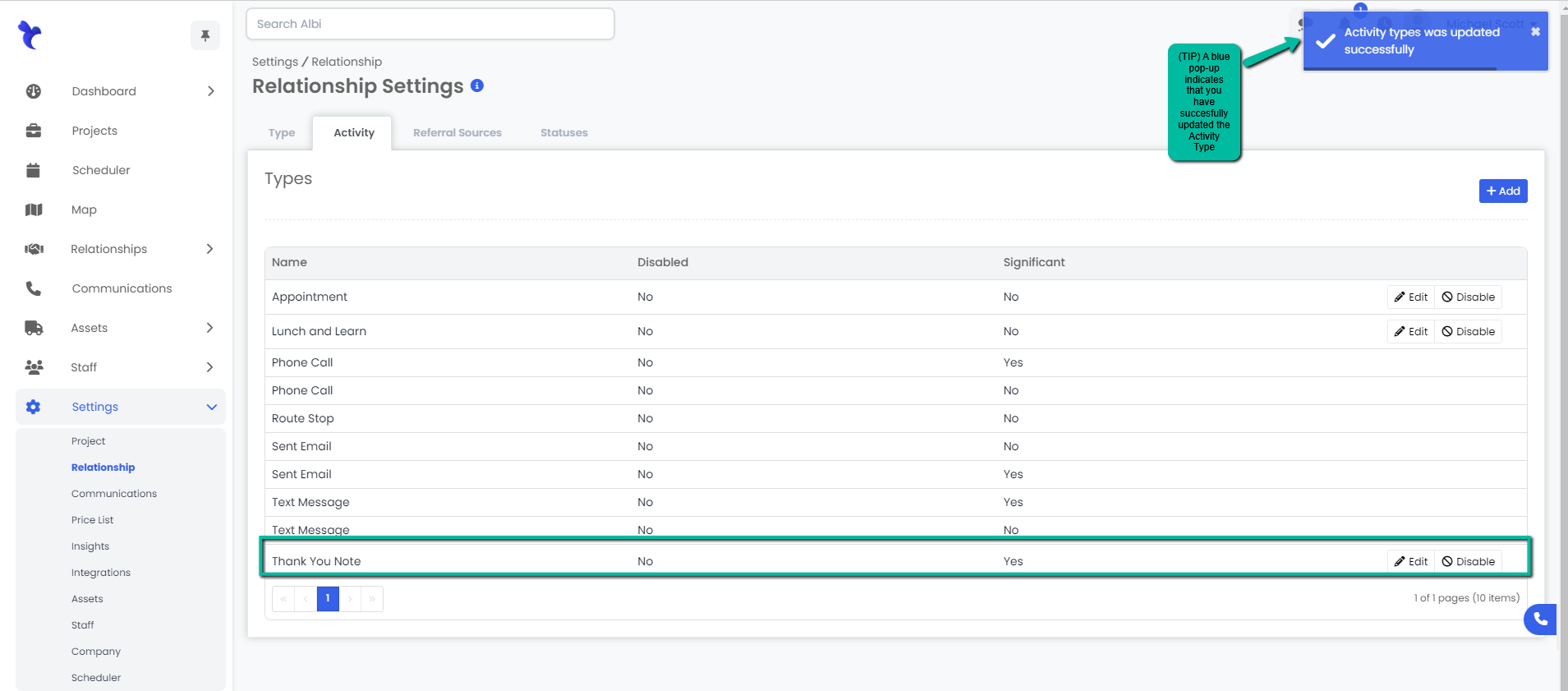
Disable/Enable a Relationship Activity Type
- Navigate to the Settings module and go to the Relationship page. Select the Activity tab and click the Enable/Disable button on the right hand side of the activity type you would like to enable/disable.
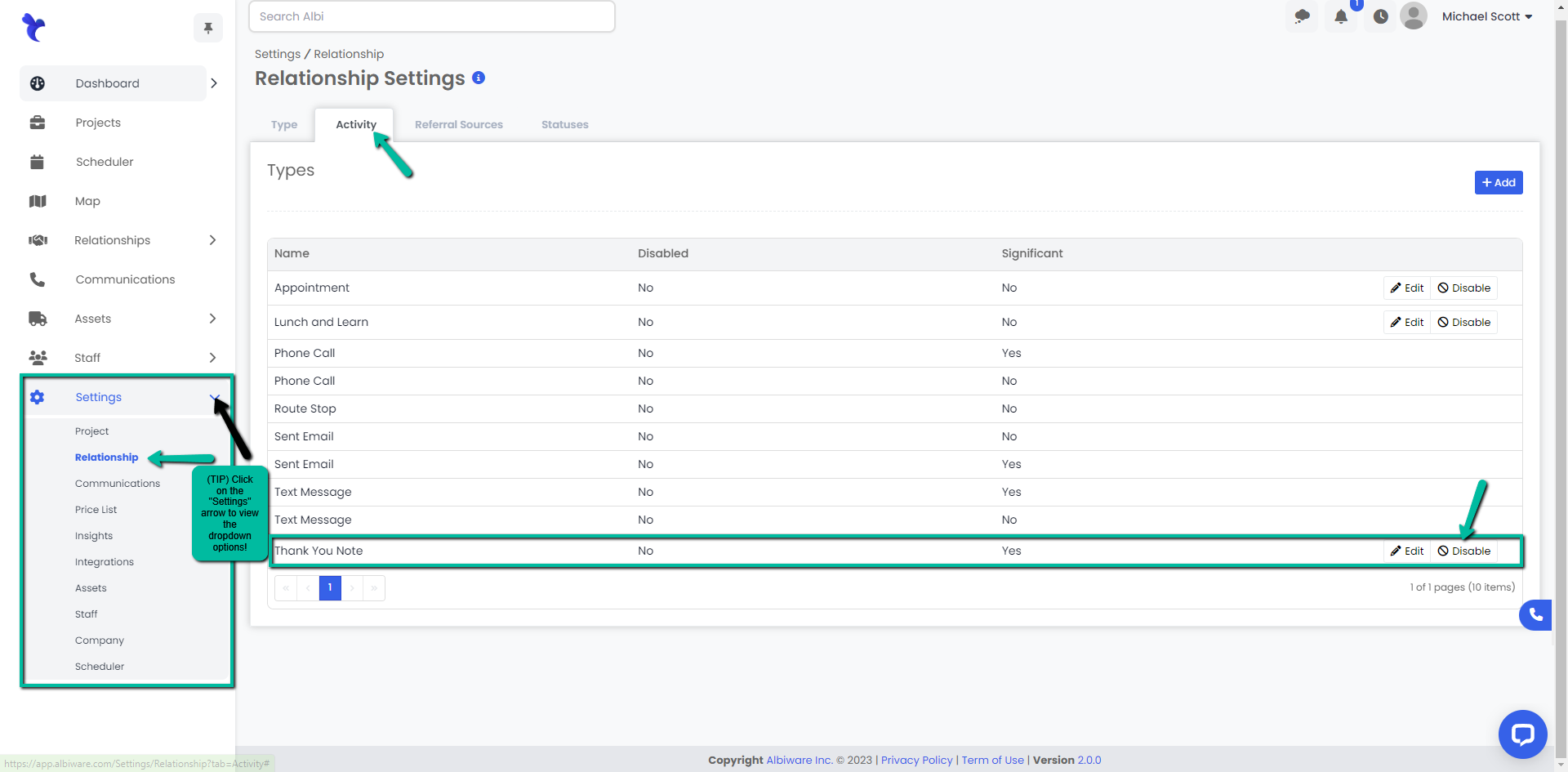
2. A blue pop-up notification will appear on the upper right corner indicating that you have successfully enabled/disabled that activity type. Your changes will immediately appear on the Activity tab.