How do I integrate Albi with CompanyCam?
Step by step on how to set up albi with CompanyCam.
2. A sidebar window will appear, make sure to input your Email and your Access Token, Click “Connect”
4. Now that you are successfully connected to CompanyCam, click on the Blue Configure button and click on “Settings.” You have three options to select from that will trigger a new project to appear in CompanyCam.
A) Every time Project Created: This option will create a project in CompanyCam automatically when creating a project in Albi.
Example: Project-123 is In production
3. C) Certain Dates: This will create a project in CompanyCam once a specific date(s) is completed.
Example: Project-123 Arrived on Site.