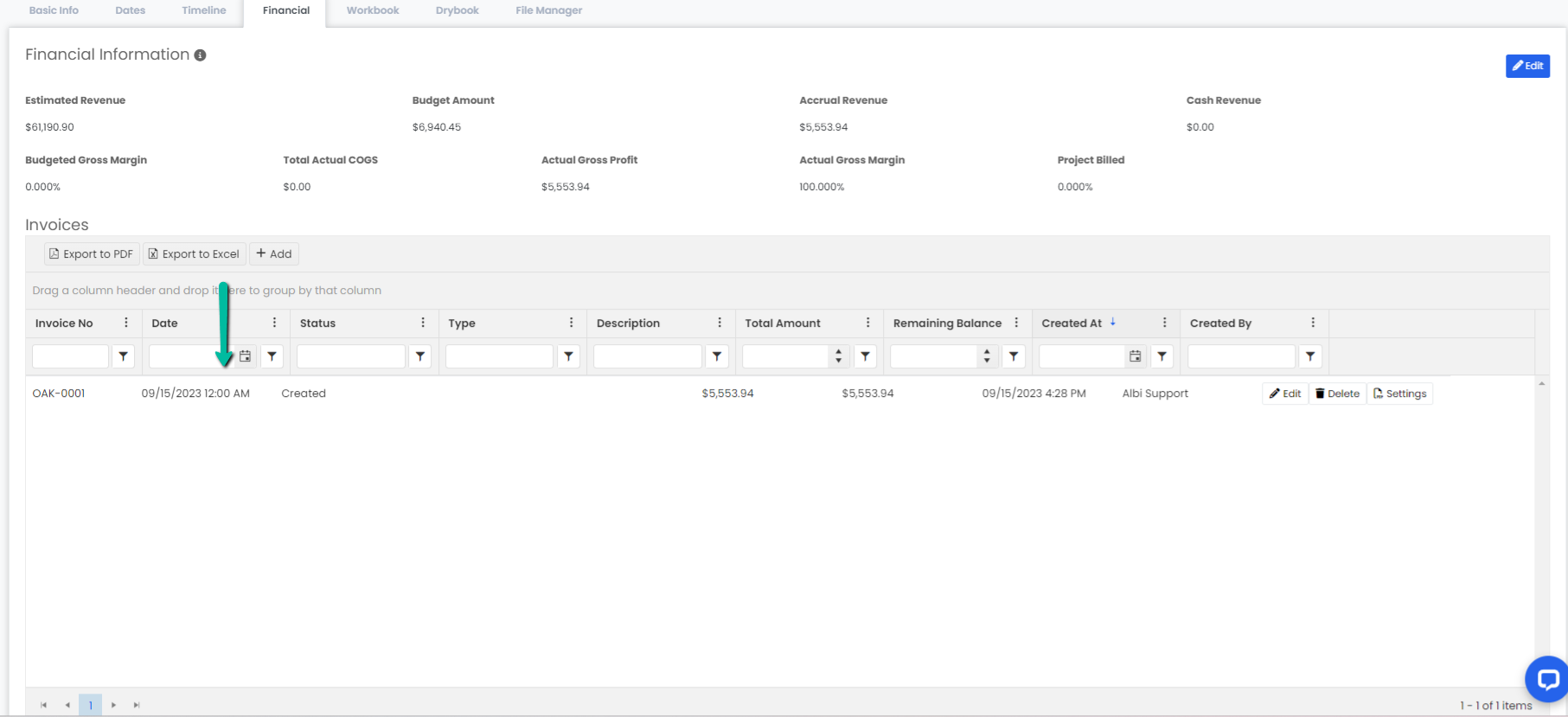How to Create an Invoice in Albi
Here you learn how to create financial invoices in Albi for customer's not using a Financial CRM system.
Creating an Invoice
1. Navigate to the project Workbook to ensure that all the price line items have been added to create your needed invoices. 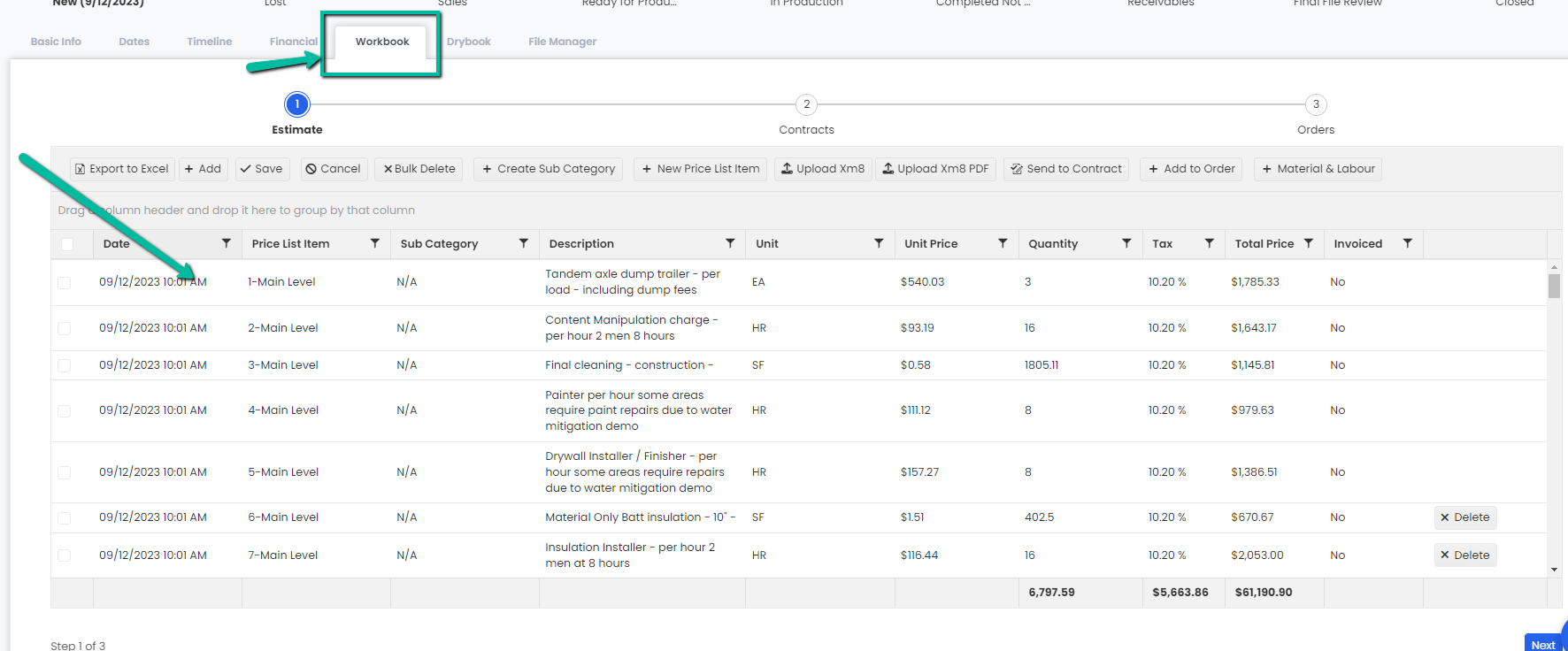
2. Next, you will want to select the Financial tab of the project and under the Invoices section, select "Add" 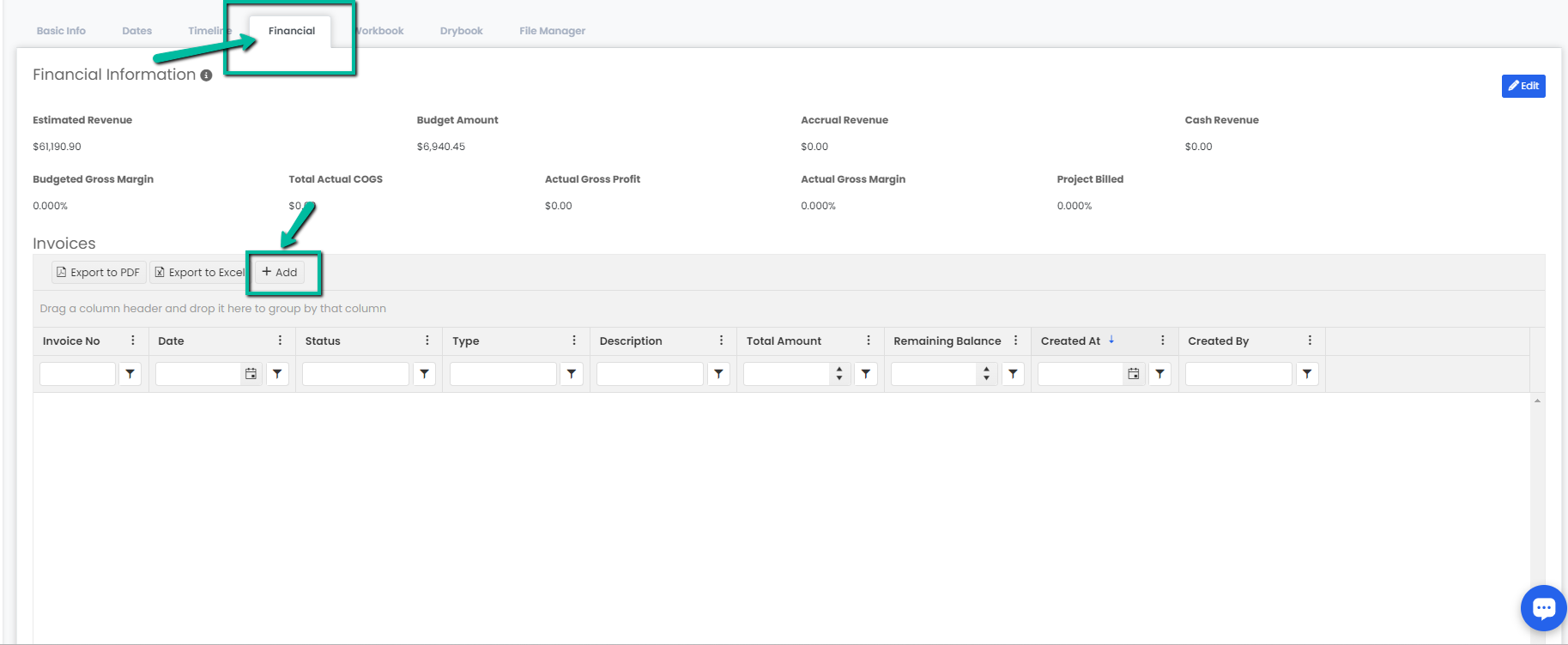
3. "Add Invoice" Module will appear. Bolded fields are required, but you also have the option to add the "type" of invoice as well as a description. Select the price line items you'd like to include in your invoice and click the blue Save button. 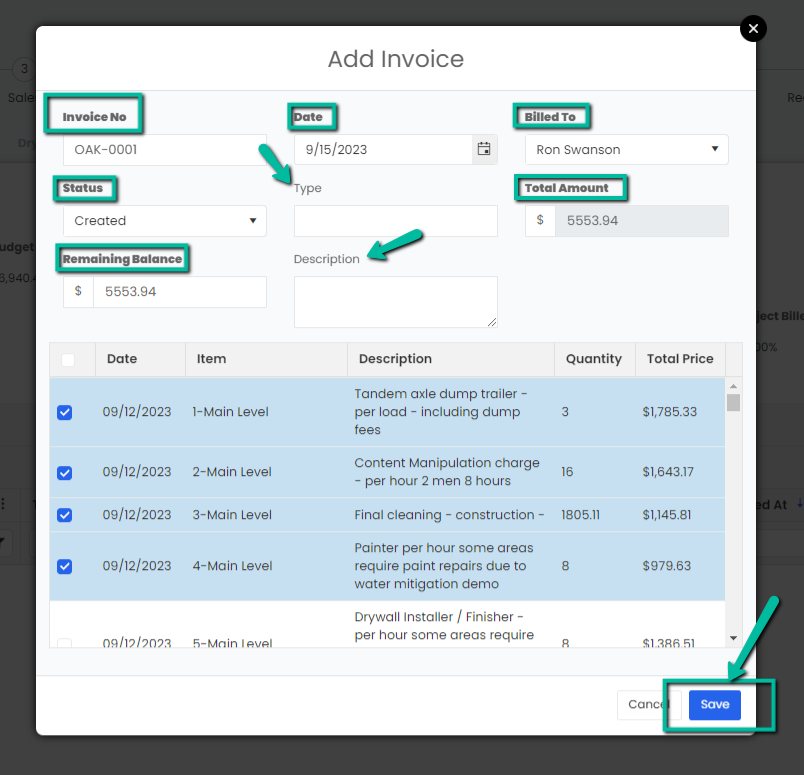
4. Once Invoice is saved, you will see it appear under the Invoices section on the project financial tab.