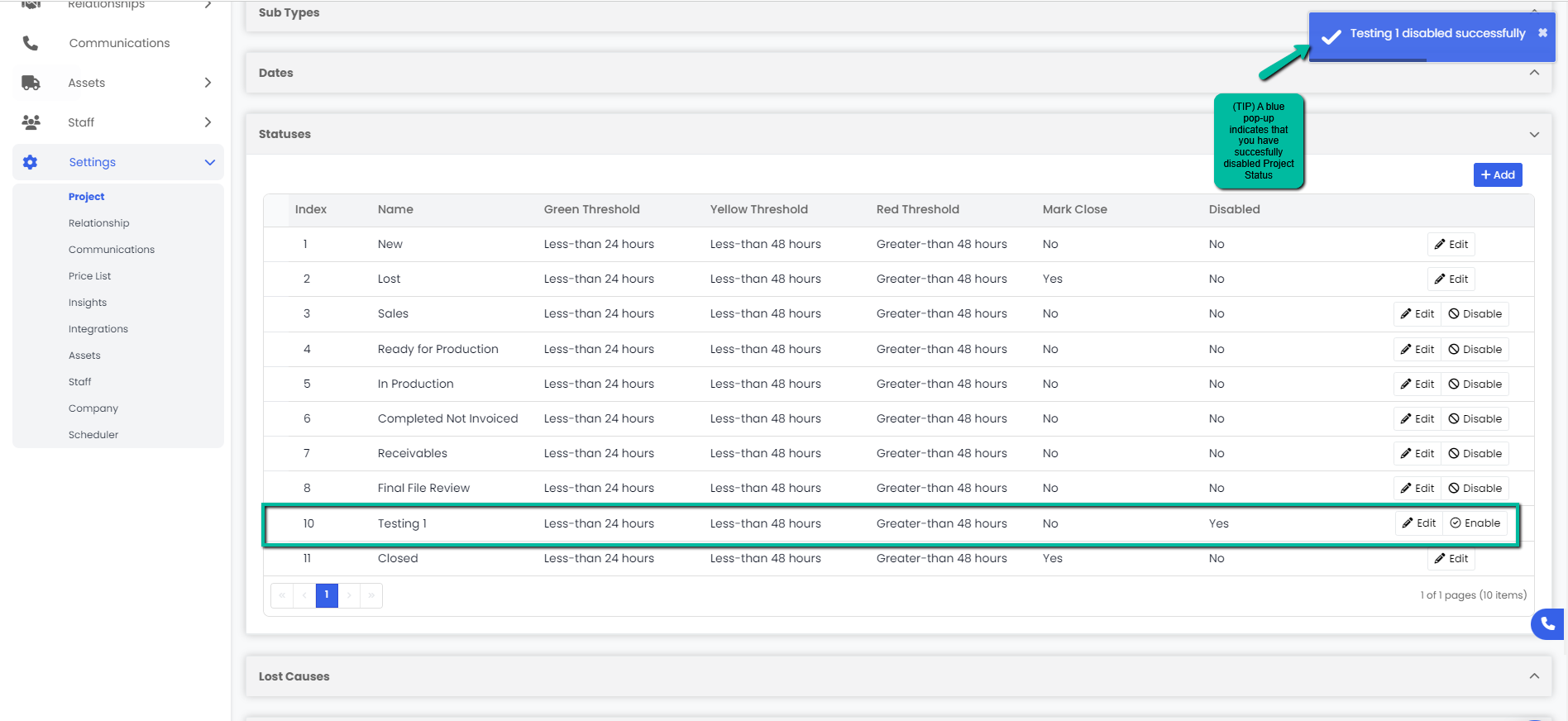How to add, edit or disable/enable the Status of a Project
Here you will learn how you can go about adding new dates, editing, or deleting statuses linked to your projects with the settings section for the Projects.
Adding a Project Status
- Navigate to the Settings module and go to the Project page. Select Statuses and click the Add button on the right hand side of the tab.
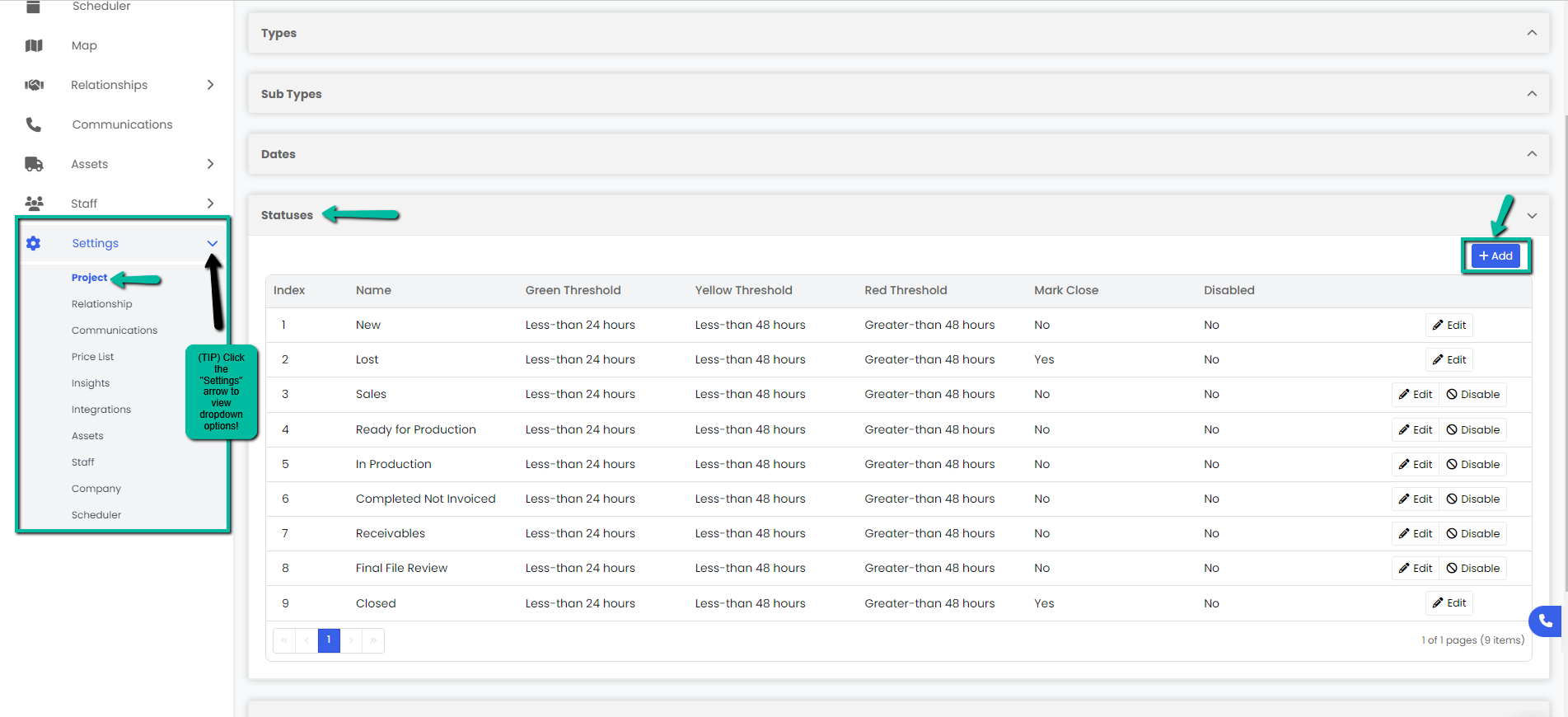
2. A Create Status modal will appear. Type in the new status you would like to add and click the blue Save button. Keep in mind that the Green, Yellow and Red Thresholds times will affect the status dashboards. All these are customizable which help you have a visual of what projects require your attention.
Example:
Green Threshold will appear when a new lead comes in and you have 6 hours to get in touch with the prospect.
Yellow threshold will appear after 8 hours have gone by and no one has gotten in touch.
Red threshold will appear within 24 hours giving you a visual alert that the project requires your attention.
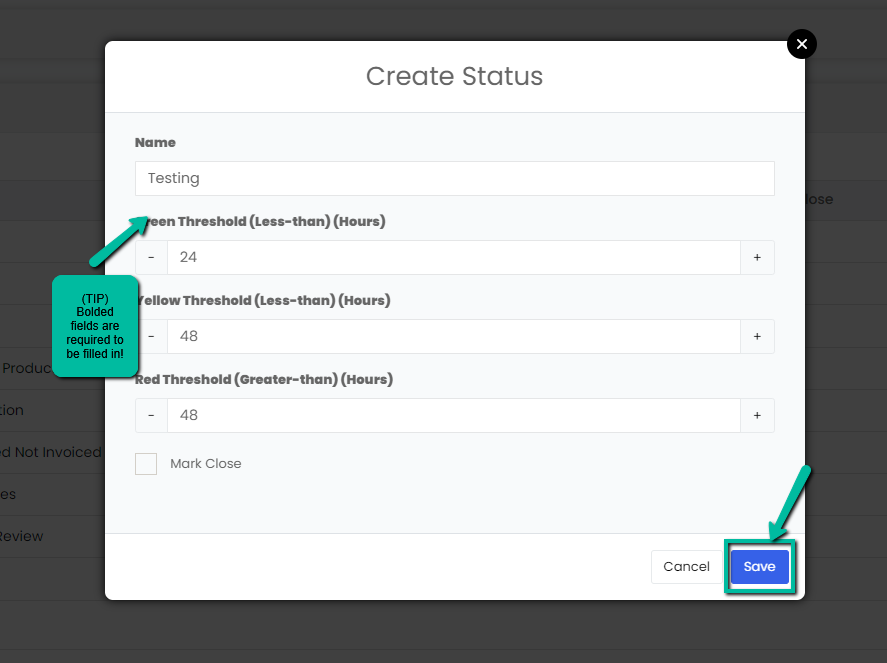
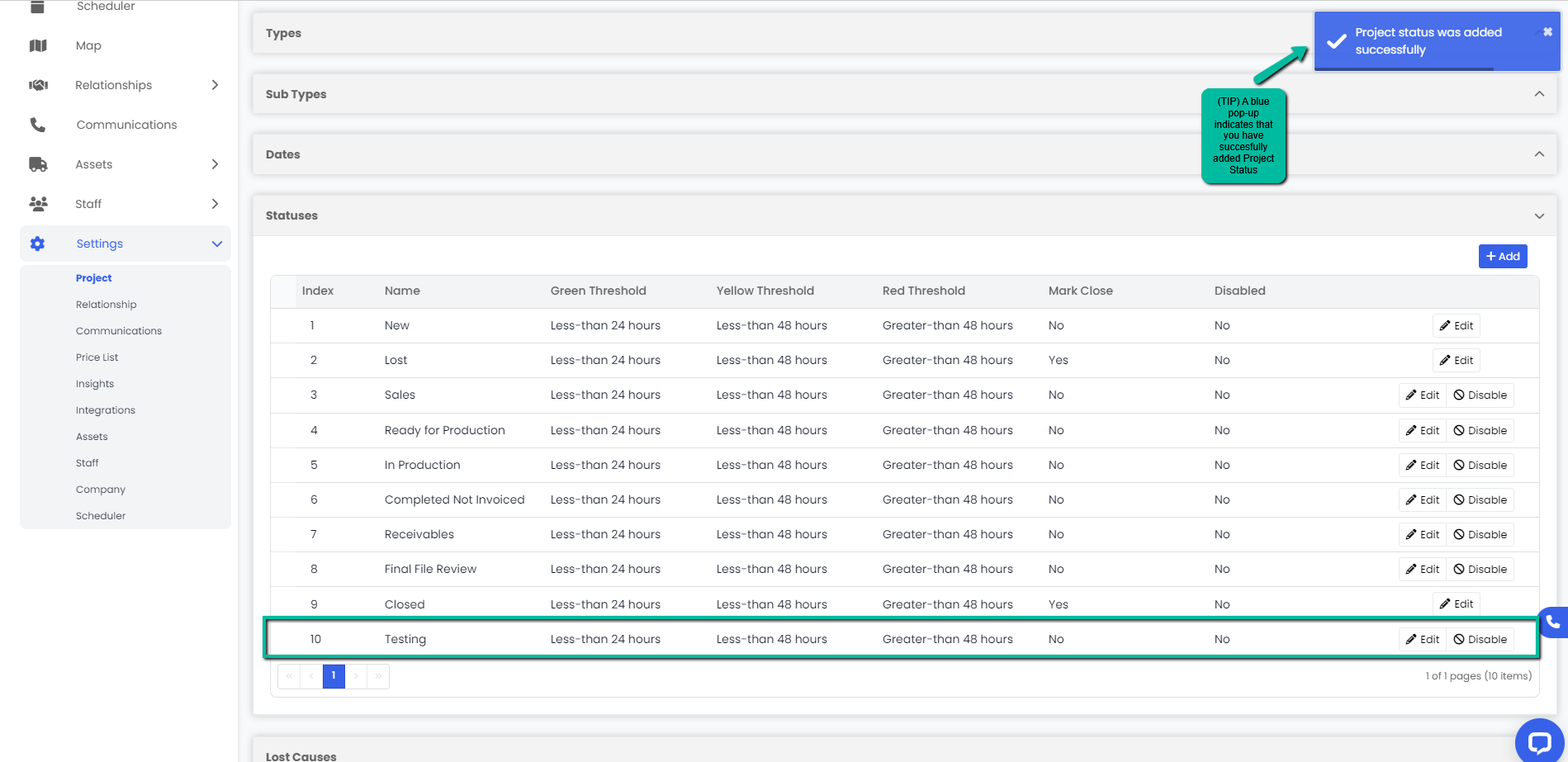
Editing a Status
- Navigate to the Settings module and go to the Project page. Select Statuses and click the Edit button on the right hand side of the status you would like to edit.
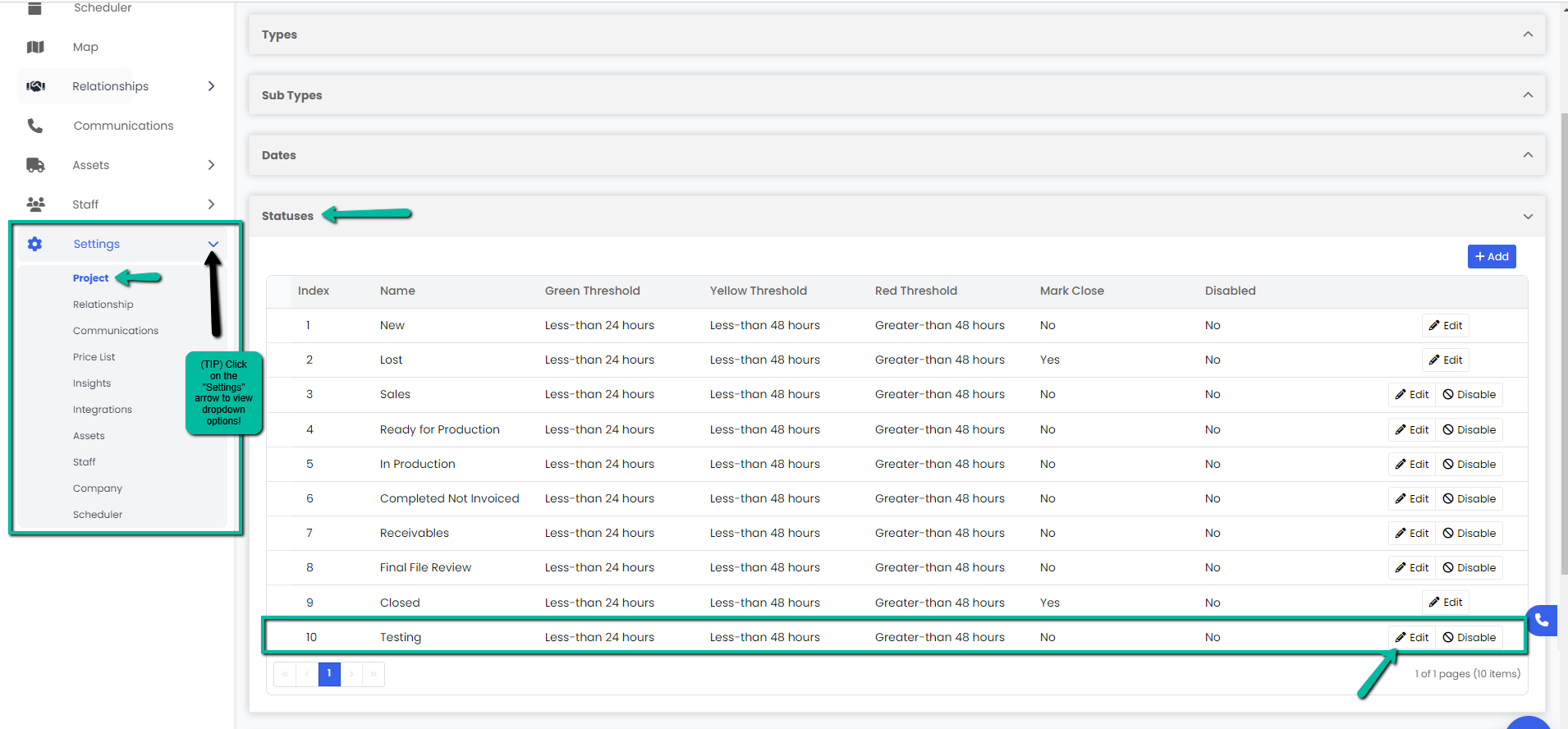
2. An Edit Status modal will appear. Make necessary changes and click the blue Save button to continue.
3. A blue pop-up notification will appear on the upper right corner of the screen indicating you have successfully updated the status type. Your changes will immediately appear on the Statuses tab.
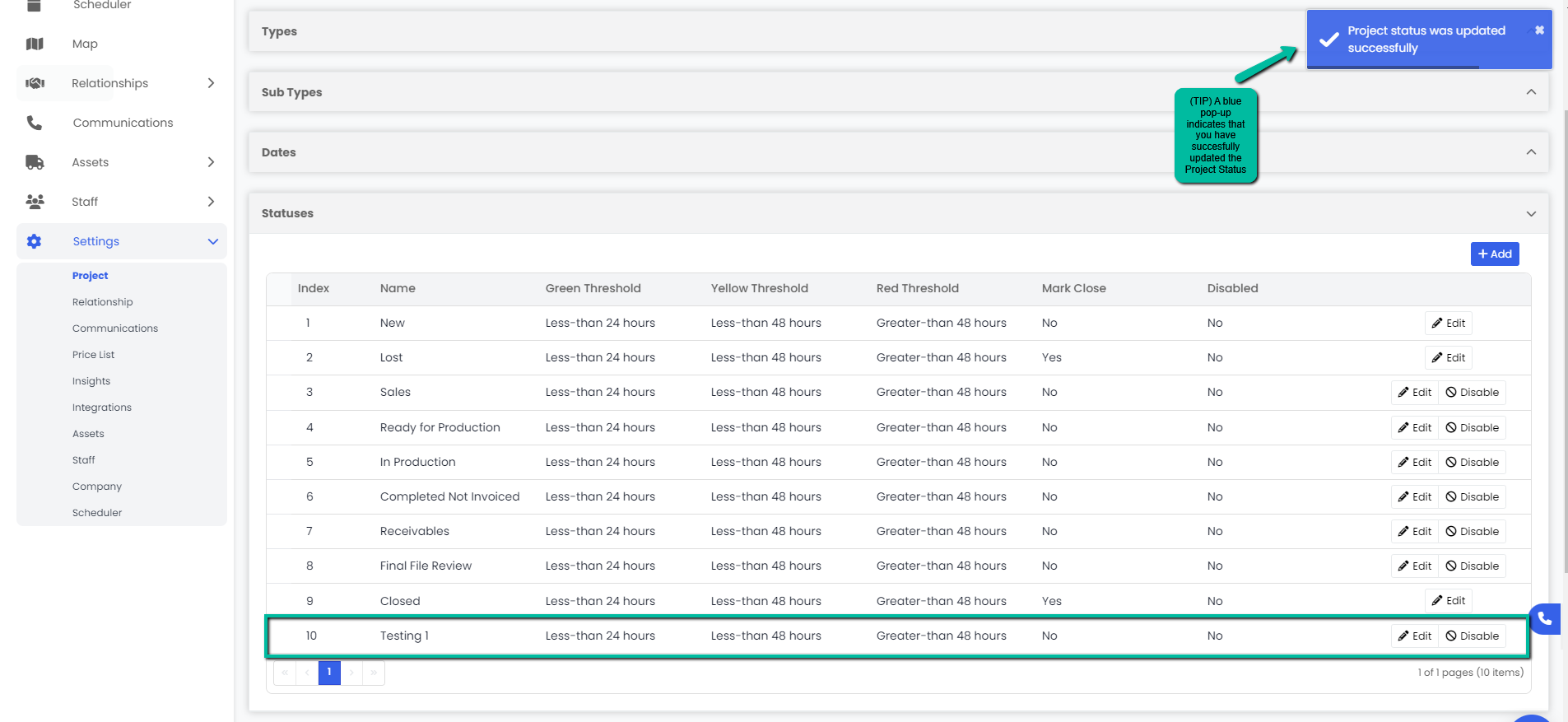
TIP
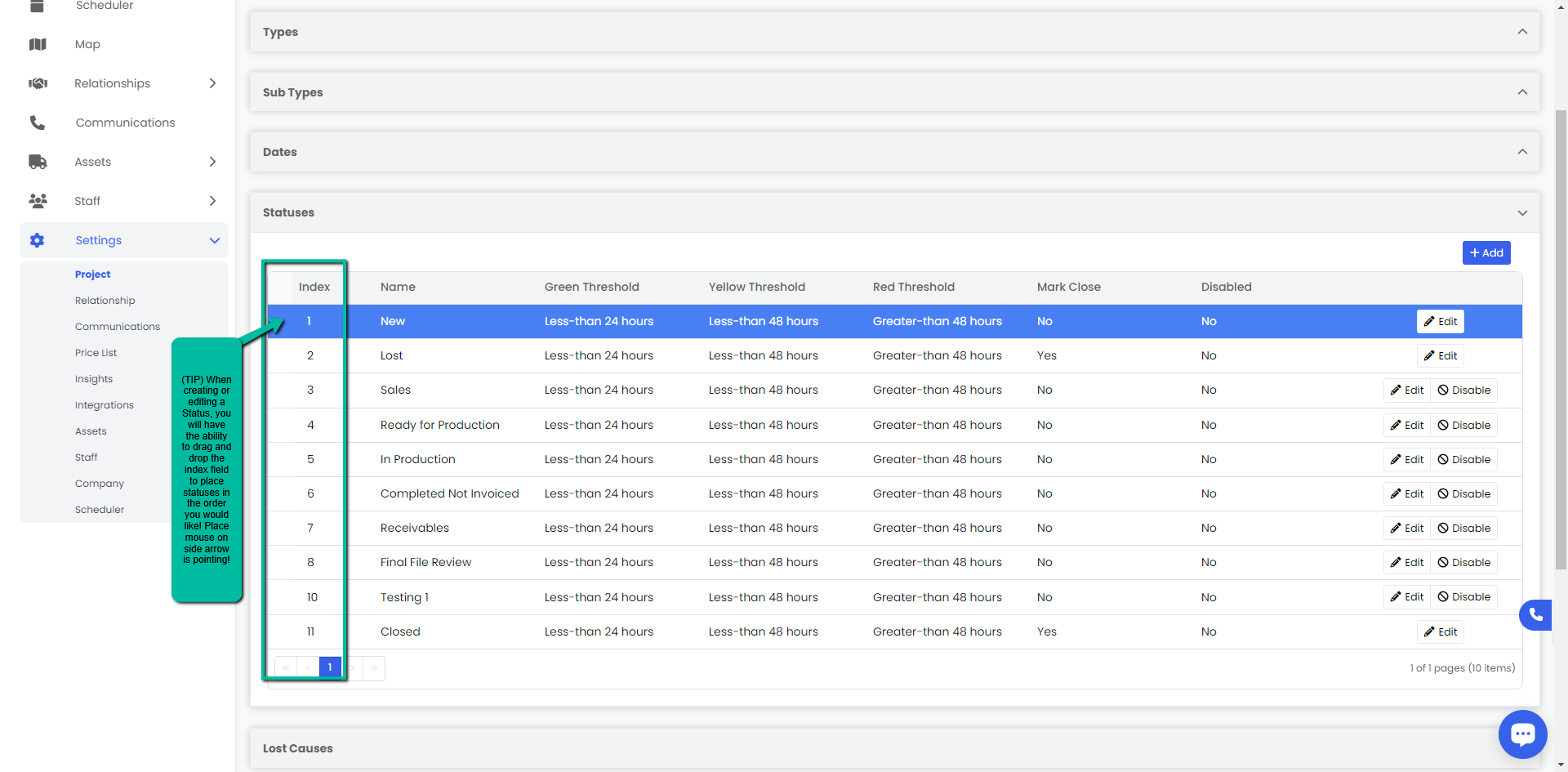
Disabling/Enabling a Sub Type
- Navigate to the Settings module and go to the Project page. Select Statuses and click the Enable/Disable button on the right hand side of the status you would like to enable/disable.
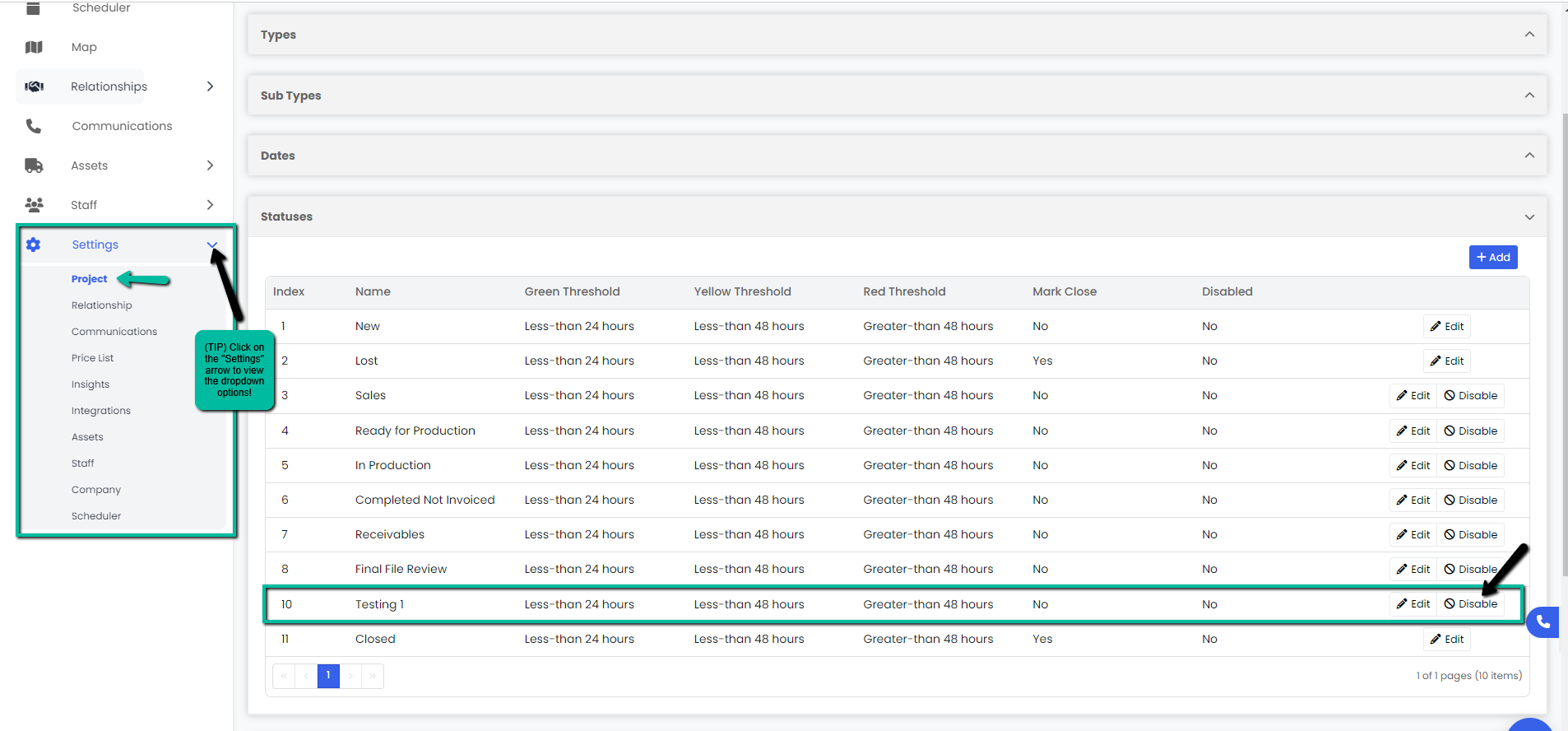
2. A blue pop-up notification will appear on the upper right corner indicating that you have successfully enabled/disabled the project status. Your changes will immediately appear on the Statuses tab.