How do I edit an existing Organization?
1. Find the organization you want to edit in the Organizations table by doing a quick search on the search bar and click on the Manage button to the right of it or select the Name of the Organization from the Name Column. 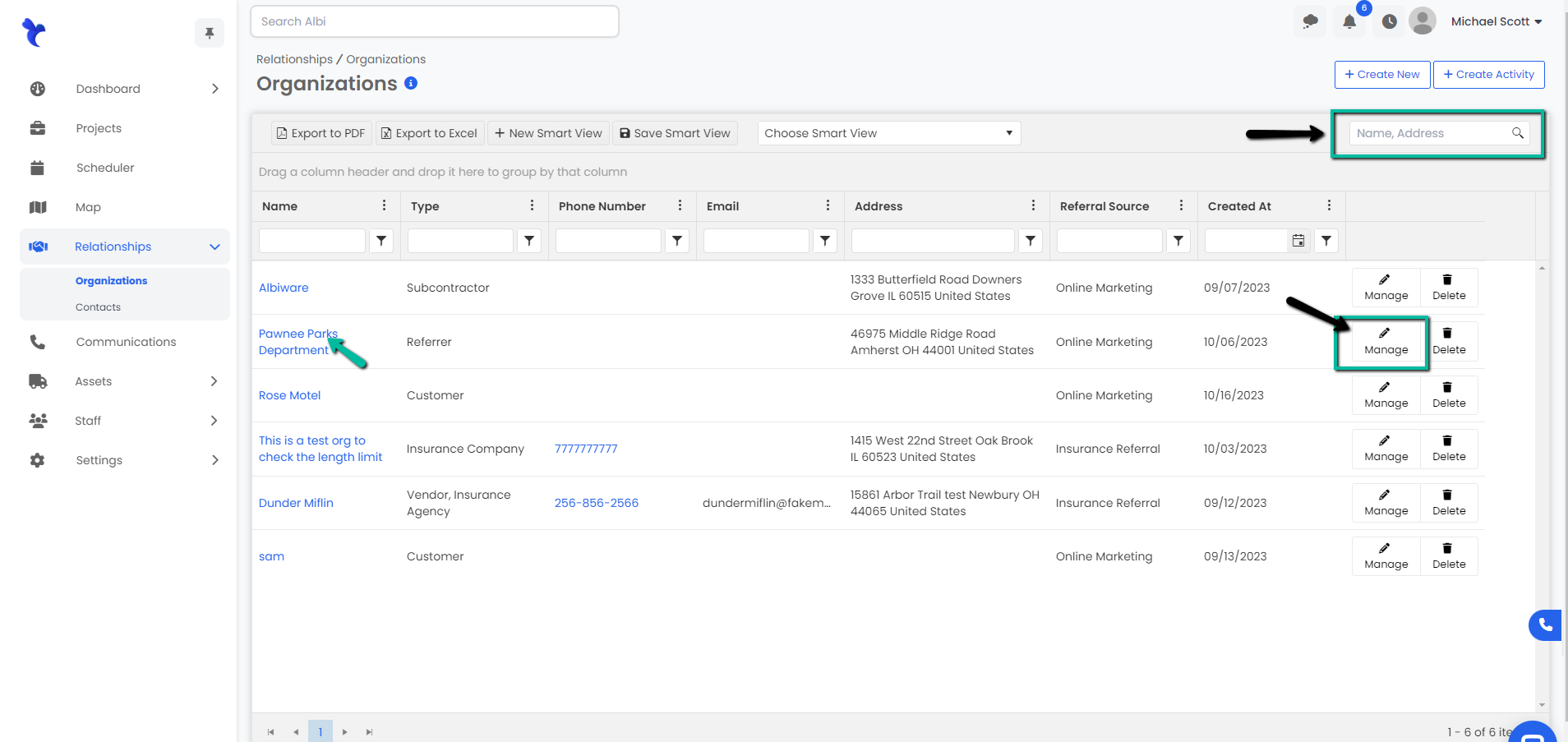
2. This will take you to the page where you can see more detailed information about the organization. Click on the blue EDIT button on the top right of the Organization Information section.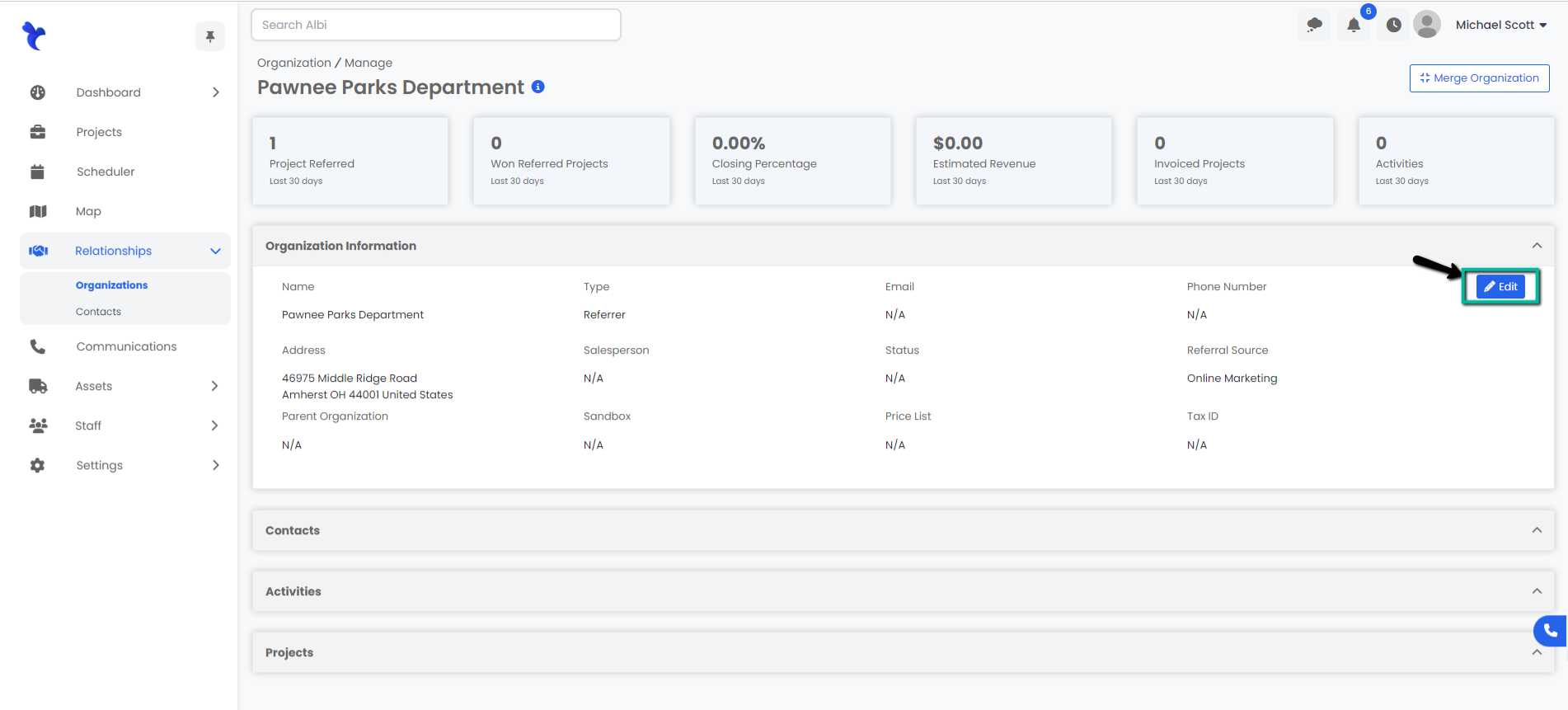
3. A modal will pop up, you can now edit any information you need to change. Remember to fill in all bolded fields or you won’t be able to save the form without it.
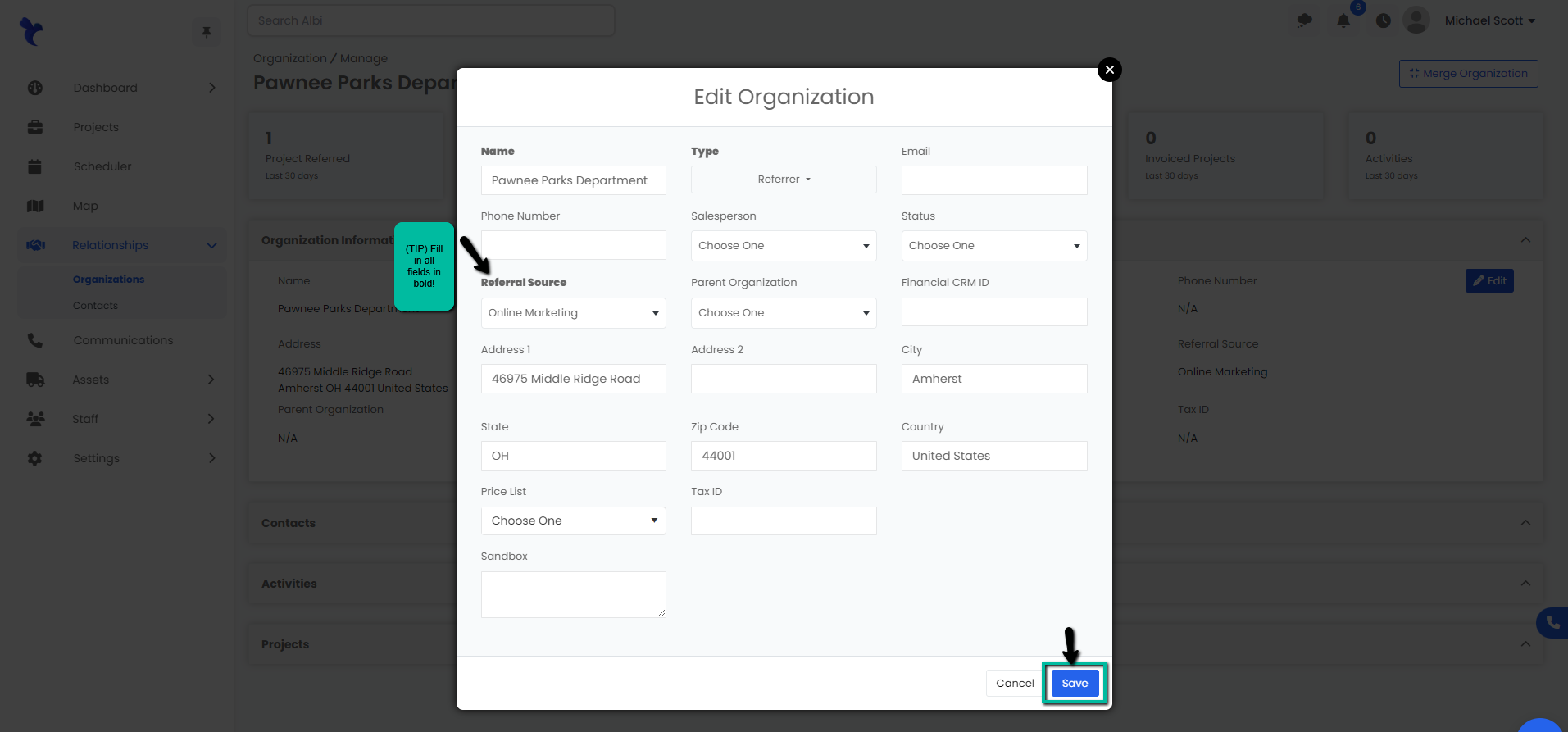
4. Once you hit the save button, the page will automatically reload and you will be able to see your changes on the manage page immediately.