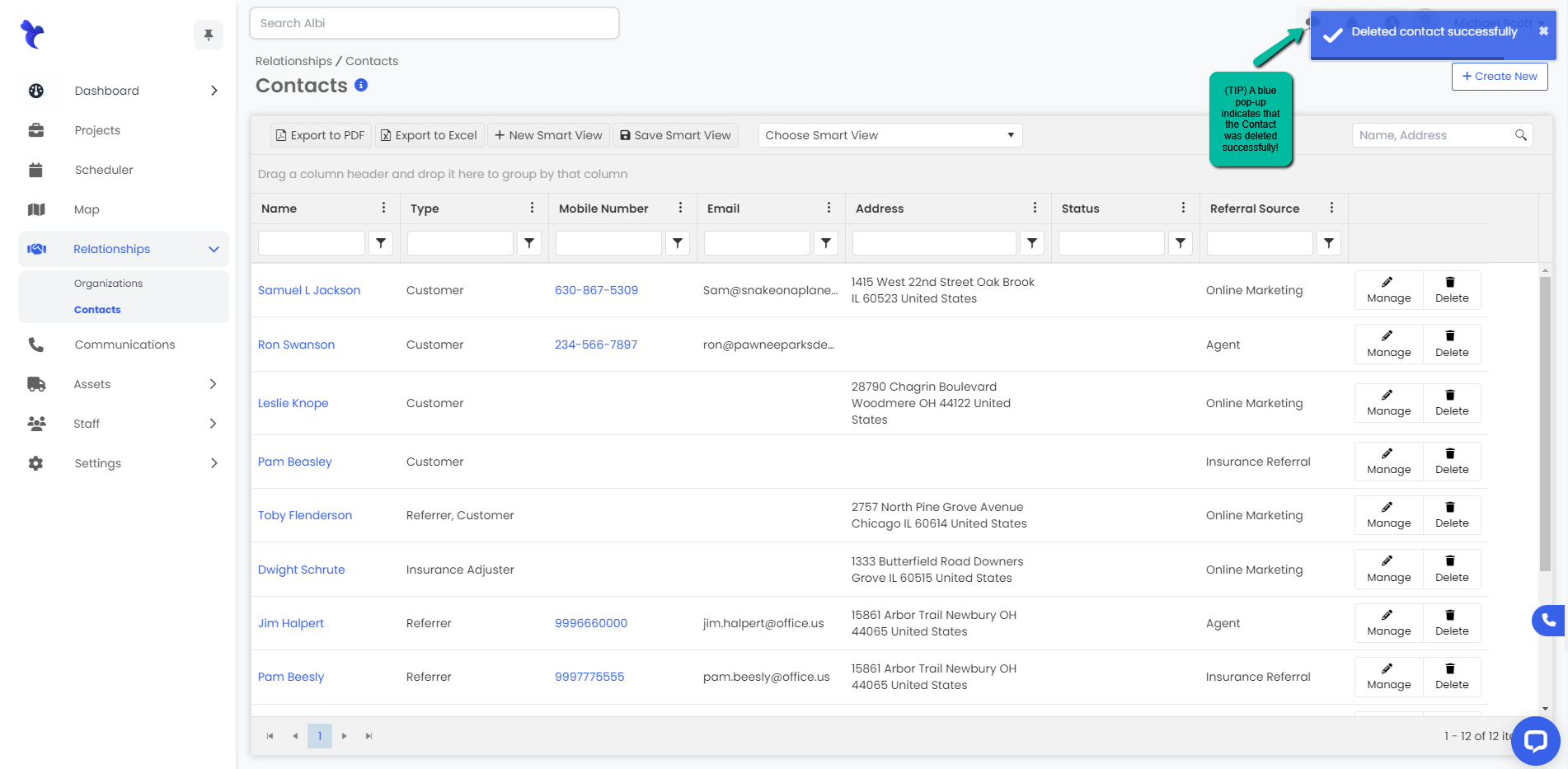How do I delete an existing contact?
- If you need to delete a Contact, find that contact on your Contacts page and click the Delete button to the right.
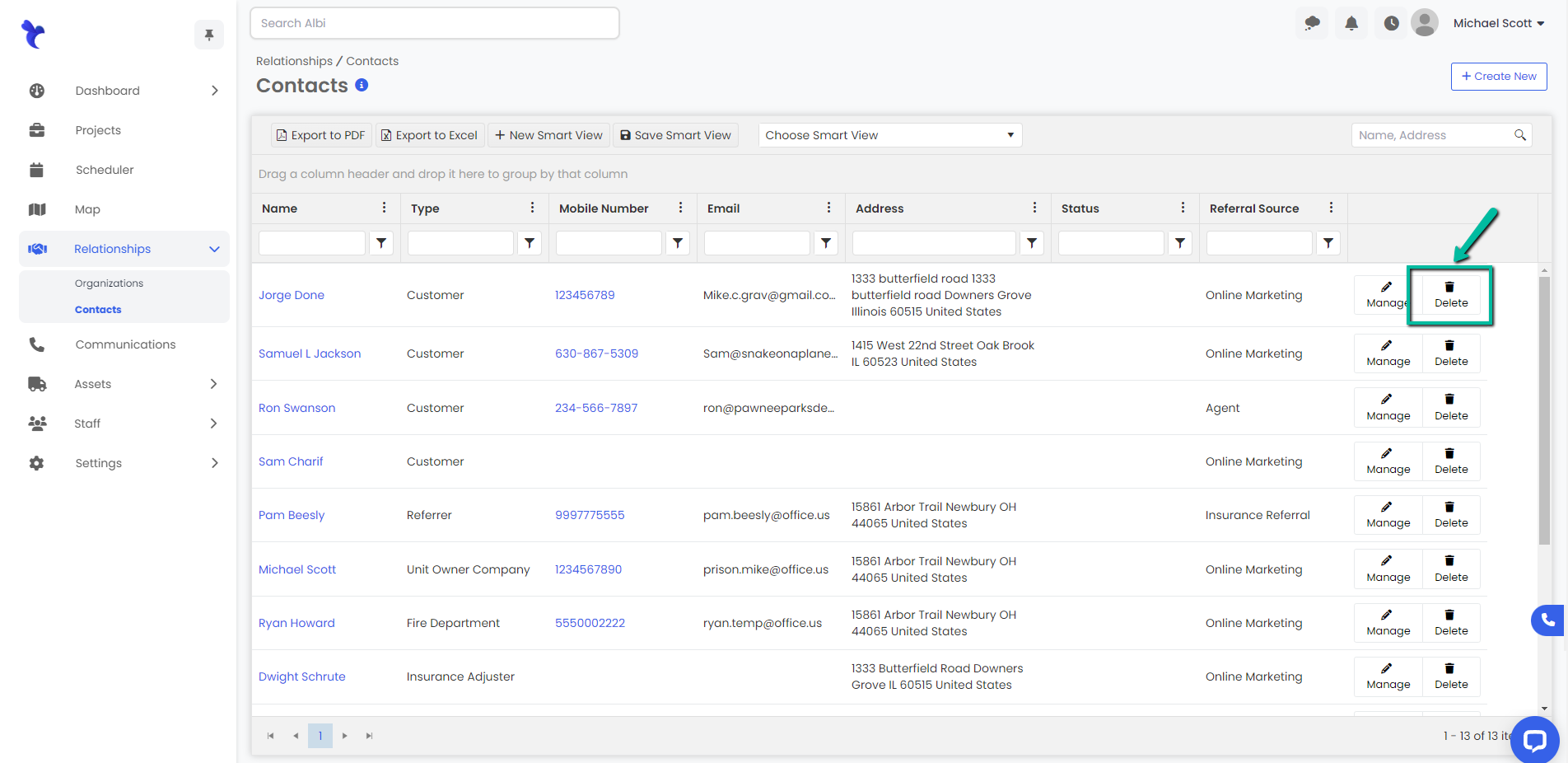
2. A pop-up will appear asking you to confirm the deletion of that contact. Click the Delete button to confirm and delete the contact.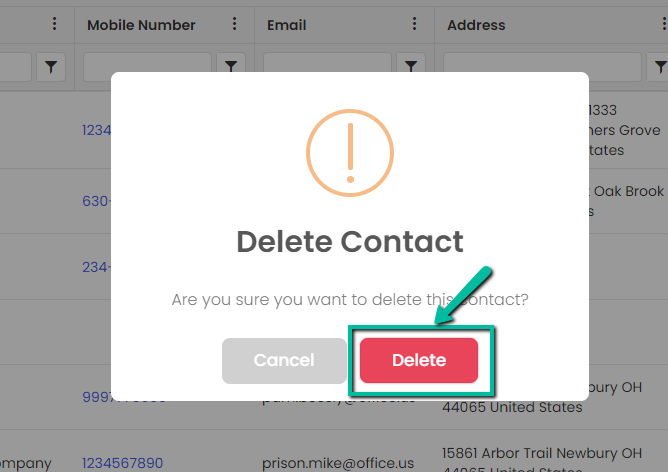
3. The deleted contact will be removed from Albi. You will also see a blue pop-up notifying you of the successful deletion of that contact.