How do I change a staff member's password?
To change a staff member's password navigate to all staff> options> change password
Changing A Staff Member’s Password
- Navigate to the Staff module on the dashboard to find the staff member whose password needs to be changed from the All Staff page. Click on the Options button to the right.

In the Options menu, click on Change Password.
A modal called Change Password will pop up. Enter the new password here, then press the lue Save button at the bottom to proceed.