How do I add, edit, enable/disable staff note types?
Note types are those used when creating disciplinary actions for staff members.
Staff Note Types
Adding Staff Note Types
- Navigate to the Settings module and go to the Staff page. Select Note Types and click the Add button on the right hand side.
2. A Create Note Type modal will appear. Add the name of the new note type you want to add and click the blue Save button.
3. A blue pop-up notification will appear on the upper right corner of the screen indicating you have successfully created a note type. Your new note type will immediately appear on the Note Types tab.
Editing Staff Note Types
- Navigate to the Settings module and go to the Staff page. Select Note Types and click the Edit button on the right hand side of the note type you would like to edit.
2. An Edit Note Type modal will appear, make necessary changes and click the blue Save button to continue.
3. A blue pop-up notification will appear on the upper right corner of the screen indicating you have successfully updated a note type. Your changes will immediately appear on the Note Types tab.
Disabling/Enabling a Staff Note Type
- Navigate to the Settings module and go to the Staff page. Select Note Types and click the Enable/Disable button on the right hand side of the note type you would like to edit.