How can I track my emails with Albi?
There are different ways to track emails with Albiware. Our main goal is to always keep interactions tracked within the project timeline to ensure we have a record and can always go back to it if needed. Communication is most valuable, so let's use the tool to the max.
Sending Emails from Albi
The ideal way to send an email is to do it directly from Albi, and the important key here is that you can send emails for projects and for contacts, the difference is that anything pertaining to a project must be sent from the project itself.
1. Open the Albi project you want to work with.
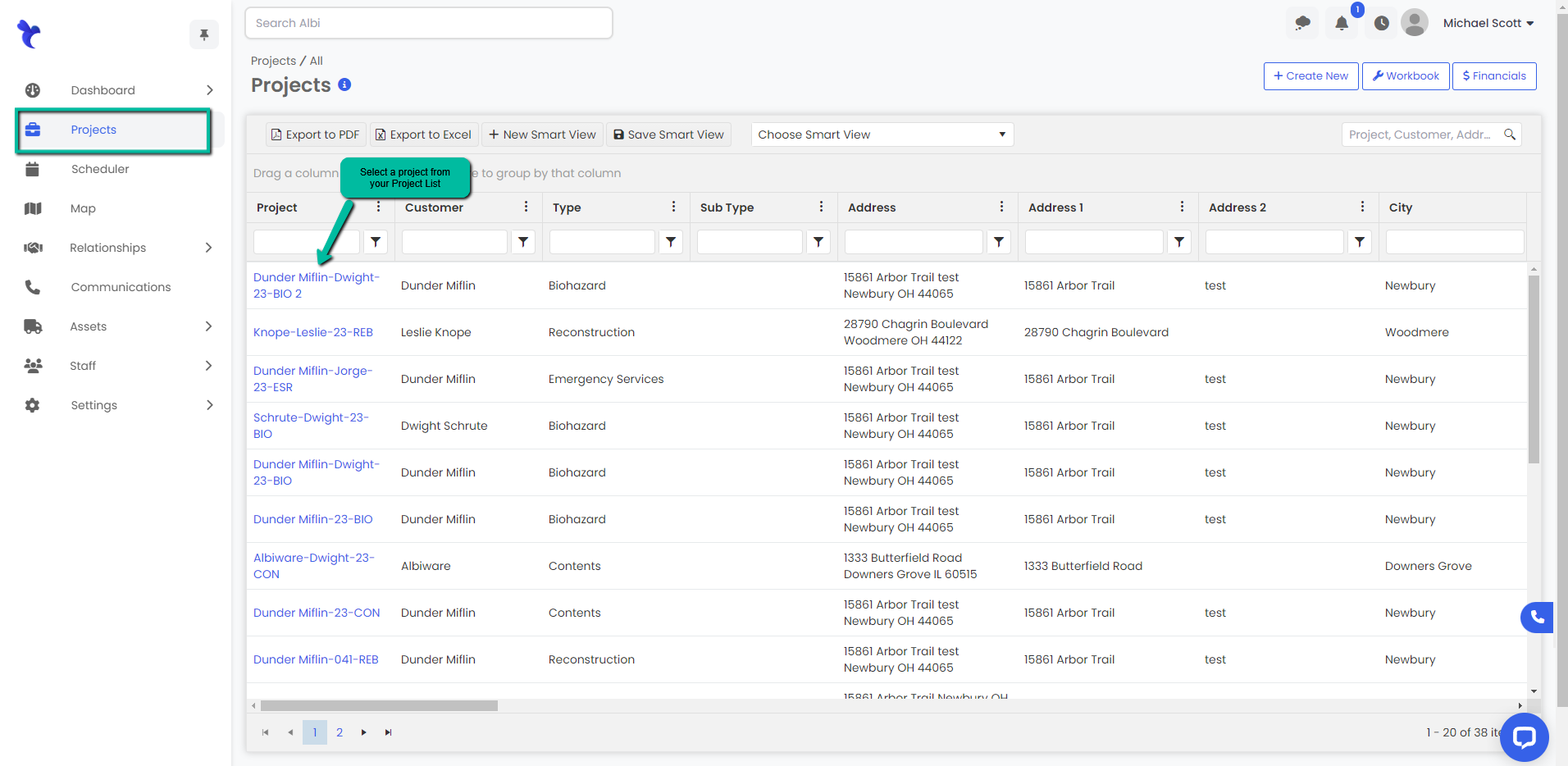
2. Select timeline and select the "Create Note" option.
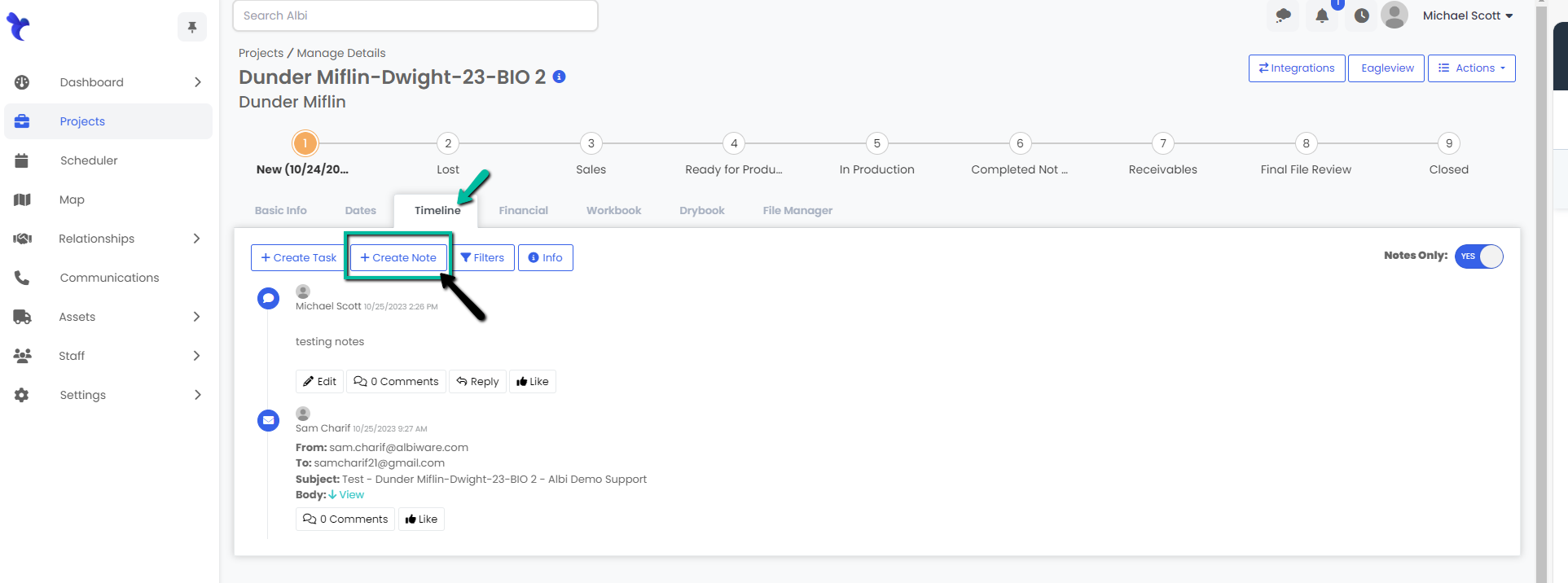
3. You will find a toggle that is named "Send Email", you will want to turn that toggle on and you will see that it will give you the option to redact an email.

* You can previously create templates that you can select from when creating your emails, such as signatures or 5-star review requests, for more information please direct to How to create an Email Template
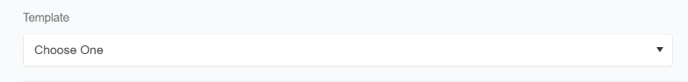
When redacting the email it will be just like when you send it from your inbox, you can include different recipients, cc and bcc other recipients, and also attach files from your device or from the project file manager itself.
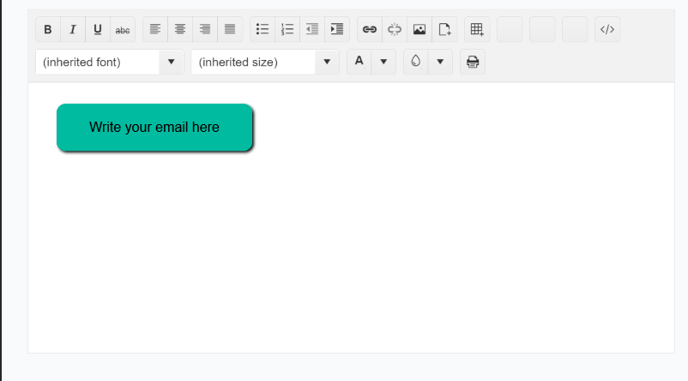
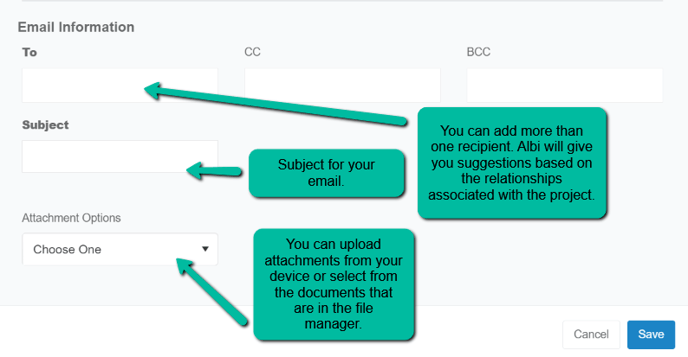
All emails and replies will be recorded in the project timeline as well as your email inbox.
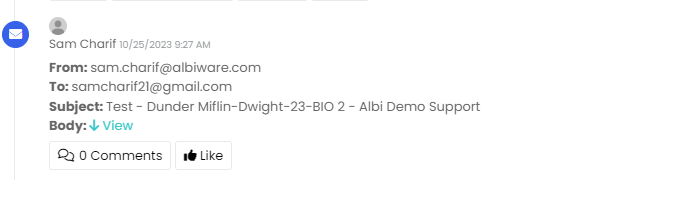
Sending Emails from your email inbox
You also have the ability to send emails from your inbox and have them recorded in Albi. There are some important steps we have to follow in order for this to be successful.
1. You will redact your email as per usual, there are 2 import steps required:
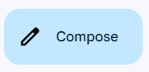
*We must always include the project name in the subject line or body of the email.
*We must also add the parse email and cc or bcc it in our emails.
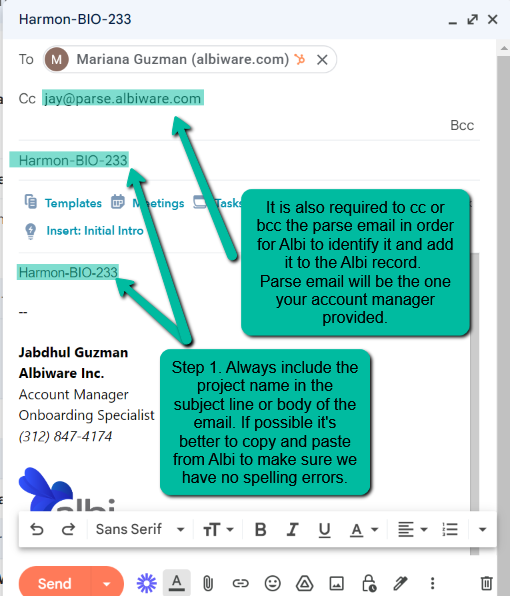
Tip: If we receive an email from anyone and we want that recorded back in Albi when we reply we can follow the steps above and the email will be recorded in Albi.
If you have any questions please feel free to contact our support team.