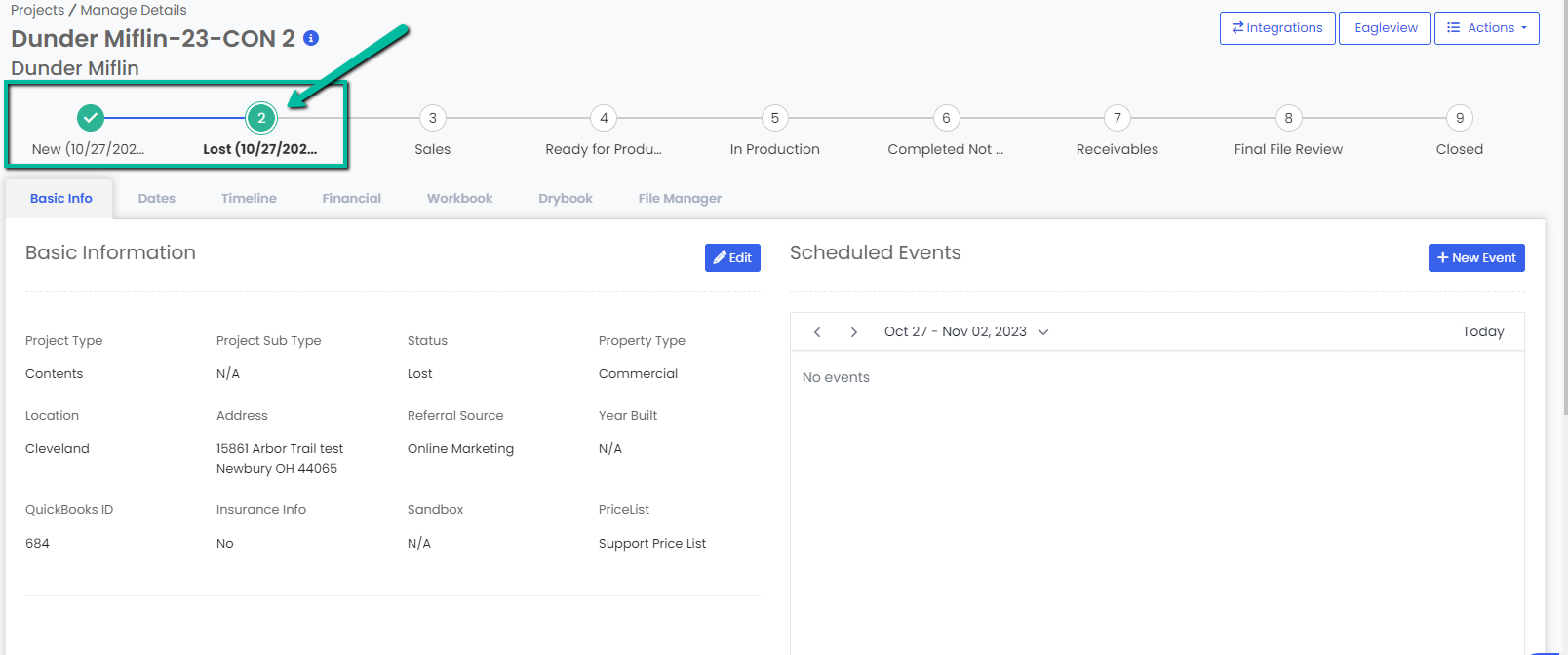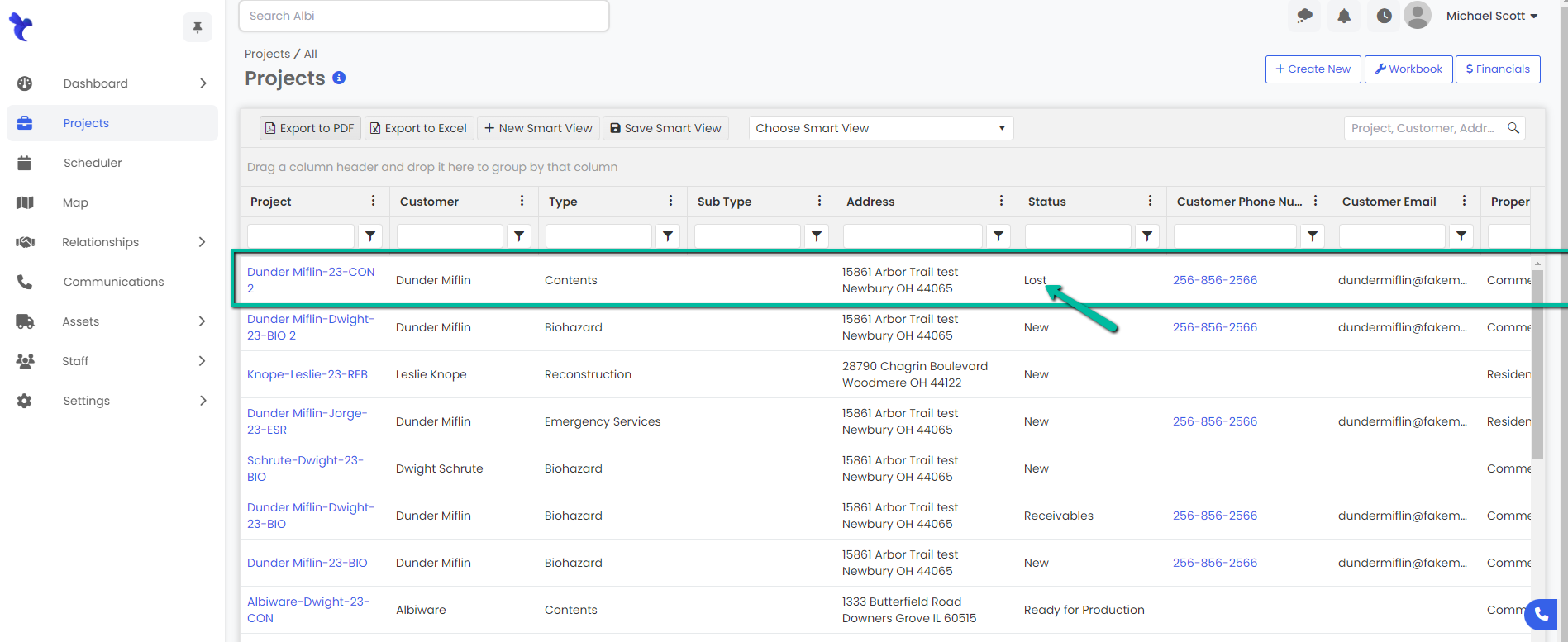How can I mark a project as Lost?
Marking a Project Lost
- Navigate to the Projects module using the sidebar and click on the Manage button to the right of the project or click the Project Name you would like to edit.
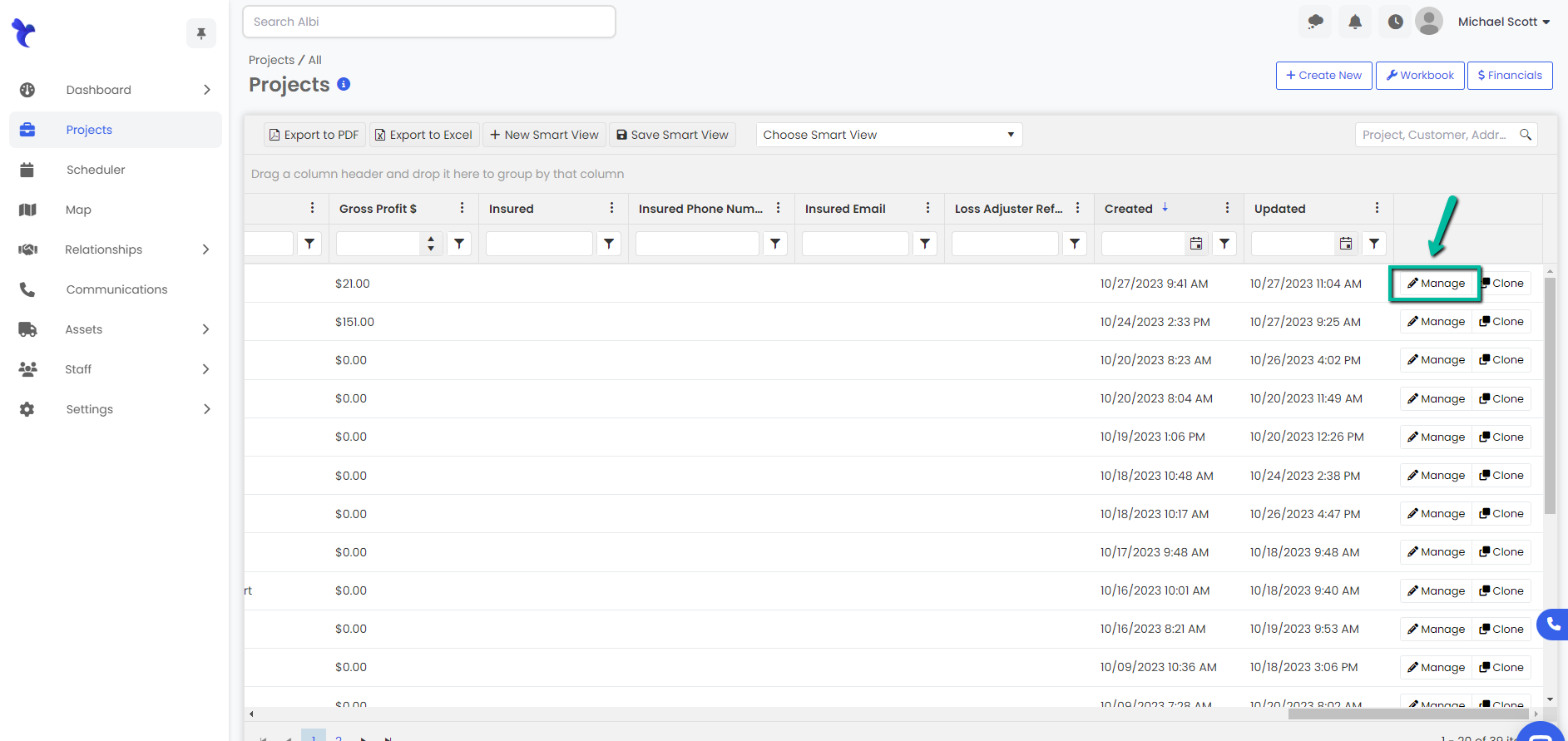
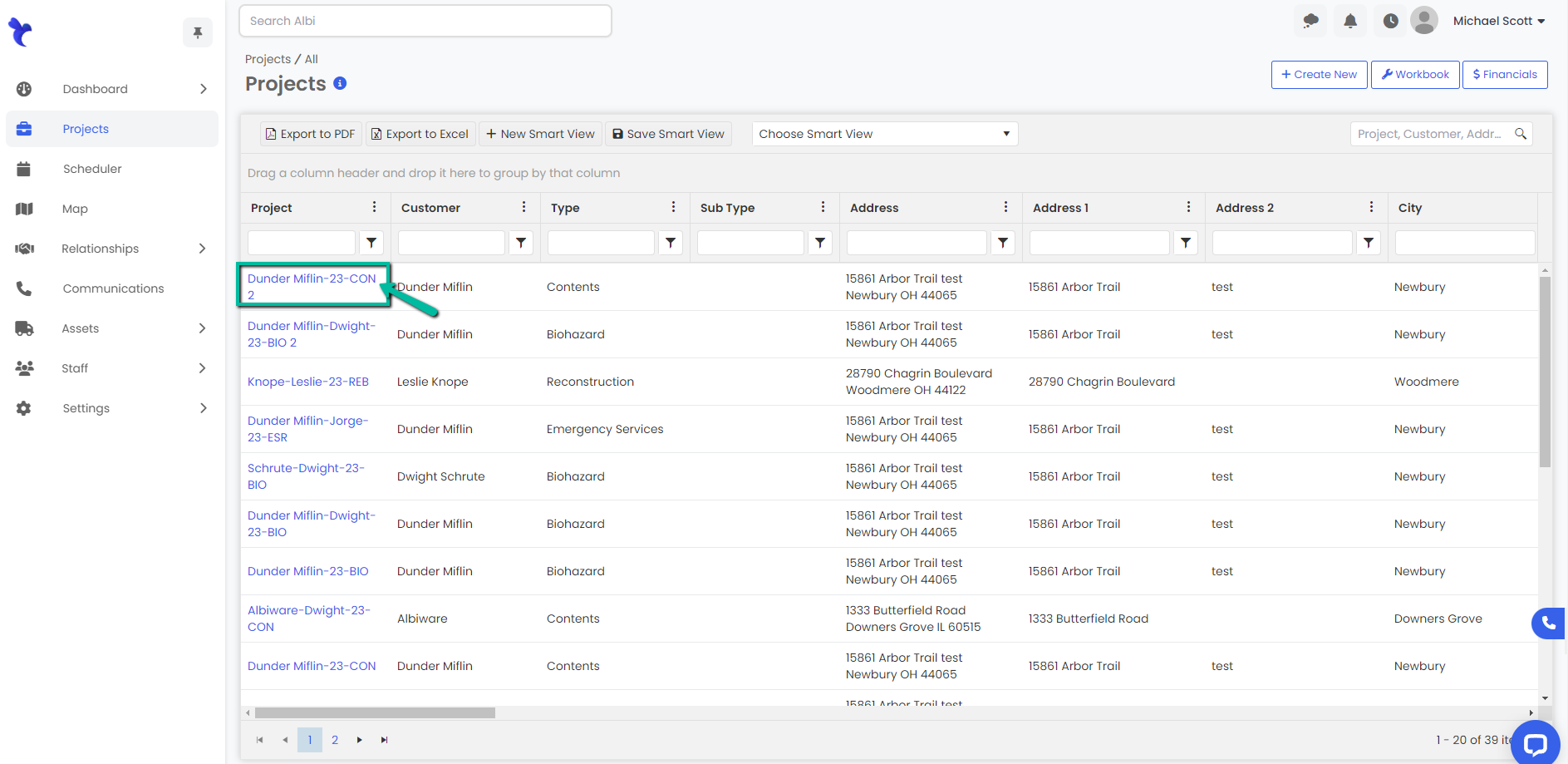
2. Click the Actions button on the upper right corner, then click Lost of the project you want to mark as lost.
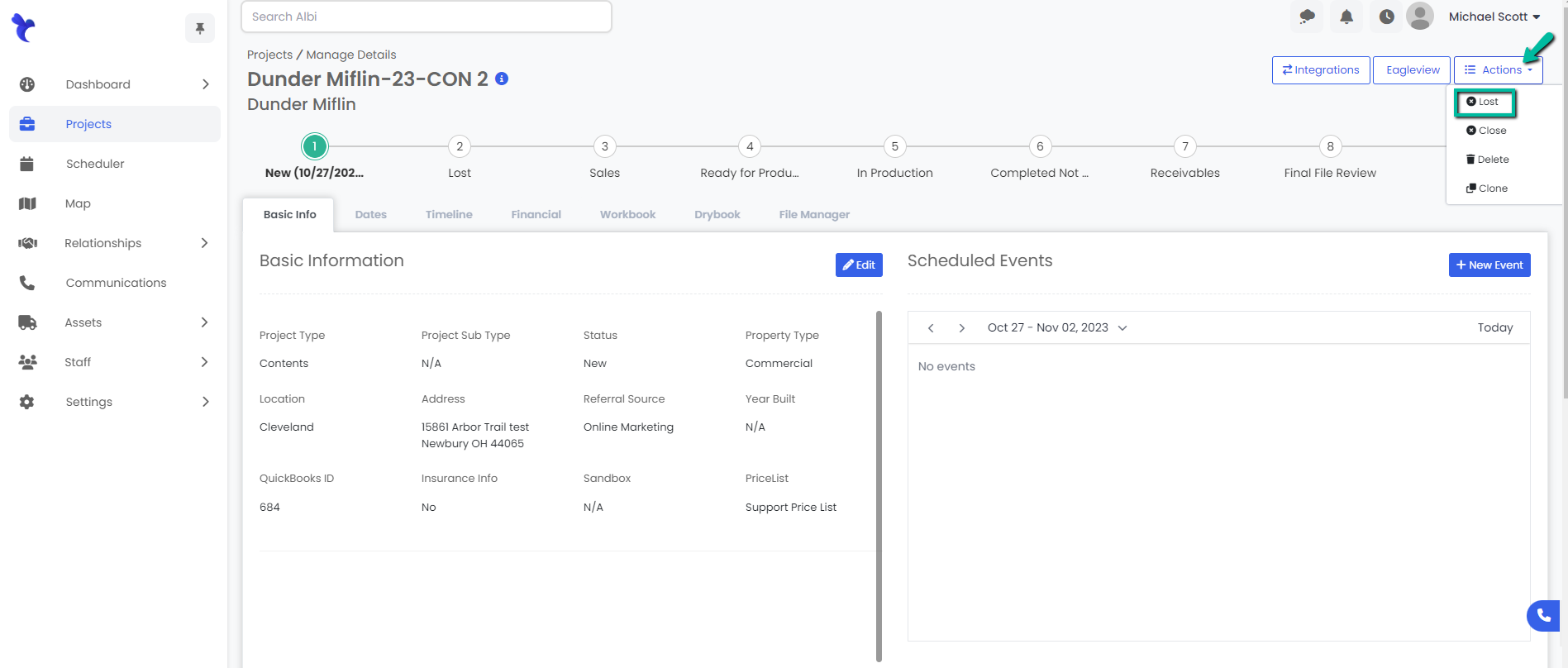
3. A Lost Project modal will appear. Select the Lost Cause reason and add your note as to why. Click the blue Mark Lost button to proceed. Remember bolded fields are required in order to continue.
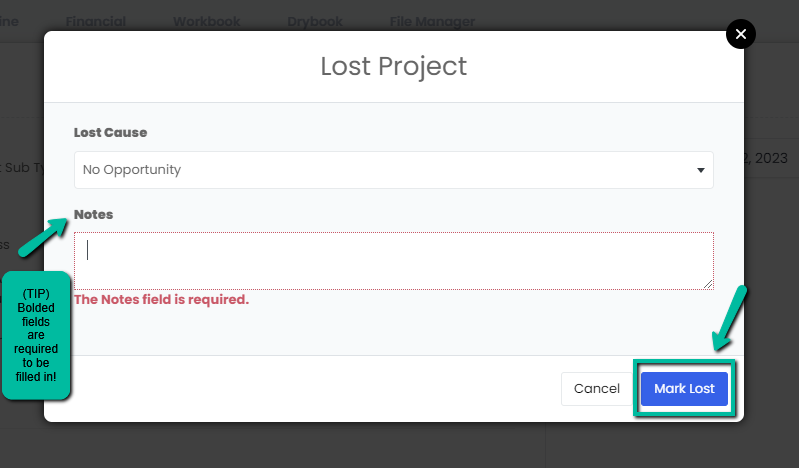
4. The selected project will now appear as Lost with the date corresponding as well as in the Projects main navigation page.