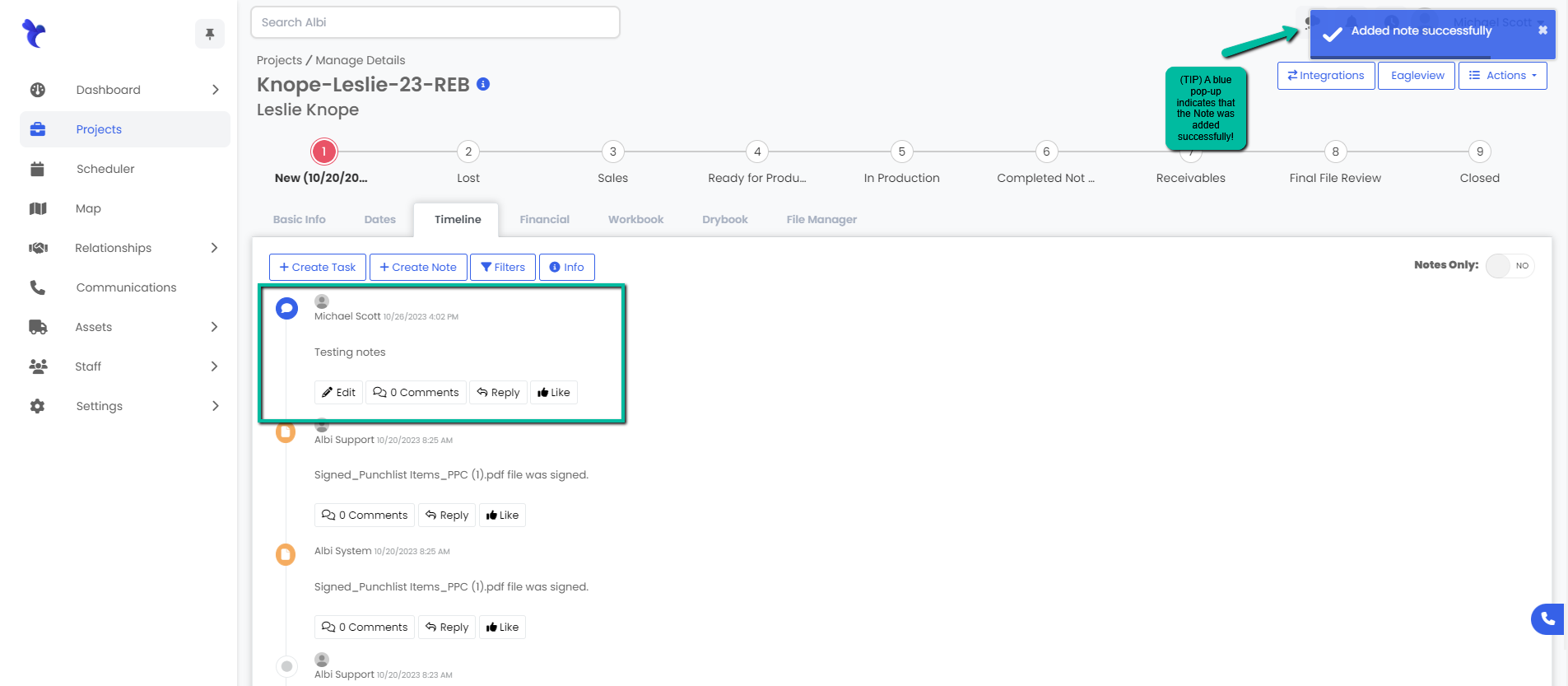How can I add a note to a Project?
Here you will quickly learn how you can add a note to a desired project within the timeline.
Adding a Note
- Navigate to the Projects module using the sidebar and click on the Manage button to the right of the project or select the Project Name you would like to add a note to.
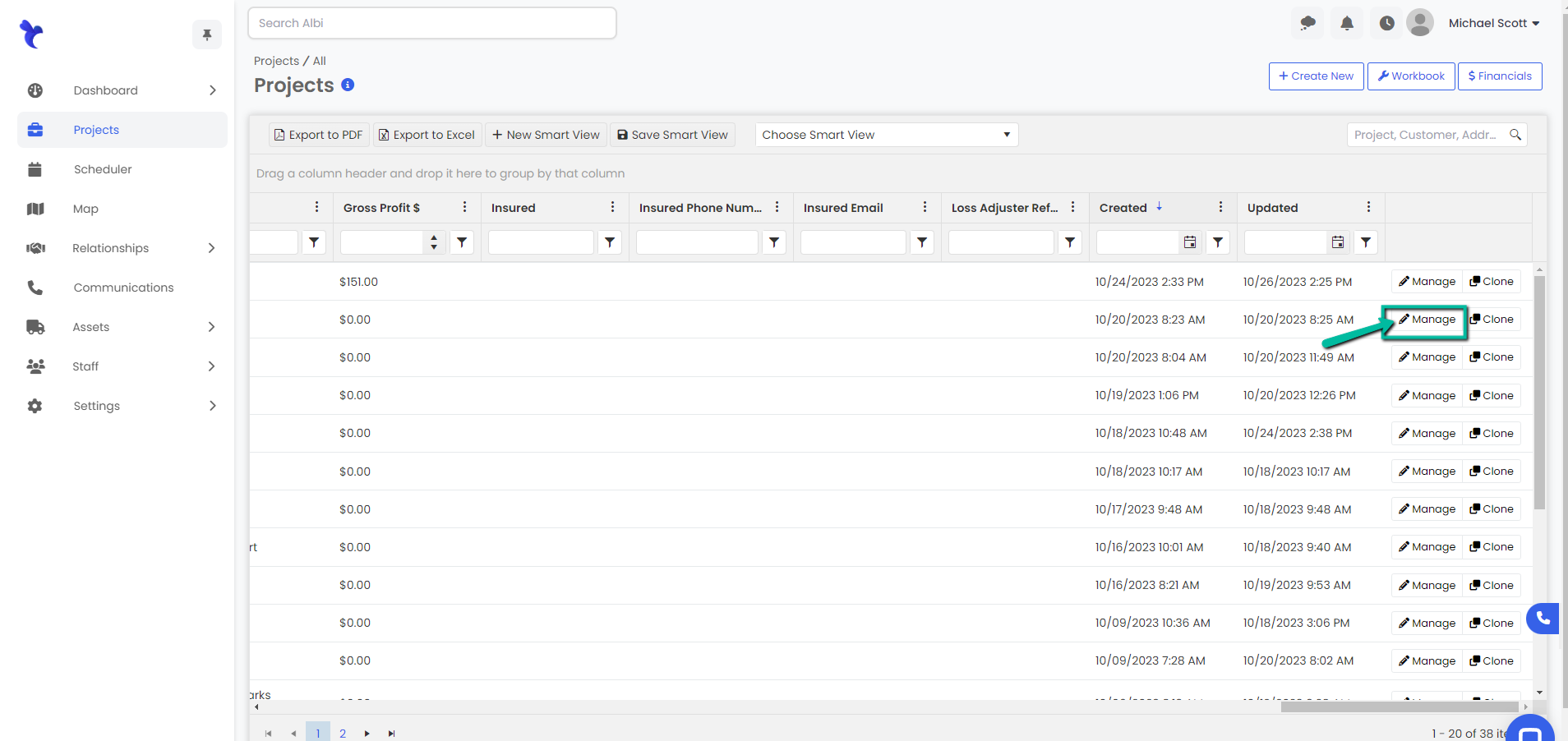
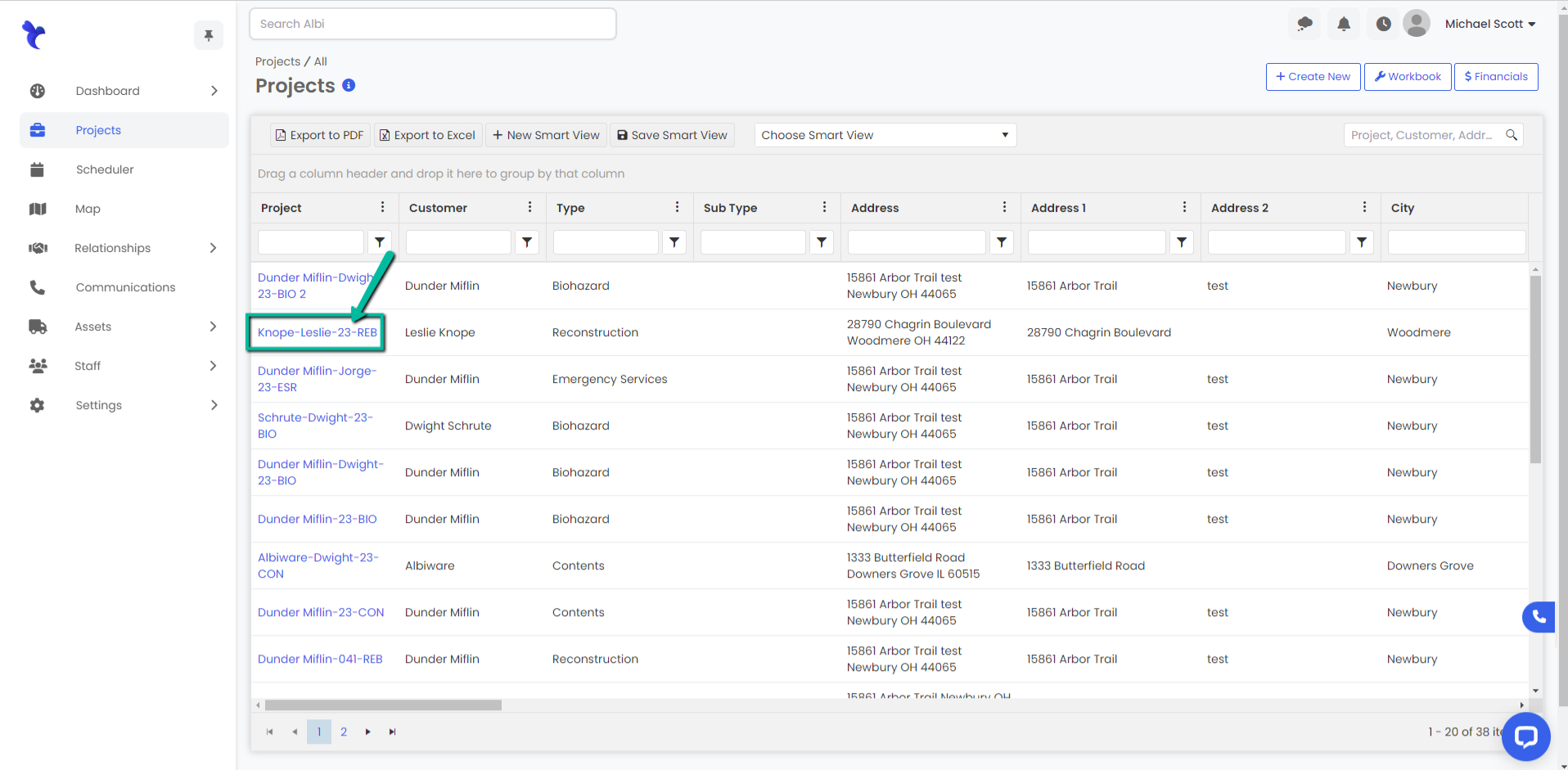
2. Select the Timeline tab and click the Create Note button.
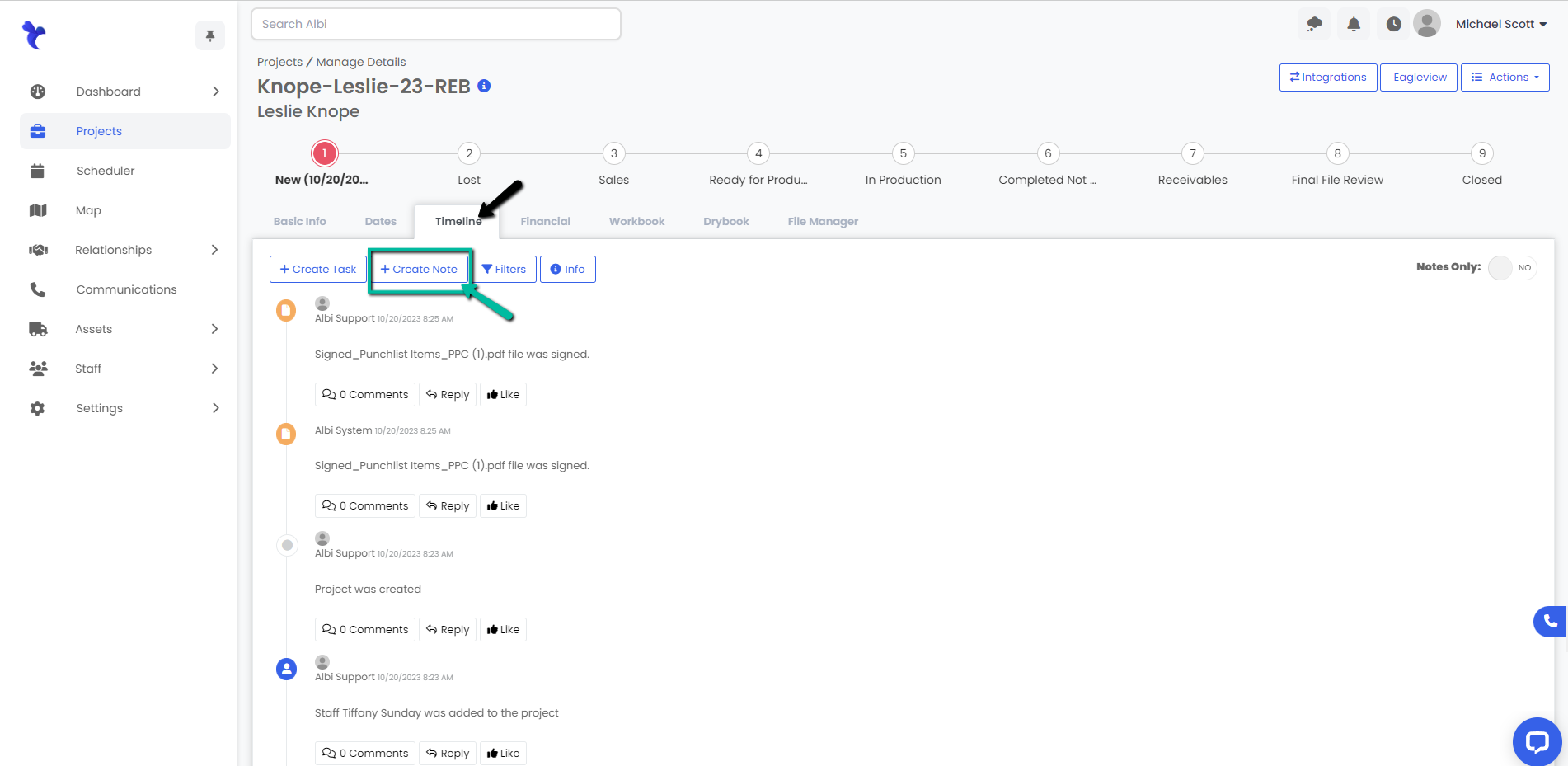
3. A Create Note modal will appear. Fill out the information required and click the blue Save button to continue.
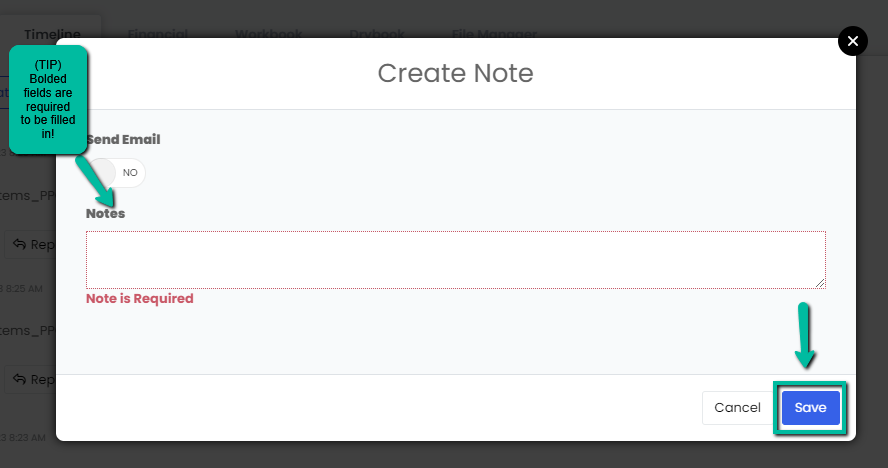
4. A blue pop-up notification will appear on the top right indicating you have successfully added a note. You will see it appear on the Timeline tab.