How to create an Email Template?
In Albi, you can create and customize your email templates.
1. Select the Settings option and select the Company option.
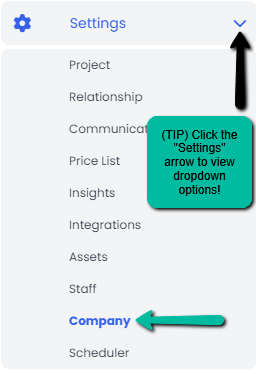
2. The 4th option down will say Templates and this is where we will be working.
3. You will see the option that says +Add.
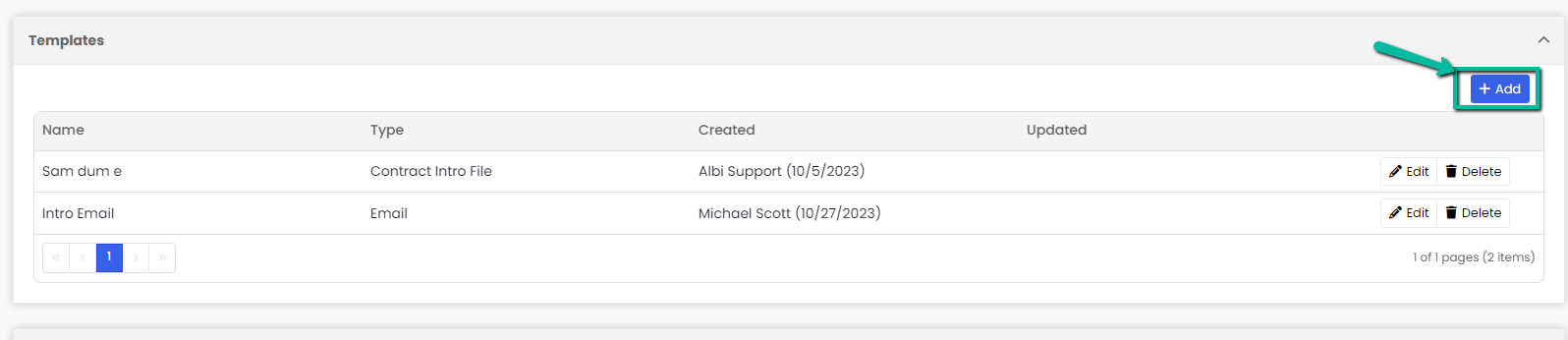
4. Once selected, the Type will be Email, the Name will be the name for the template, and below you can redact the email template you want. . Then select Save and you're all done. 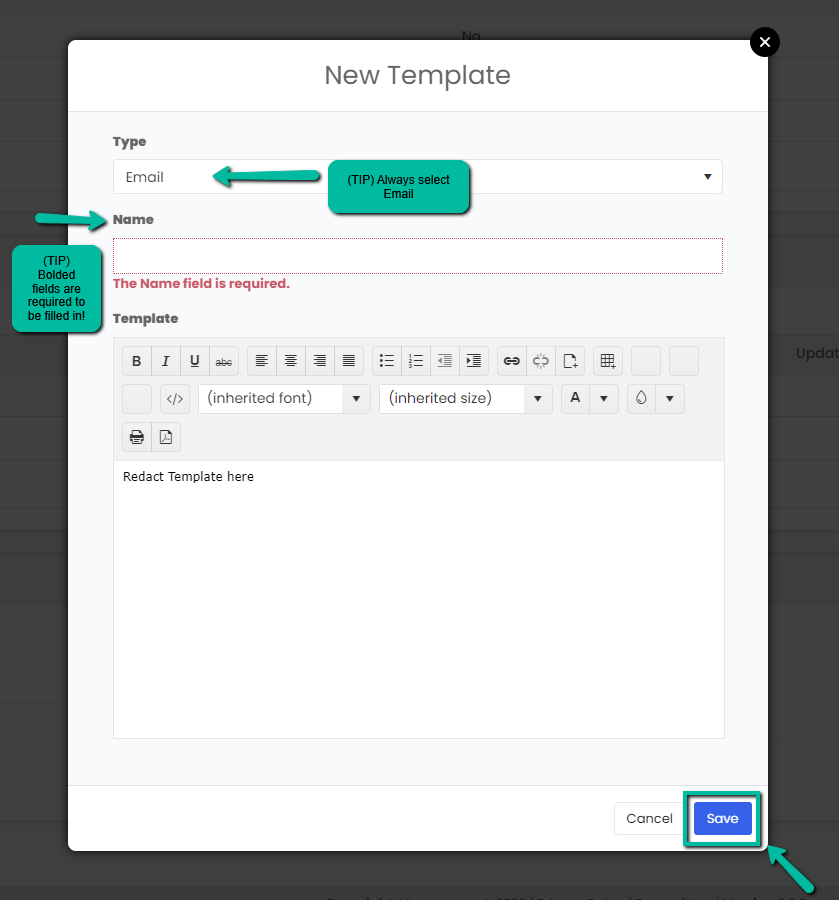
This can be from signatures to frequent emails you send daily or even weekly.
5. A blue pop-up notification will appear indicating that your Template was created successfully. Email Template will be automatically reflected in the Template section of your Company Settings.
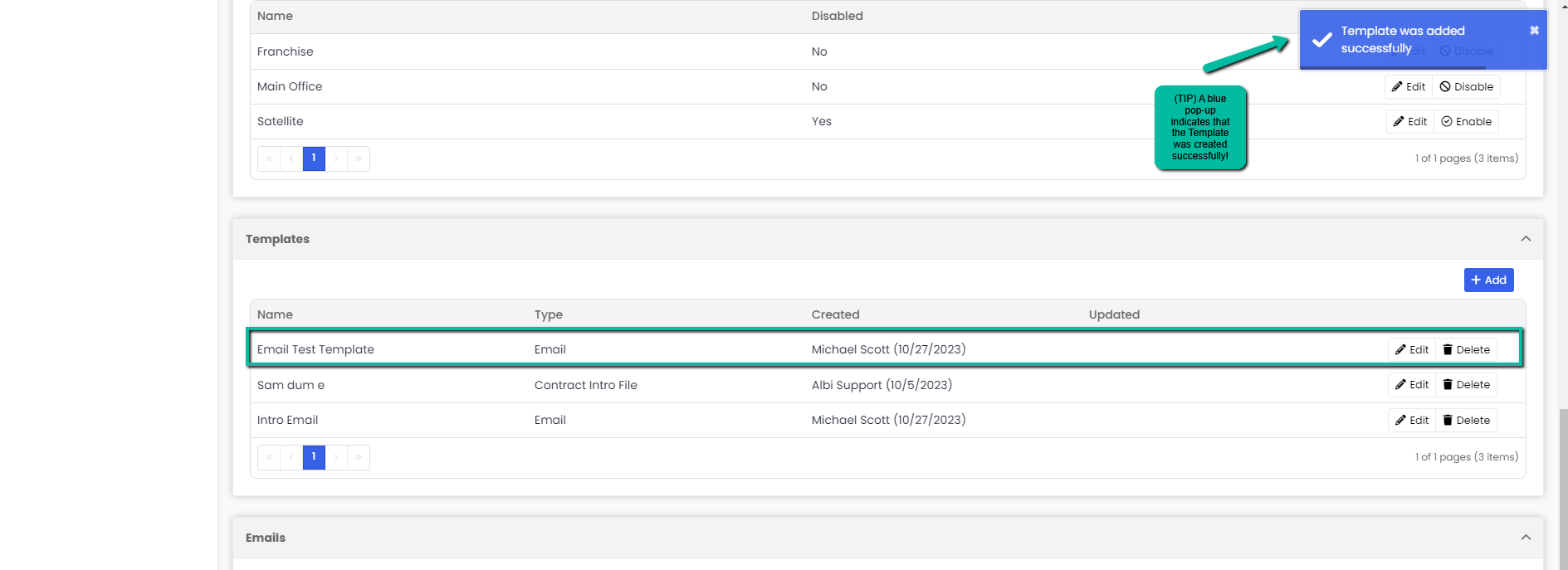
If you have any questions please feel free to contact our support team.