Scheduler 2.0 Update 4.21.2023
We are excited to announce the release of the newest version of the scheduler! New features and improvements to make scheduling even easier and more efficient.
Enhancements
-
-
Ability to add non-staff members to a schedule event
-
Mark certain people as "required" to the event
-
Create custom tags that are color coded
-
Create custom event categories that are color coded
-
Ability to add scheduler events to your mobile calendar
-
Invite optional people outside your organization
-
Add schedule events to a project timeline
-
-
- Drag and drop events within the calendar
- Assign an event status such as Confirmed, or In Progress and several other statuses
- Duplicate events
- Advanced filtering capabilities
- Enhanced scheduler views on your dashboard
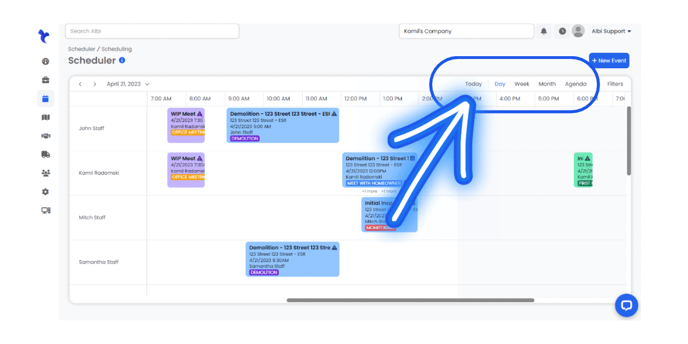
When clicking into the scheduler it will default to the day view. You have the ability to view the schedule by week, month, and agenda view.- To Create a new scheduled event, click the new event icon or double click on a time. The event time will default to the nearest half hour. There are two required fields for creating an event - Event Title and start and end time, everything else is optional.
Add your required Staff, Organizations, or Contacts within Albi, same goes for optional attendees. If you "mark" send invite to the attendees, they will have the ability to accept or decline from the email confirmation they receive. If they except that invitation, they will then receive an iCal invite to add to their given calendars. - When all required assignees I have accepted the invitation the event status will change from "unconfirmed" to a "confirmed" status within the scheduler.
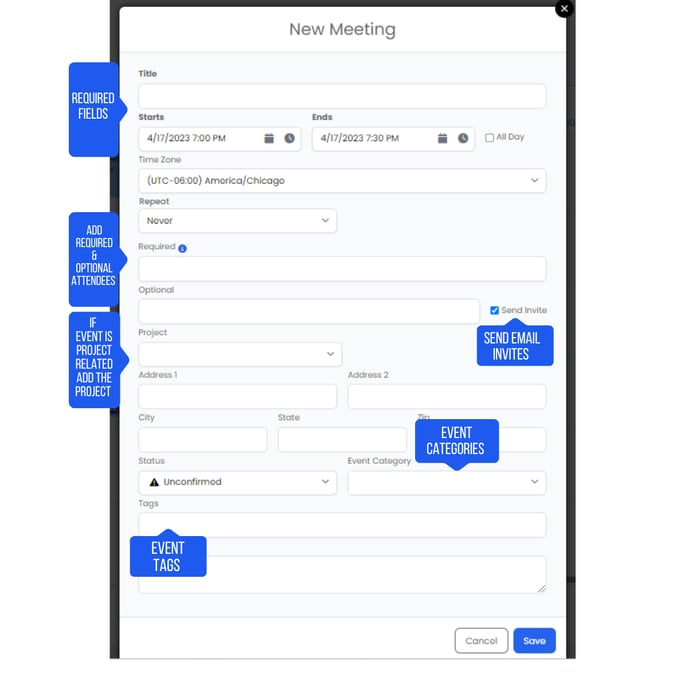
- Once the event is scheduled as we know, scheduling may need to be changed or adjusted at any given time. You have the ability to drag and drop it to a different time, it will keep all of the same attendees and anyone associated with that event will transfer to the date and time. If you need to adjust the staff that is assigned to the job, dragging and dropping to that specific person will change the assignee also. Any date or time changes within an event the assignees will received notification of the changes, it will also automatically update that iCal event to the calendar. To duplicate an event, double click on event to another date and time, even changing the attendees and optional attendees also.
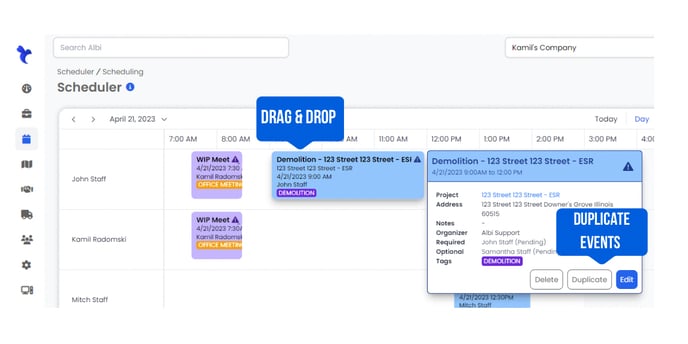
- You have the ability within the scheduler to "not assign" to a given assignee for dispatching at a later time! These events would appear at the bottom in the Unassigned Events.
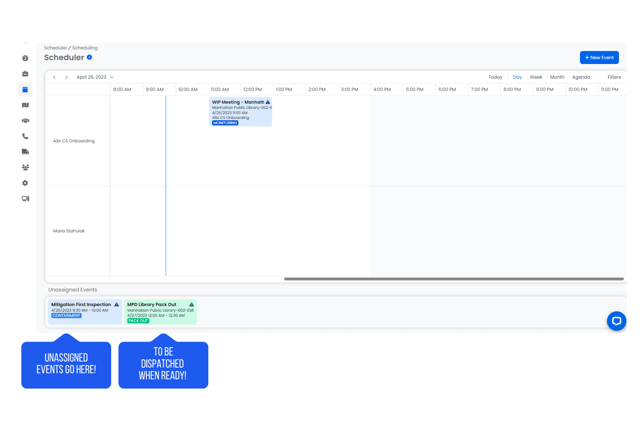
- You also have the ability within the scheduler to filter for specific project roles, assignees, selected projects, selected statuses, selected categories, and even selected tags.