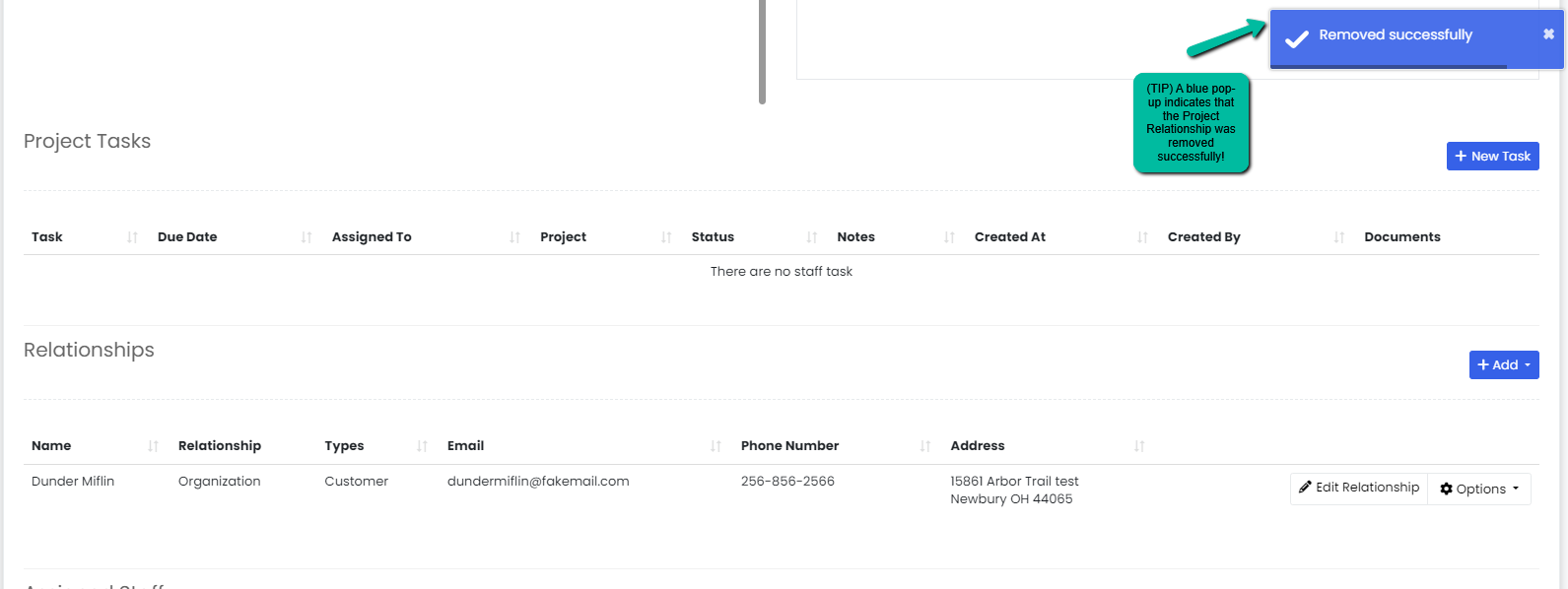Adding, Editing or Removing Relationships in Projects
Here you will learn how to quickly add, edit or remove relationships within existing projects.
Adding a Relationship
- Navigate to the Projects module using the sidebar and click on the Manage button to the right of the project or click the Project Name you would like to edit and add a relationship.
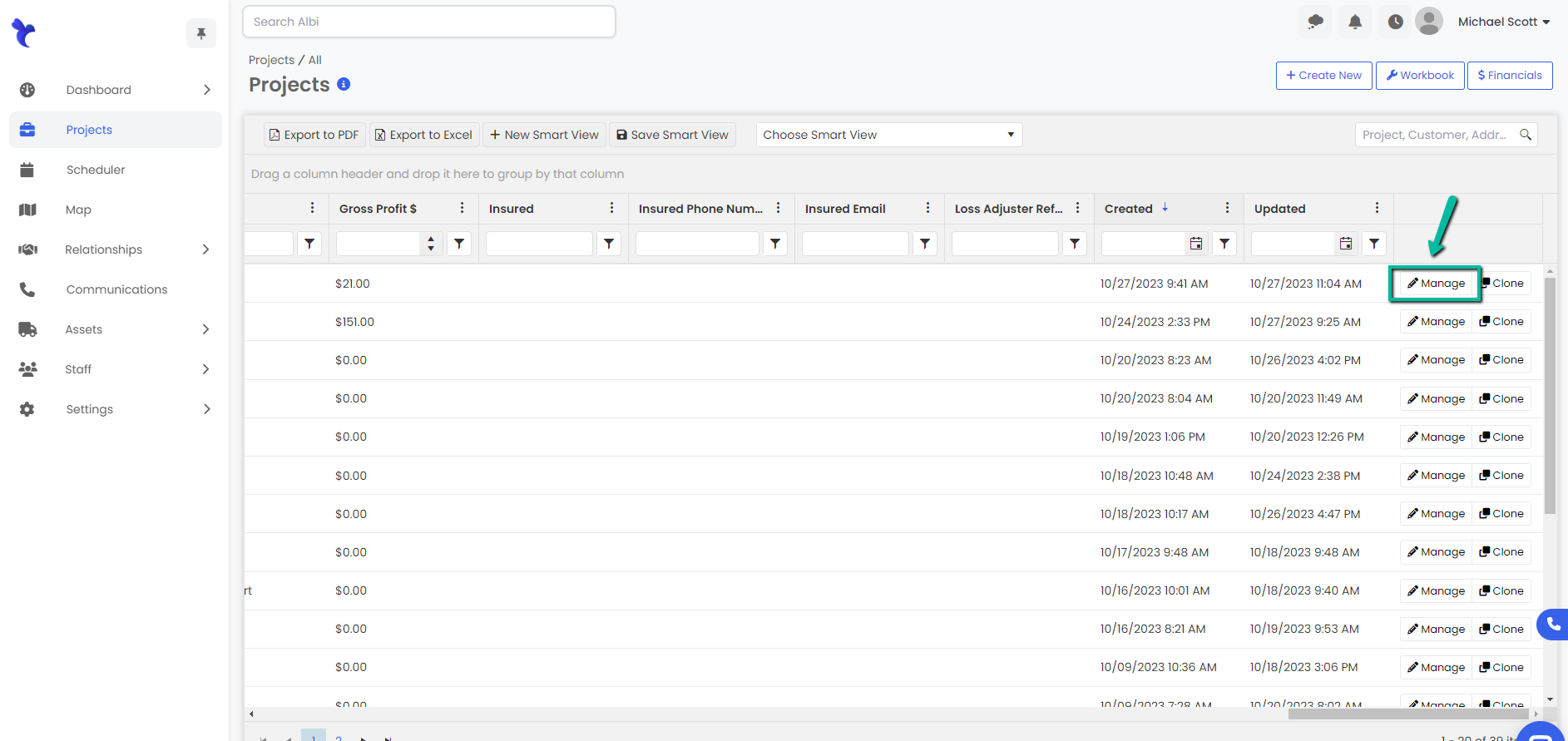
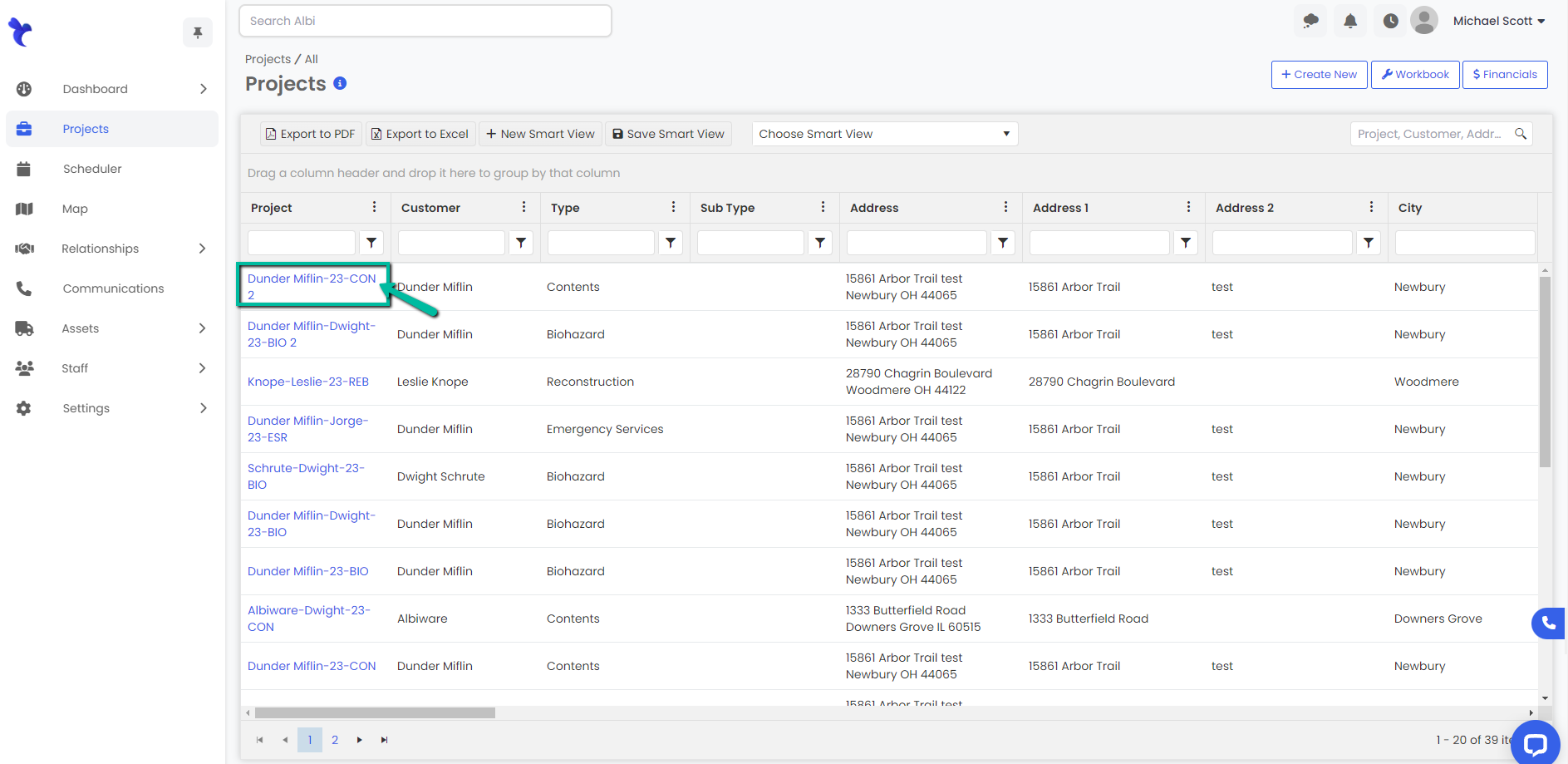
2. Scroll down to the Relationships section of the Basic Info tab, then click on the blue Add button to the right.
3. Select whether you are adding a Contact or an Organization.
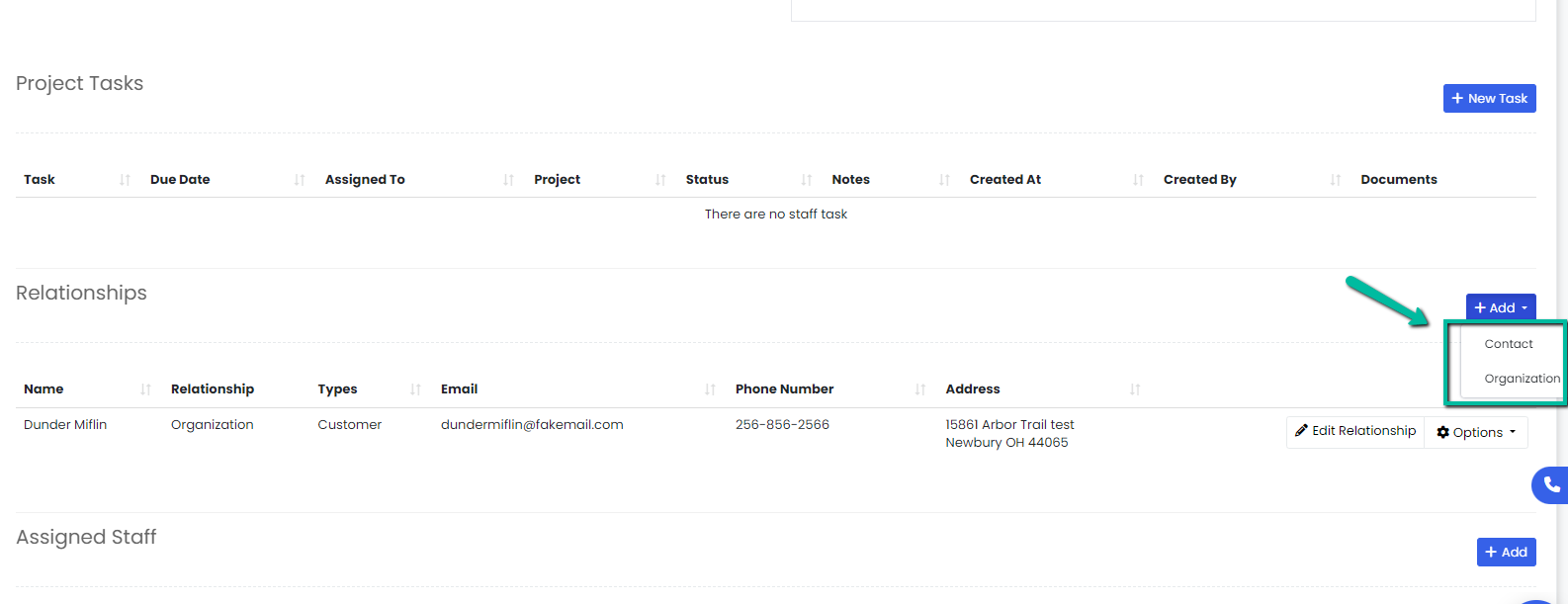
4. Fill out the form, then click on the blue Save button at the bottom of the module. Keep in mind that the bold fields are required.
5. A pop-up notification will appear to confirm that you successfully added the relationship. You will also be able to see the new relationship in the Relationships section.
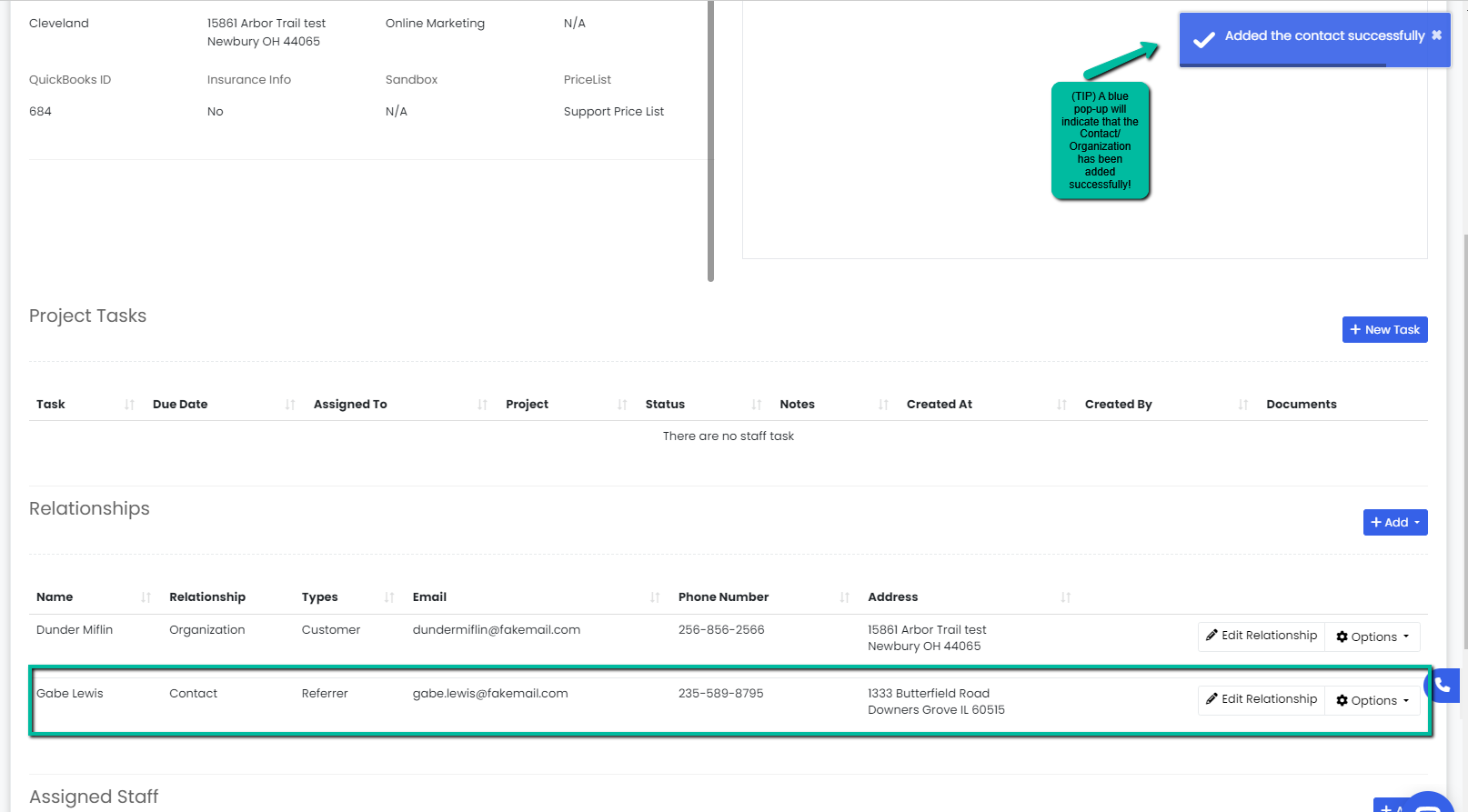
Editing a Relationship
- Navigate to the Projects module page using the sidebar and click on the Manage button to the right of the project or select the Project Name you would like to edit.
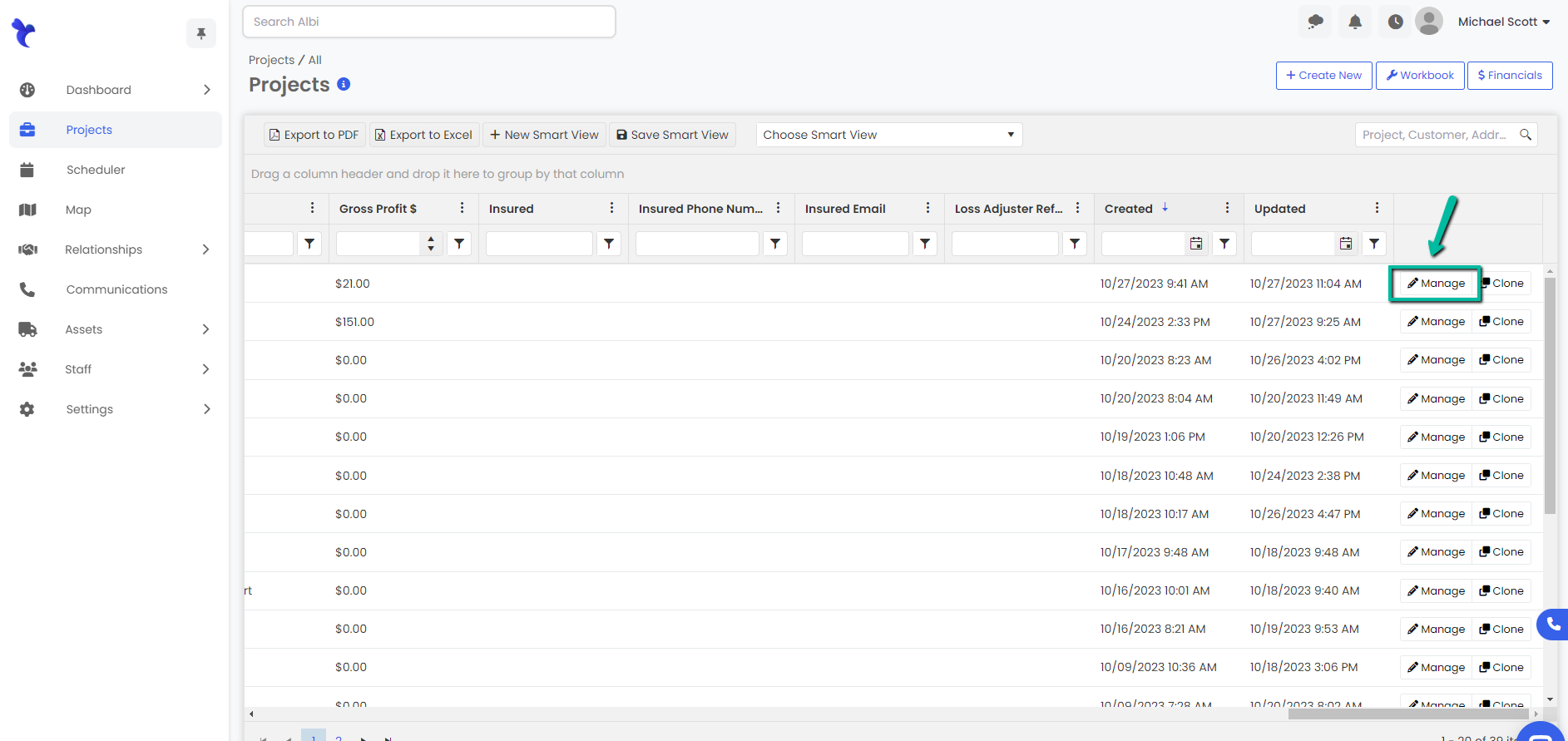
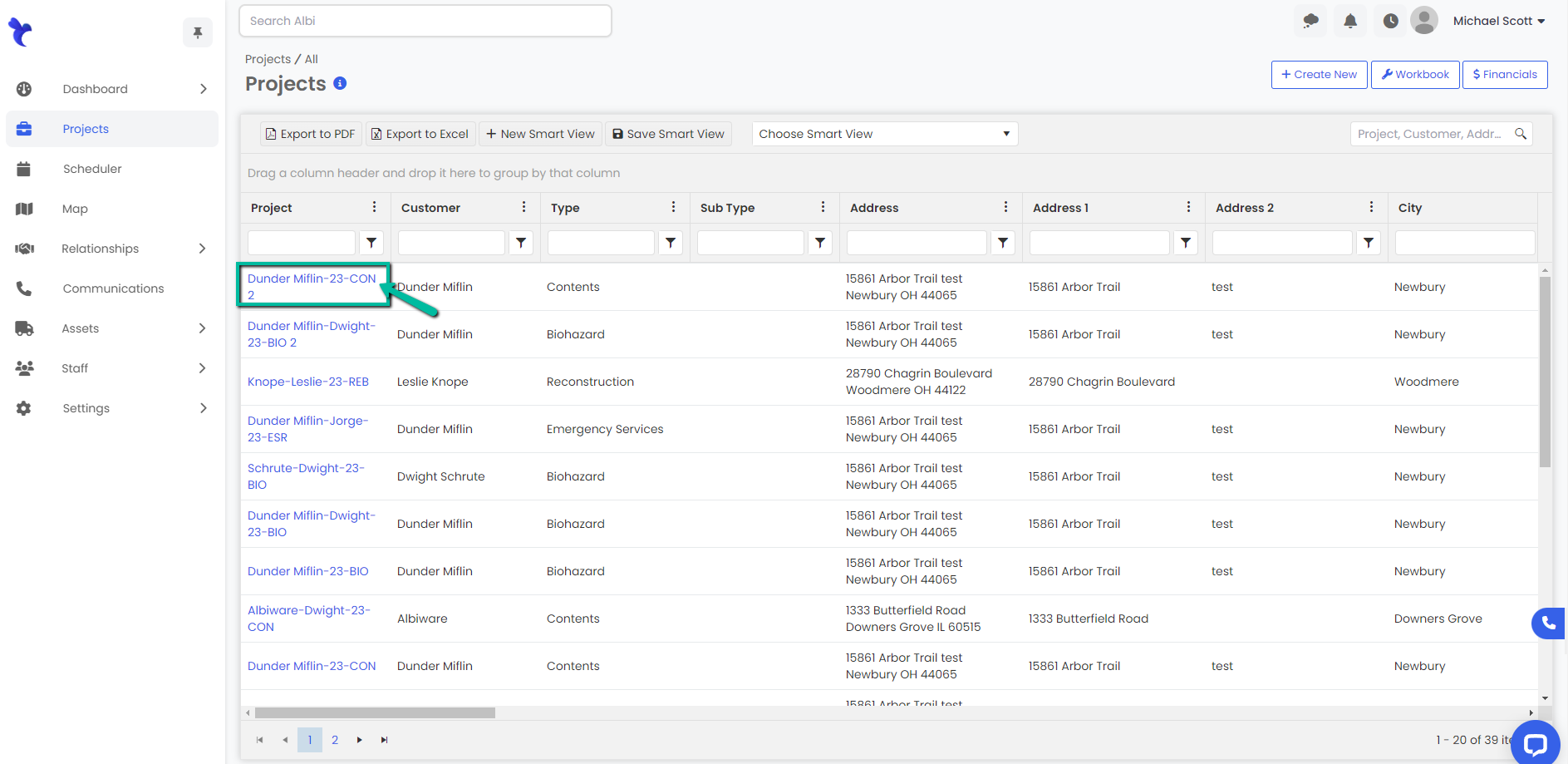
2. Scroll down to the Relationships section of the Basic Information tab, then click on the Edit Relationship button to the right of the relationship you would like to edit.
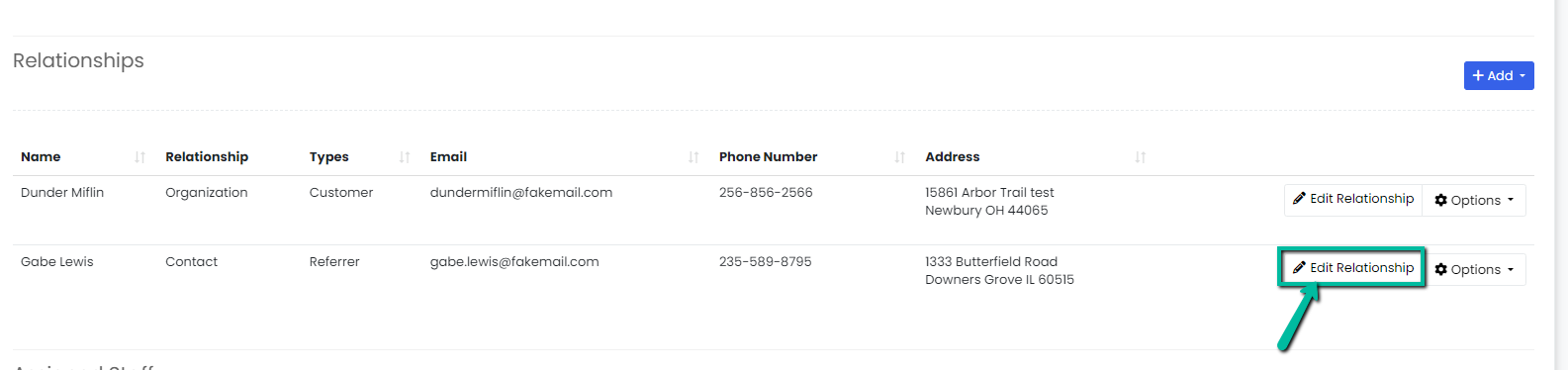
3. A modal will pop up that will allow you to edit the Relationship types. Make any changes, then click on the blue Save button. A blue pop-up notification will appear to confirm that you successfully edited the relationship.
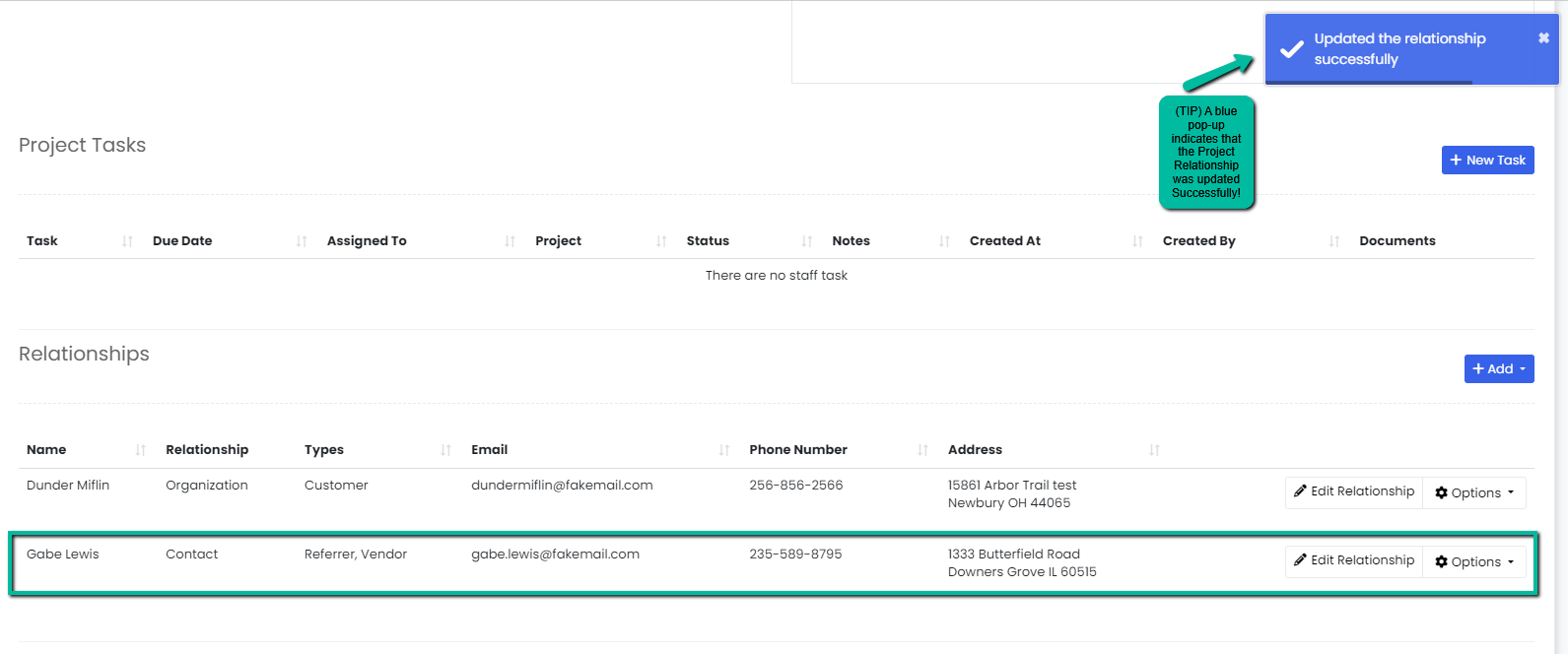
Removing a Relationship
- Navigate to the All Projects page using the sidebar and click on the Manage button to the right of the project or select the Project Name you would like to edit.
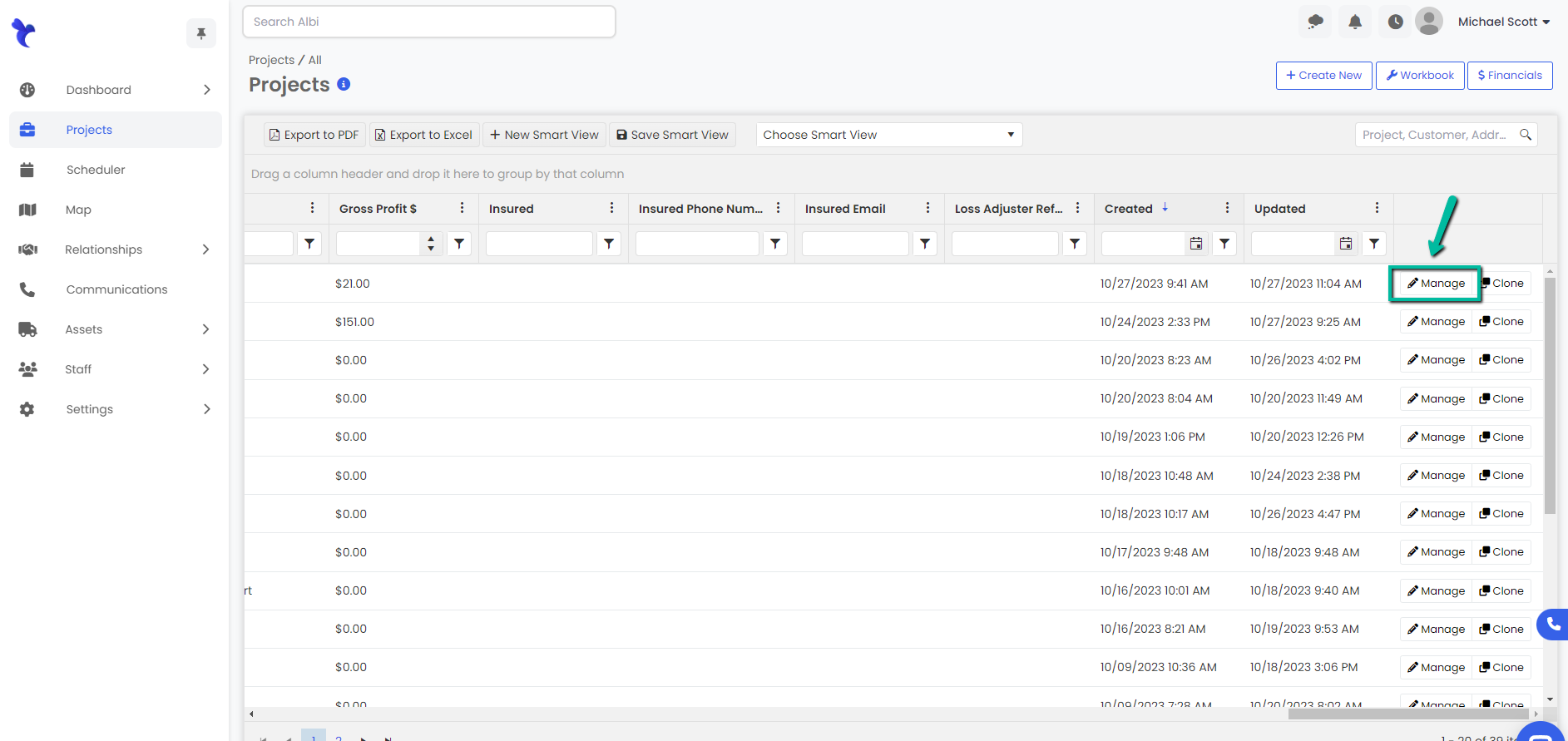
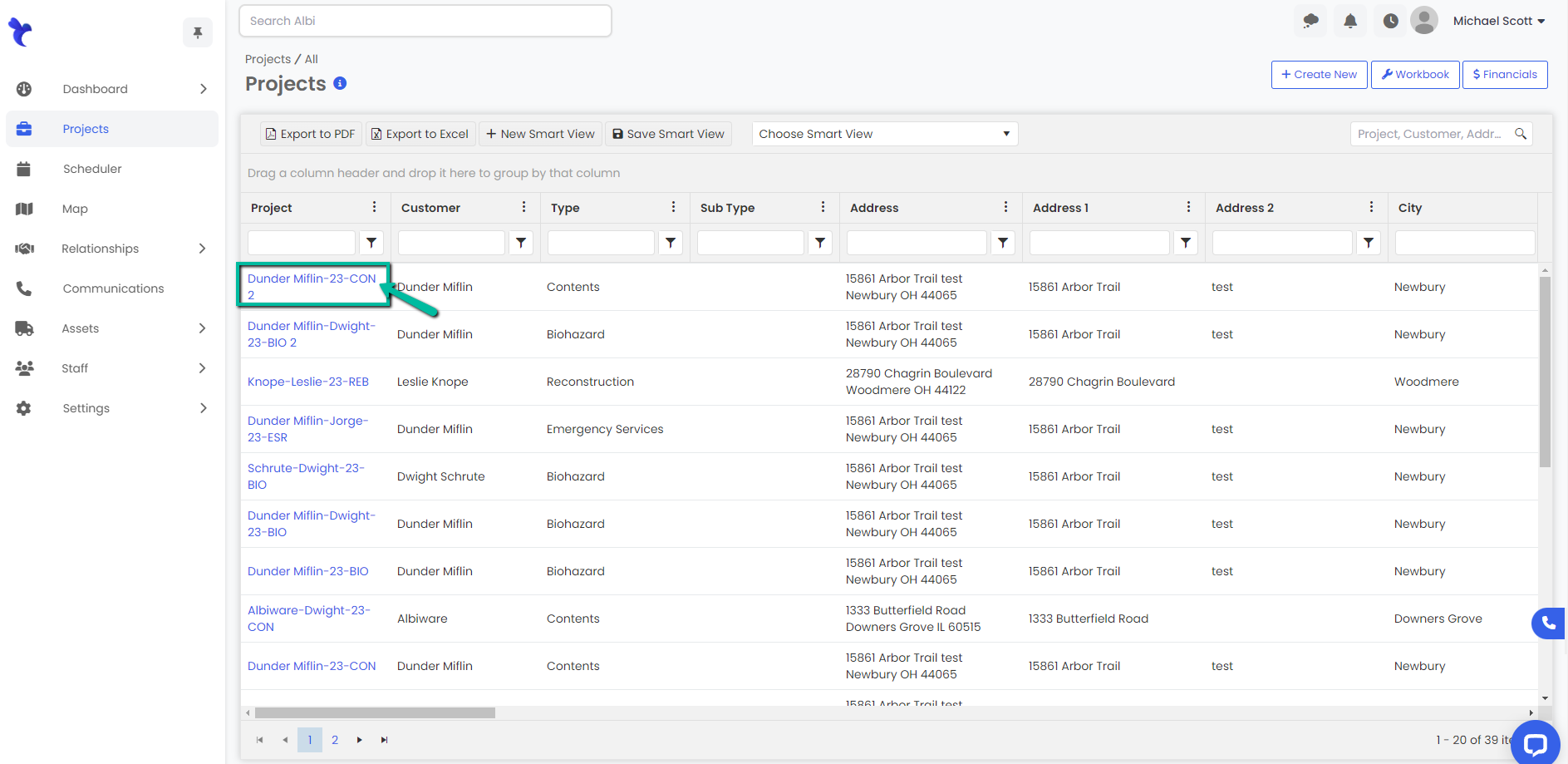
2. Scroll down to the Relationships section of the Basic Info tab, then click on the Options button to the right of the relationship you would like to remove.
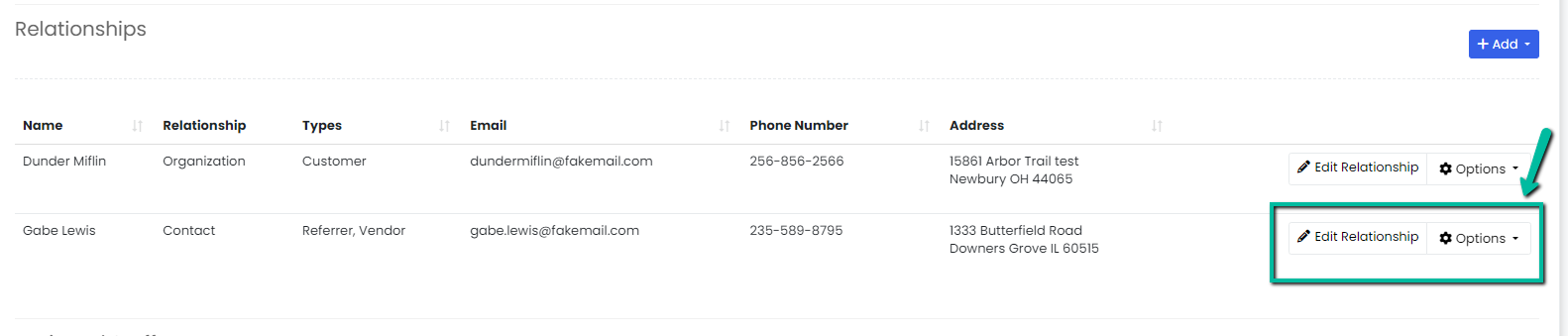
3. Click the Remove button. A modal will appear confirming you would like to remove the selected relationship. Click on the red Remove button to continue.
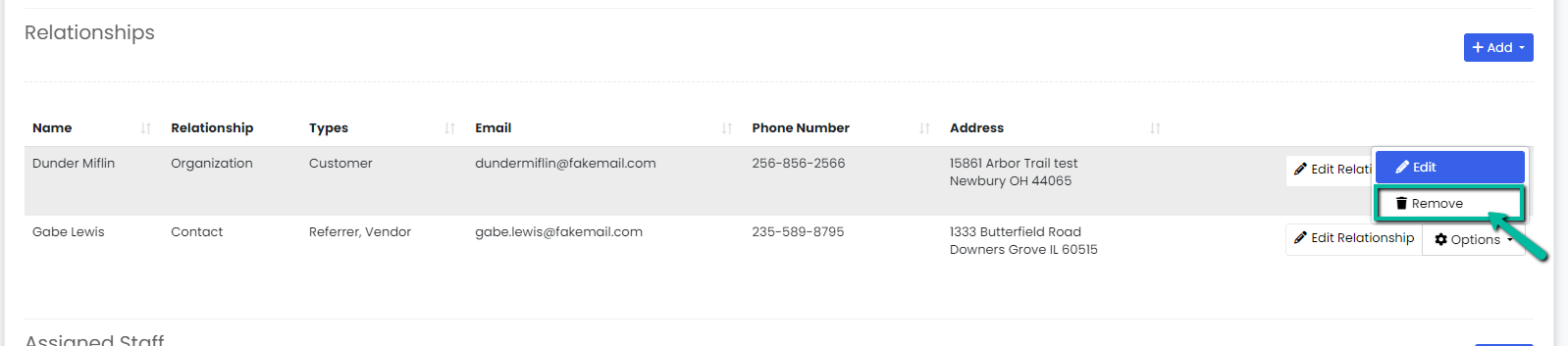
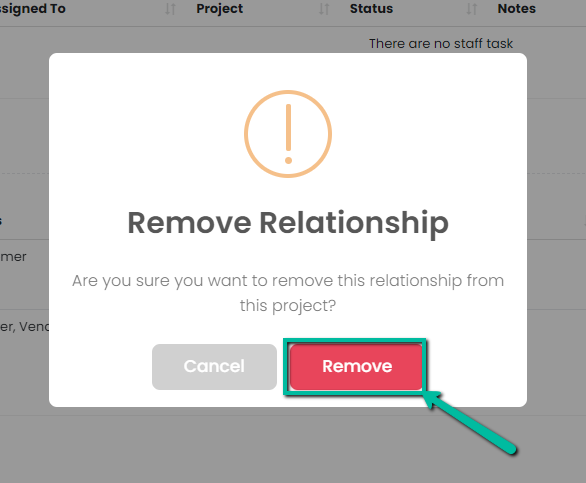
4. A pop-up notification will appear to confirm that you successfully removed the relationship. You will also be able to see the relationship disappear from the Relationships section.