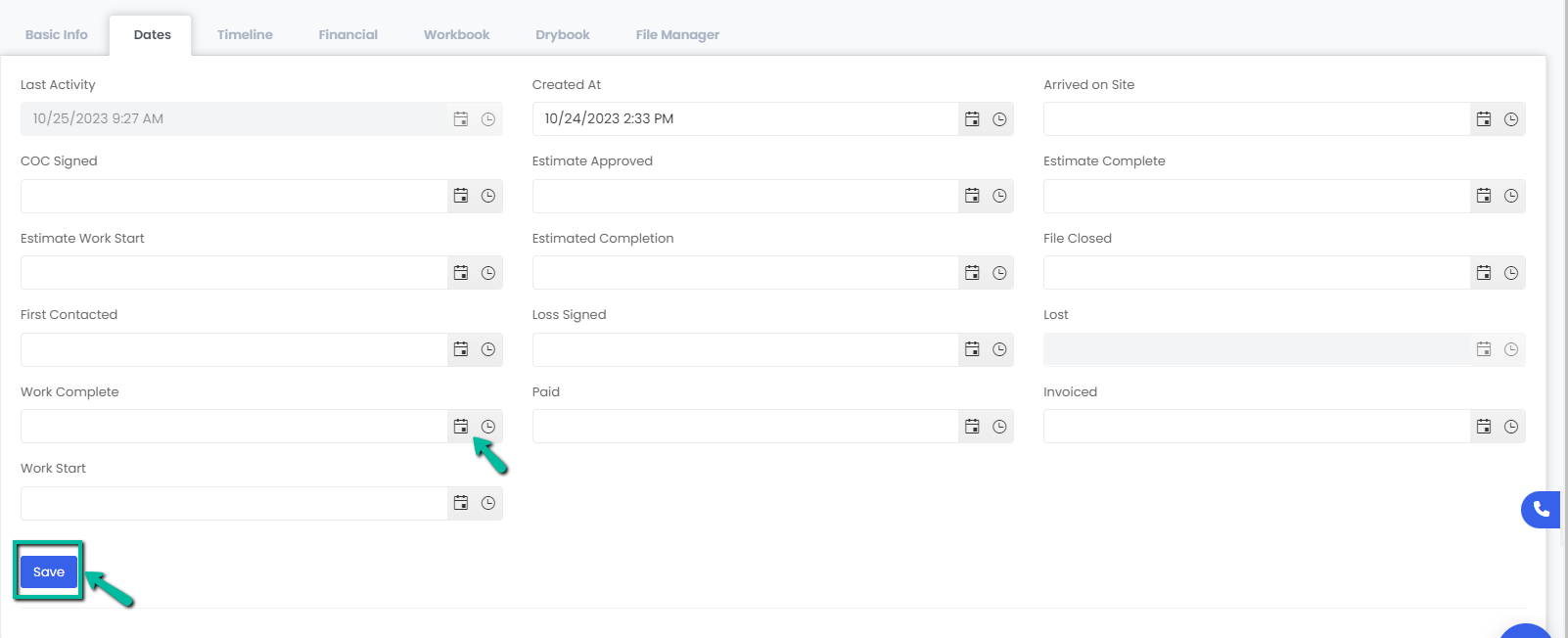- Help Center
- Projects
- Project Dates
How to Edit Project Dates
Editing a Project’s Dates
- Navigate to the Projects module using the sidebar and click on the Manage button to the right of the project or select the Project Name you would like to edit.
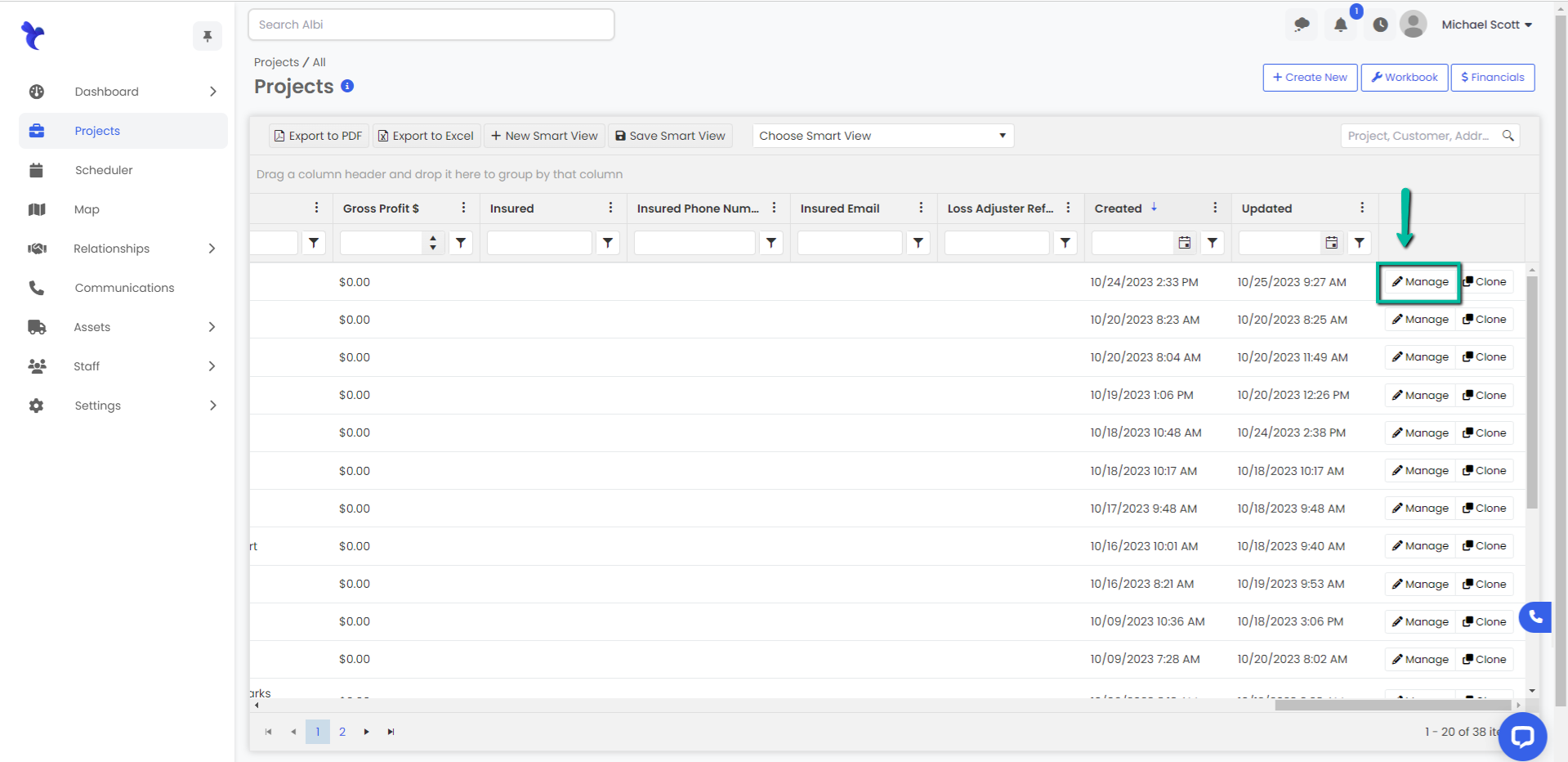
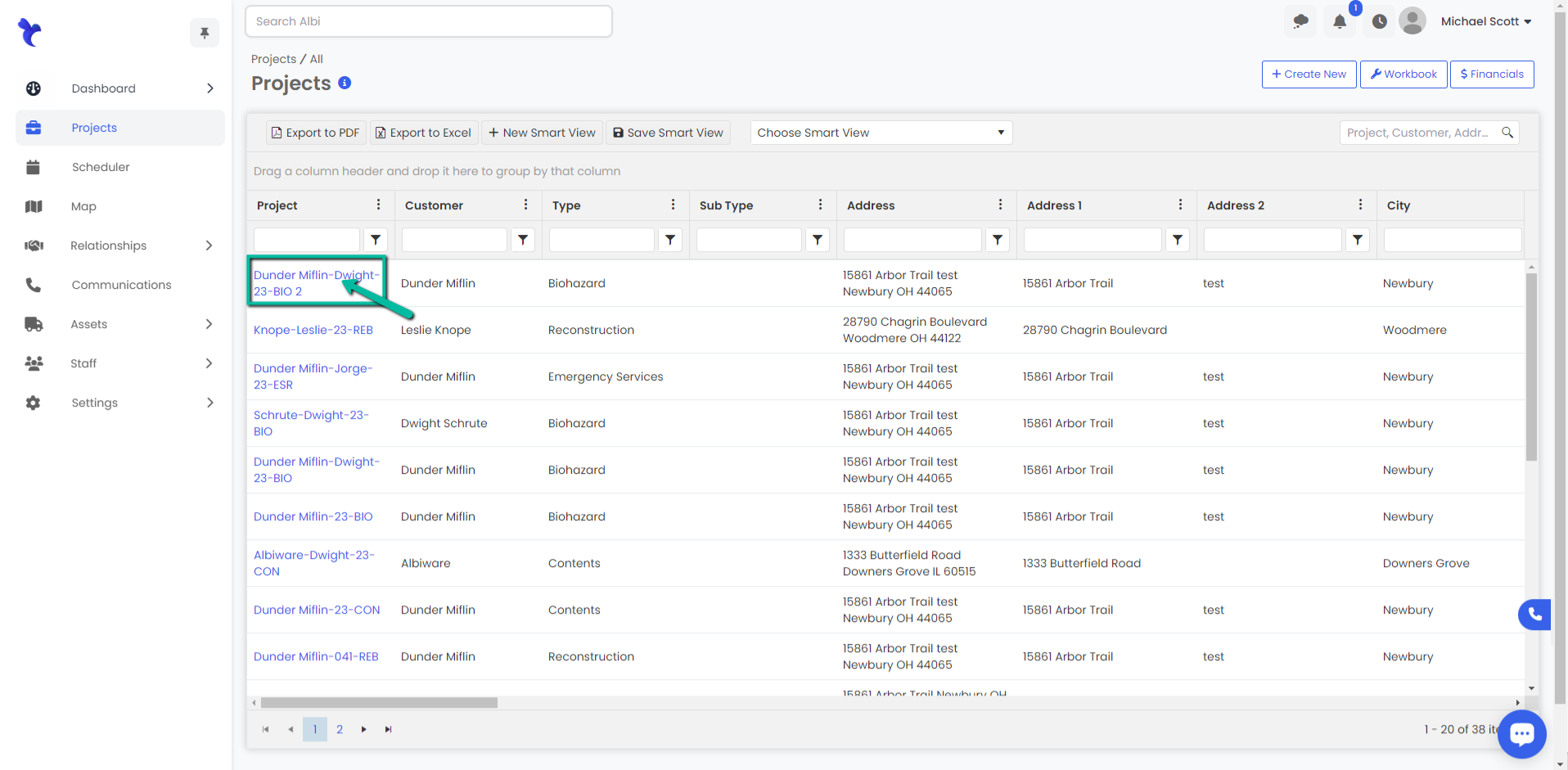
2. Select the Dates tab. Click the calendar button and select desired date or type it in. Click the Save blue button on the bottom left to save changes.