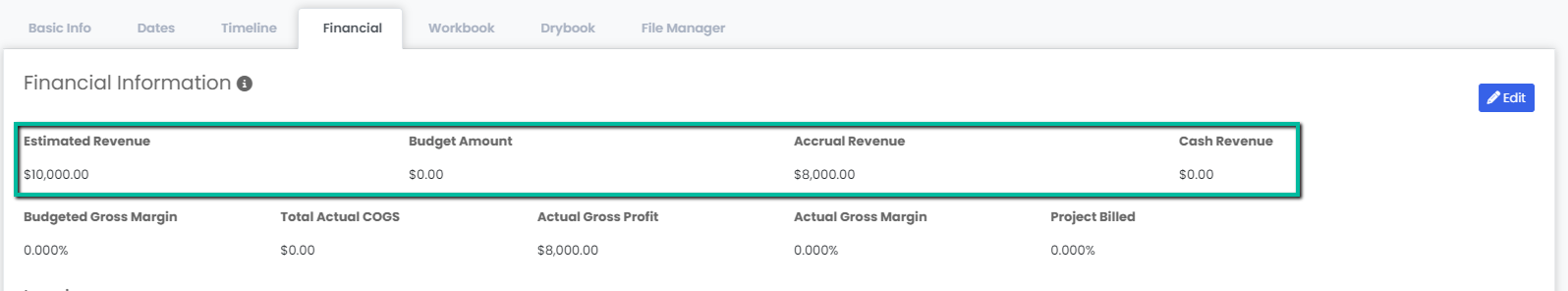- Help Center
- Projects
- Financial Information
How to Edit Basic Financial Information
Editing Financial Information
- Navigate to the Projects module using the sidebar and click on the Manage button to the right of the project or click the Project Name you would like to edit.
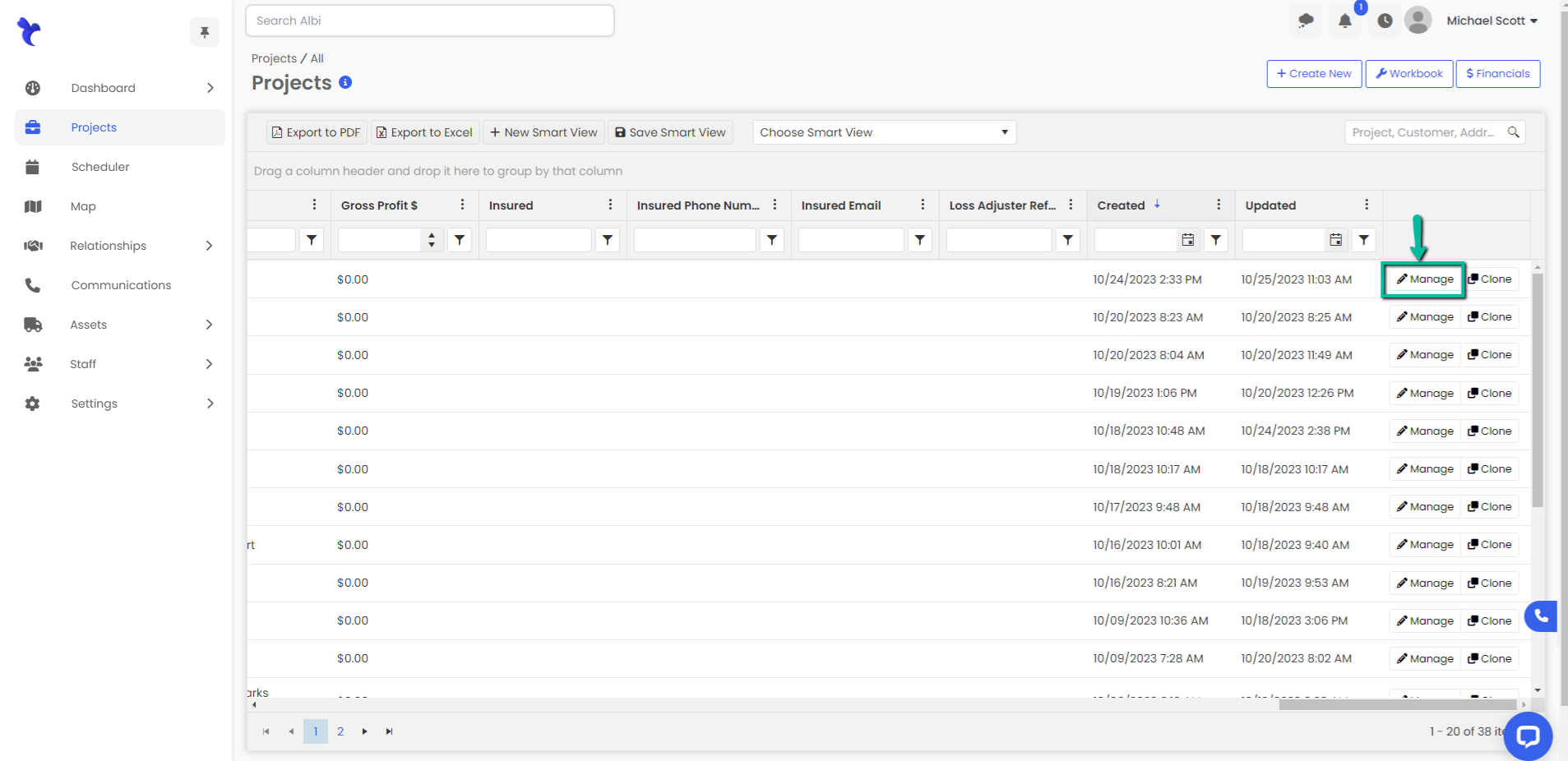
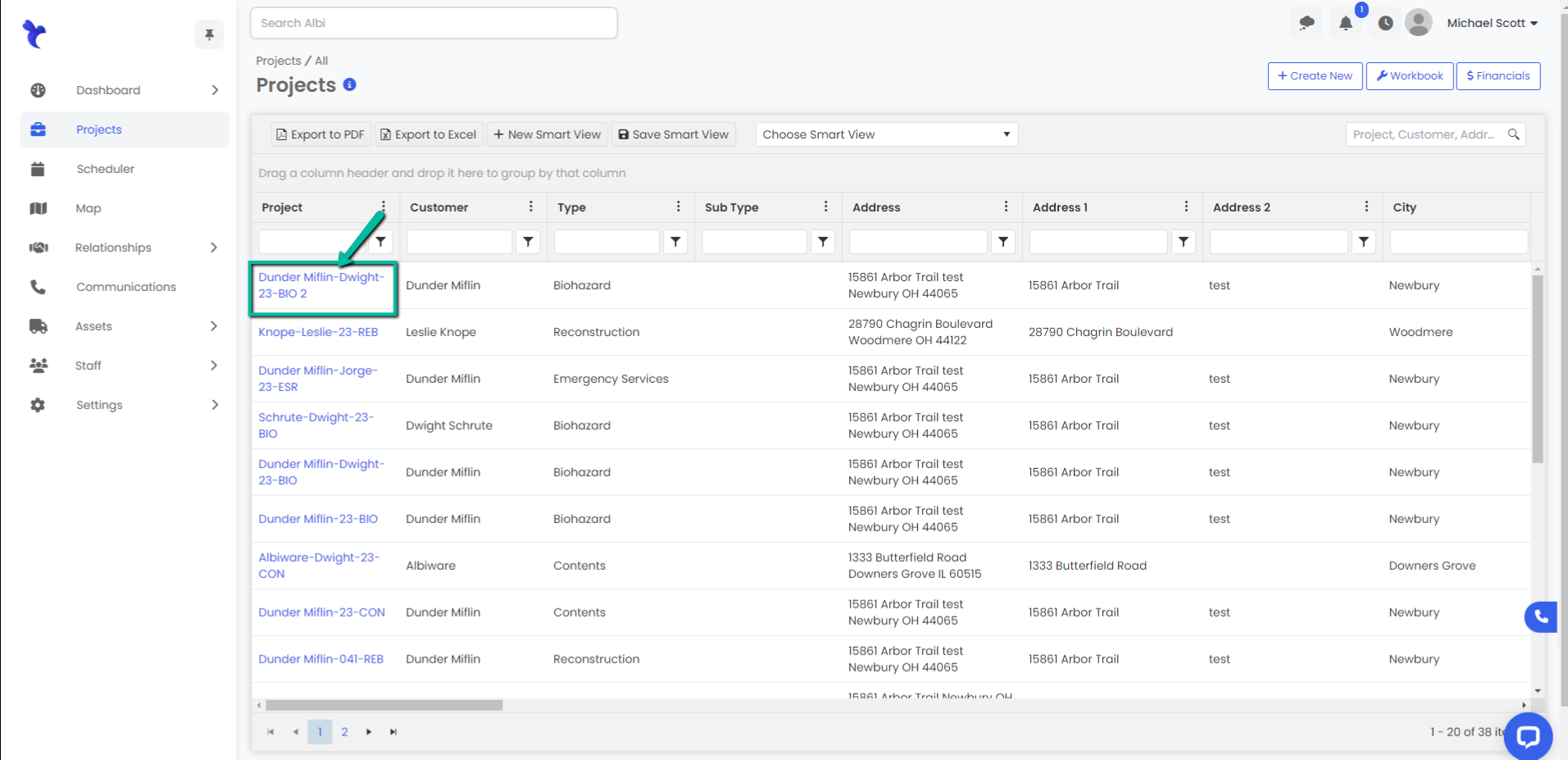
2. Navigate to the Financial tab and click the blue Edit button to the left.

3. An Update Financial Information modal will pop up. Click the blue Save button to proceed with changes.
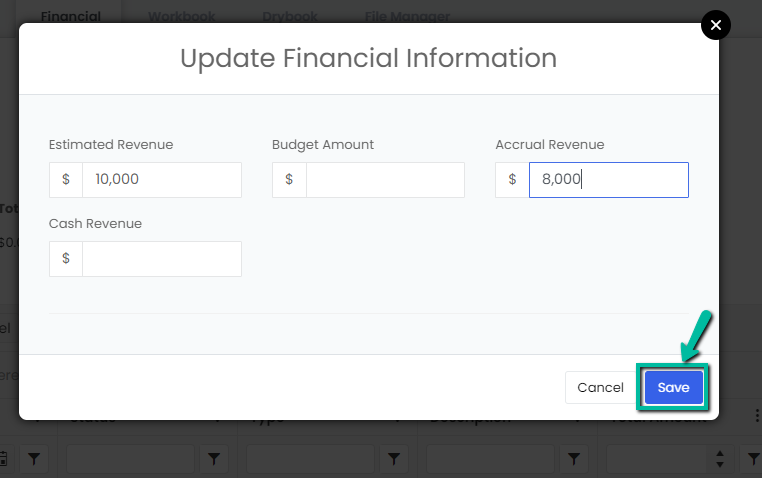
4. Those changes will now be reflected in the Financial Information section.