How to Edit an Existing Project
Editing a Project
- Navigate to the Projects module using the sidebar and click on the Manage button to the right of the project or select the Project Name hyperlink you would like to edit.
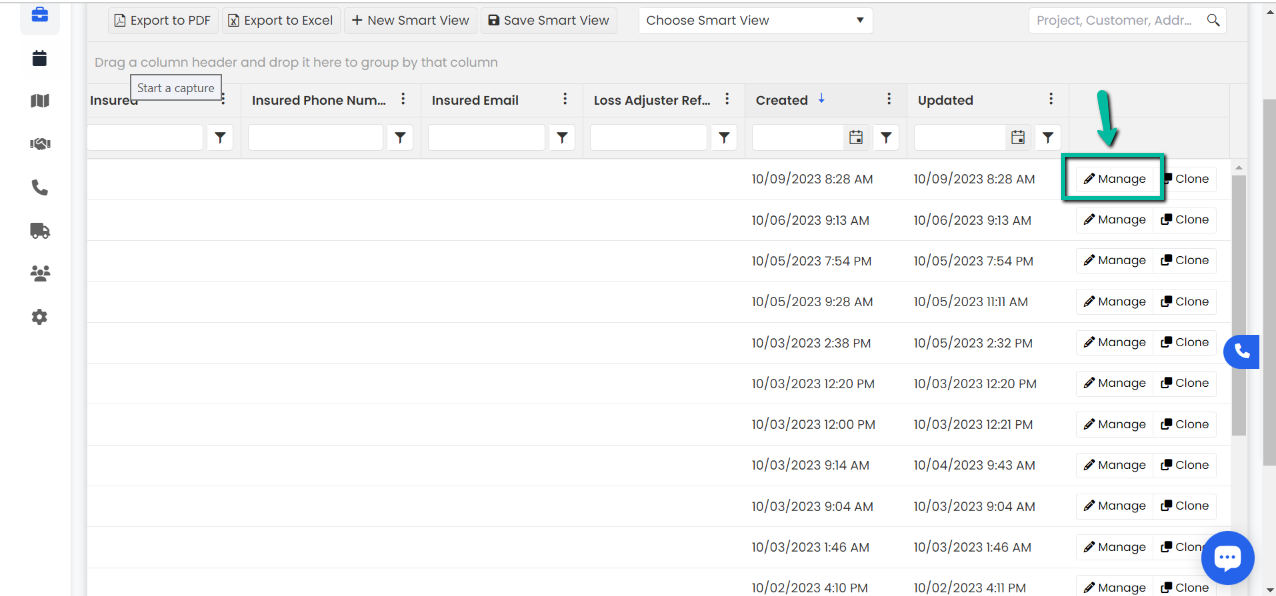
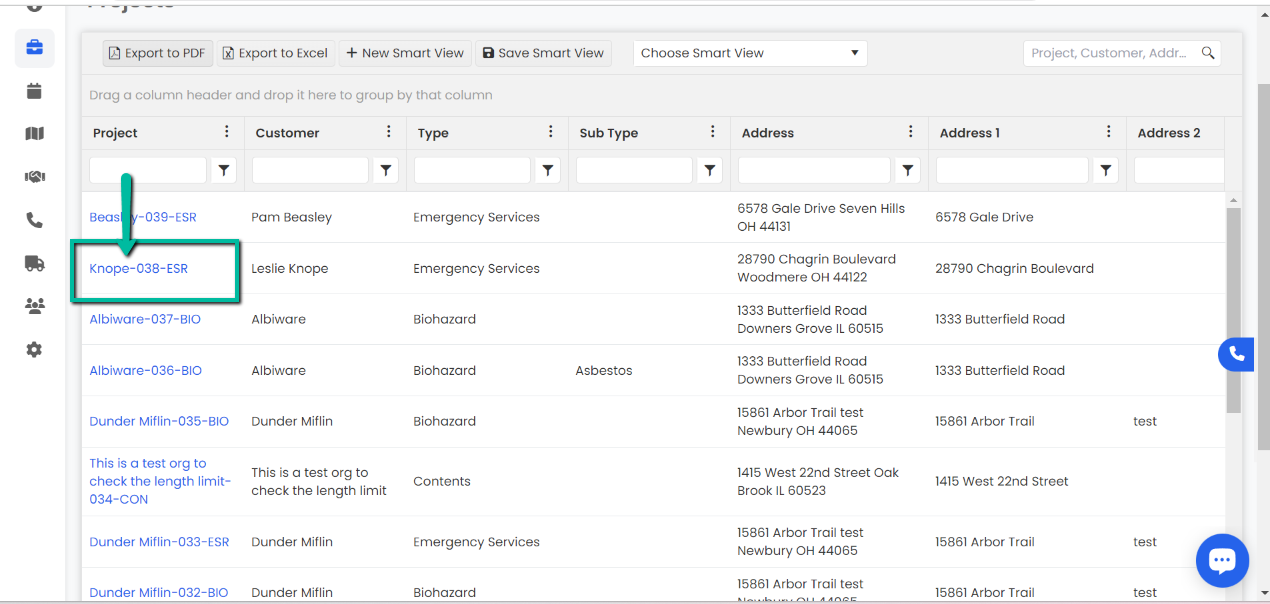
2. This will take you to a page containing more details about that project. To edit the project’s basic information, click on the blue Edit button to the right of the Basic Information section.
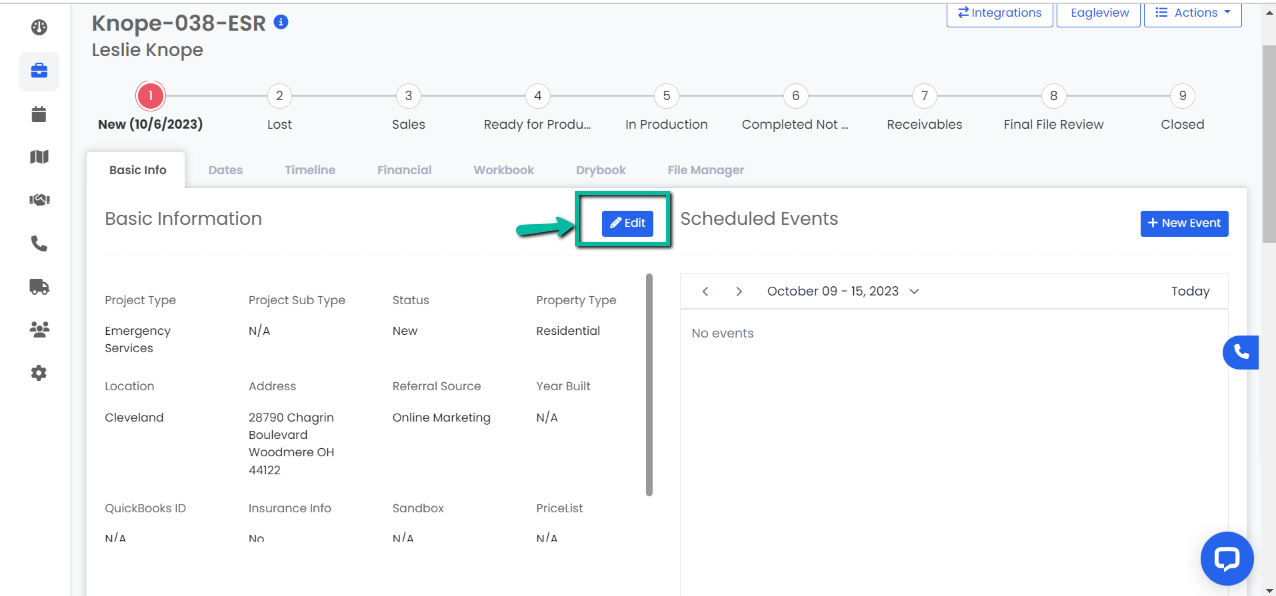
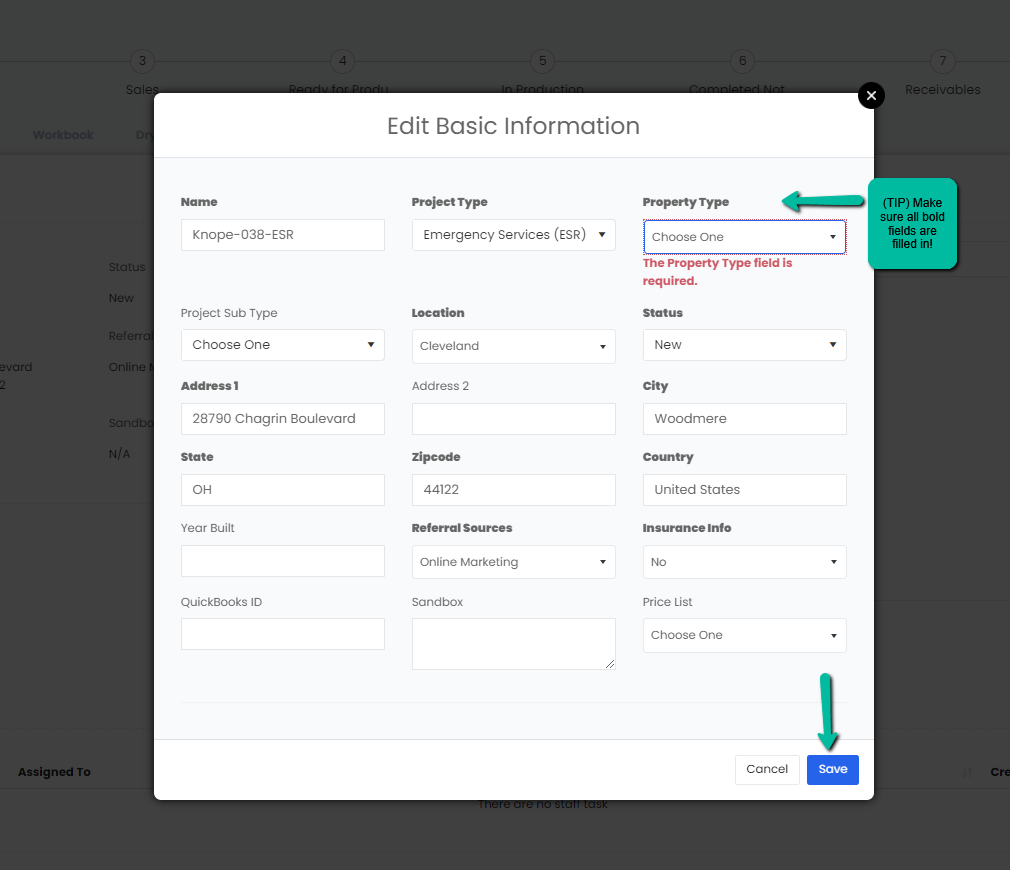
4. Once you hit the Save button, the page will automatically reload and you will be able to see your changes on the Manage page immediately.