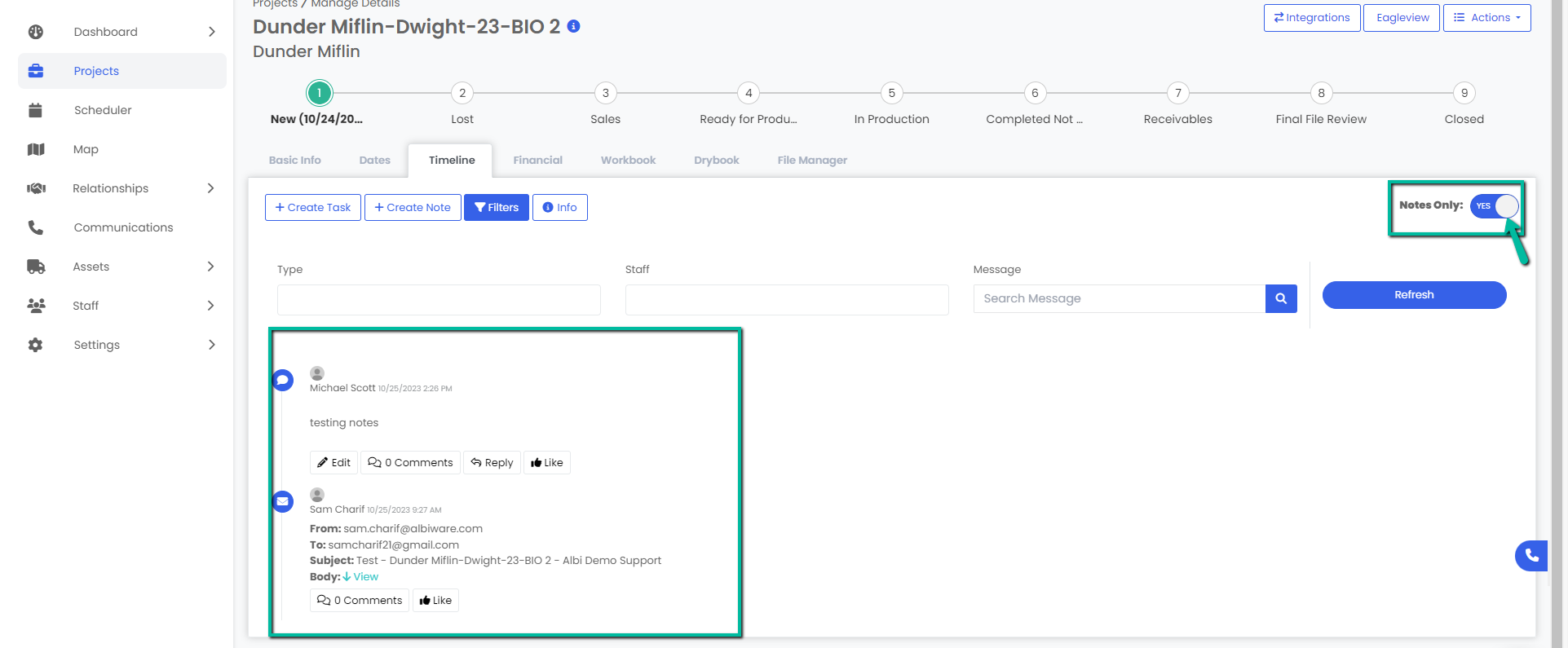- Help Center
- Projects
- Timeline
How do I filter the Project Timeline?
Here you will learn step by step how you can filter information within the timeline of a projects such as notes, staff etc.
Filtering the Project Timeline
- Navigate to the Timeline tab and click the Filters button. You will see different filters to search by. Select the one(s) you want to filter by and click the blue Refresh button on the right hand side to complete the search.
- You will see those filters applied with your search results showing below.
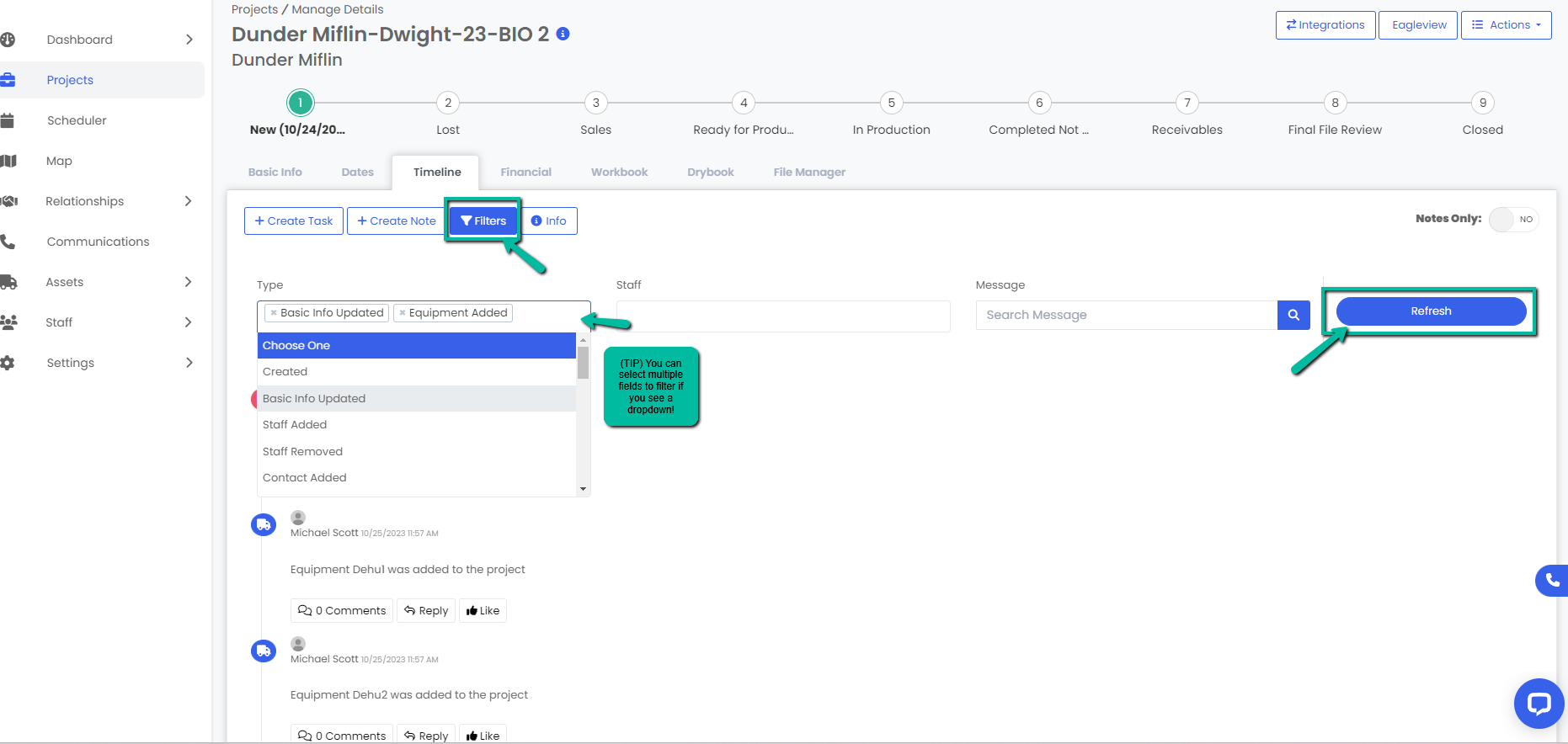
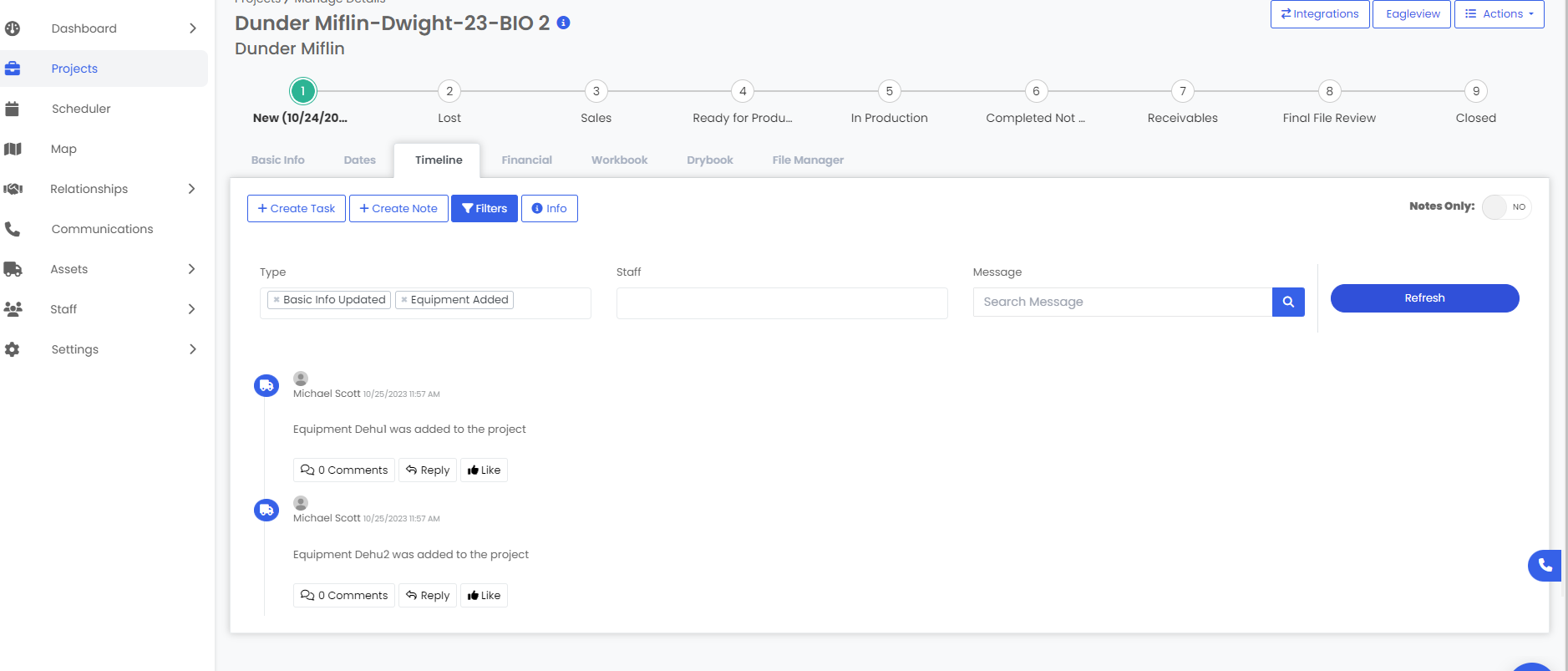
3. Turn on the Notes Only toggle button on the right hand side to view only notes.